Value Cooling: Two Towers for under $30
by Wesley Fink on January 23, 2007 3:50 AM EST- Posted in
- Cases/Cooling/PSUs
Once you progress beyond the basic heatsink with a fan on top, the big thing in air cooling is the tower cooler. A combination of heatpipes, aluminum cooling fins, and large, quiet low-rpm fans, the tower coolers are very effective. This was clearly demonstrated in the recent AnandTech review of the Tuniq Tower.
However, the added efficiency is not without a few compromises. Most of the effective tower coolers are extremely large, with many barely fitting in a standard case. Prices are also at the upper end of the air cooling spectrum, although $50 to $80 for an effective tower cooler must still be considered a bargain compared to other computer components. The big towers are also normally heavy, exceeding manufacturers' maximum recommendations for heatsink weight.
This added weight has not been a particular problem in desktop/tower setups with a secure motherboard, but it can be a real issue for those who take their PCs with them to LAN parties, for example. Anyone who has ordered a PC and had it shipped to them has sometimes been greeted by a CPU heatsink/fan that worked its way off during transport. Moving a PC with a heavy and bulky cooling tower is risky.
Despite these concerns there is one thing that is difficult to ignore with the big tower coolers. They cool exceptionally well, lowering CPU temperature dramatically and extending overclocking capabilities of the systems that use them. That is certainly why the design is so attractive in today's market.
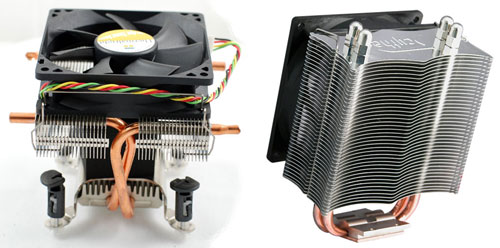
Several manufacturers have tried to produce lighter and cheaper cooling towers in an effort to address some of these concerns. Two such efforts are the focus of today's review - a comparison of the new Thermalright MST-9775 and the Scythe Katana. Both Thermalright and Scythe are big names in the cooling tower business, with Scythe producing the Scythe Infinity and Thermalright marketing the Thermalright Ultra 120.
The Scythe Katana and Thermalright MST-9775 are a different approach to the cooling problem. While both are tower inspired, they are both very lightweight. To put this in perspective keep in mind that the excellent Tuniq Tower weighs about a kilogram (2.2 lbs) with a 120mm fan. The Scythe Katana weighs around 300g and the Thermalright MST-9775 tips the scale at just 425g with the supplied fan. These specifications are well within the Intel and AMD specifications for any motherboard either cooler can be used with.
Both coolers are also much smaller than most towers, meaning they will fit almost any motherboard and case. The cost is also low. The Katana and MST-9775 normally sell for less than $30, and we found them both selling around $25 at several sites. The Thermalright MST-9775 was just recently introduced and it was supplied to AT by Frozen CPU, which always seems to have the latest in cooling. The Scythe Katana was purchased for review.
All of this is good, but it really doesn't mean much unless the coolers deliver better performance than the stock cooler. There are a couple of questions then. First, can the coolers outperform our retail Intel cooler? If they can, is there any reason to spend more on the big towers like the Tuniq or Infinity?
However, the added efficiency is not without a few compromises. Most of the effective tower coolers are extremely large, with many barely fitting in a standard case. Prices are also at the upper end of the air cooling spectrum, although $50 to $80 for an effective tower cooler must still be considered a bargain compared to other computer components. The big towers are also normally heavy, exceeding manufacturers' maximum recommendations for heatsink weight.
This added weight has not been a particular problem in desktop/tower setups with a secure motherboard, but it can be a real issue for those who take their PCs with them to LAN parties, for example. Anyone who has ordered a PC and had it shipped to them has sometimes been greeted by a CPU heatsink/fan that worked its way off during transport. Moving a PC with a heavy and bulky cooling tower is risky.
Despite these concerns there is one thing that is difficult to ignore with the big tower coolers. They cool exceptionally well, lowering CPU temperature dramatically and extending overclocking capabilities of the systems that use them. That is certainly why the design is so attractive in today's market.
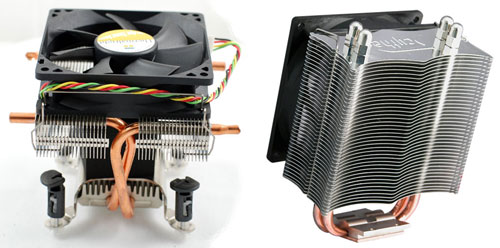
Several manufacturers have tried to produce lighter and cheaper cooling towers in an effort to address some of these concerns. Two such efforts are the focus of today's review - a comparison of the new Thermalright MST-9775 and the Scythe Katana. Both Thermalright and Scythe are big names in the cooling tower business, with Scythe producing the Scythe Infinity and Thermalright marketing the Thermalright Ultra 120.
The Scythe Katana and Thermalright MST-9775 are a different approach to the cooling problem. While both are tower inspired, they are both very lightweight. To put this in perspective keep in mind that the excellent Tuniq Tower weighs about a kilogram (2.2 lbs) with a 120mm fan. The Scythe Katana weighs around 300g and the Thermalright MST-9775 tips the scale at just 425g with the supplied fan. These specifications are well within the Intel and AMD specifications for any motherboard either cooler can be used with.
Both coolers are also much smaller than most towers, meaning they will fit almost any motherboard and case. The cost is also low. The Katana and MST-9775 normally sell for less than $30, and we found them both selling around $25 at several sites. The Thermalright MST-9775 was just recently introduced and it was supplied to AT by Frozen CPU, which always seems to have the latest in cooling. The Scythe Katana was purchased for review.
All of this is good, but it really doesn't mean much unless the coolers deliver better performance than the stock cooler. There are a couple of questions then. First, can the coolers outperform our retail Intel cooler? If they can, is there any reason to spend more on the big towers like the Tuniq or Infinity?










28 Comments
View All Comments
takumsawsherman - Wednesday, January 24, 2007 - link
Why is the Tuniq tower 120 being compared against much cheaper coolers with smaller fans? Why not pit it against the Thermalright HR-01, which would be more of an apples to apples comparison?I am sure that Scythe must have a more worthy competitor as well, though I am not familiar with their line.
LoneWolf15 - Thursday, January 25, 2007 - link
Scythe's Infinity is probably the closest competitor. I believe there may be a few other sites that have reviewed it.
Wesley Fink - Wednesday, January 24, 2007 - link
You neglected to mention that we also compared the performance of the Scythe Katana and Thermalright MST-9775 to the Intel Retail HSF that comes with the Core 2 Duo processor. Until we test a cooler that might perform better than the Tuniq the range of performance is "real-world" between the Intel Retail HSF and the Tuniq. We believe most readers want to know how a tested cooler compares in this rnage - so they can decide if the features or cost are worth the performance drop from the best we have tested.In the future we will be testing some new tower coolers that should challenge the Tuniq. We also plan a value cooler roundup of coolers under $30.
Zoomer - Wednesday, January 24, 2007 - link
Seconded!I'm looking forward to seeing the Arctic Cooler 7 Pro review. In cooler climates with a core2 duo, there is really no need to spend the extra $30 for a huge tower heatsink.
Calin - Wednesday, January 24, 2007 - link
The comparison was between the baseline (the included cooler) and the best air cooler there is (at least known/proven until now).Should the Tuniq Tower be compared to the best air cooled equipments out there? Yes, and it would be nice to compare it to a not very expensive water cooled system too.
Jodiuh - Wednesday, January 24, 2007 - link
Well if that's not reason enough to get a Tuniq.LoneWolf15 - Wednesday, January 24, 2007 - link
Getting one dropped my temps from my old Swiftech by 5-8C when idle and 8-15C under load.It sure was a good enough reason for me. And that's with the fan at a quiet 1400rpm.
And I agree (with what I think you're saying) that, if you're going to spend $30 for an aftermarket cooler, and the Tuniq will fit, why not spend an extra 20-25 for best aftermarket cooler you can get?
Avalon - Tuesday, January 23, 2007 - link
I think it's a good addition to AT to include cooling reviews. However, you guys should see if you can expand temperature gauging a little more to also include PWM temps and other important temperatures, as some HSF solutions have a large affect on these, while others don't.Also, really want to see the Coolermaster Hyper TX in the next roundup!
Vidmar - Tuesday, January 23, 2007 - link
What was the orientation of the CPU/heatsink during the tests? Was the case (and MB) in a horizontal or vertical orientation? Since these new coolers use heatpipes and since the heatpipe technology relies on a liquid that turns to gas when heated then back to liquid when cool, the orientation of the heatsink/heatpipe plays a huge role in how the well it will perform.I would like to think that you are running these tests with the case in a vertical orientation like what a large portion of your readers would be using. But since you never say we don’t know. If these tests are being conducted with the case in a horizontal orientation (laying flat on a table), I would expect that the results would be different than what people would get at home (mostly vertical).
Thanks!
Wesley Fink - Tuesday, January 23, 2007 - link
Noise measurements were run with the case horizontal and an open side. Cooling tests were run with the case in the standard upright position, as our readers will most likely use them at home.