Value Cooling: Two Towers for under $30
by Wesley Fink on January 23, 2007 3:50 AM EST- Posted in
- Cases/Cooling/PSUs
Thermalright MST-9775
Most hobbyists first heard of Thermalright when their SK-6 cooler appeared in the summer of 2001 and started winning most of the heatsink roundups. Since then Thermalright has become a well-respected name in high-end air cooling. Thermalright emphasizes their design capabilities in the cooling market, and their advanced manufacturing processes that are ISO-9000 certified.
Thermalright also produced several well-known heatsinks for the AMD K8 and Pentium 4 sockets, such as the legendary XP-120 and XP-90 heatsinks. You bought the Thermalright heatsink and paired it with the 120mm or 90mm fan of your choice - for low noise or massive air flow or some combination that met your needs.
The MST-9775 is a new Thermalright product and a bit of a departure from what you might expect. First of all the unit is a complete cooling solution - including the fan. Second the price tag is a very reasonable $25. While Thermalright has a reputation for delivering great value, their prices have rarely been in the price range of the MST-9775.

Thermalright has never cared much about glitzy packaging. All the Thermalright coolers we have seen are shipped in sturdy natural cardboard boxes.

Inside the plain brown box you will find everything you need to mount the 9775. It is important to understand the 9775 is an Intel-only cooler. This allows Thermalright to use the easy mounting push posts used on the stock Intel cooler. Over time the Intel push posts wear and become more difficult to use, but there is no denying that the mounting is generally very simple and fast. Thermalright even includes a syringe with Thermalright thermal compound in the kit.
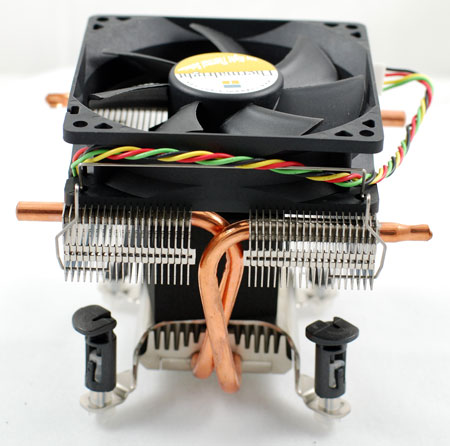
The 9775 comes standard with a 92mm fan, which is larger than Intel's stock 80mm. This allows the fan to turn more slowly to produce the same air volume as an 80mm, or the extra size can be used to increase air volume and cooling.
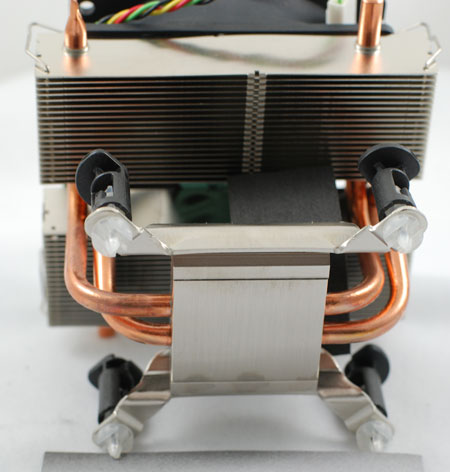
Thermalright also uses a 4-pin fan connector, just like Intel does. That means pin 4 can be used to dynamically control fan speed. While the 9775 fan operates just fine, you can also substitute another 92mm fan if you choose, just like on more expensive Thermalright heatsinks. The fan attaches with typical Thermalright wire clips.
Most hobbyists first heard of Thermalright when their SK-6 cooler appeared in the summer of 2001 and started winning most of the heatsink roundups. Since then Thermalright has become a well-respected name in high-end air cooling. Thermalright emphasizes their design capabilities in the cooling market, and their advanced manufacturing processes that are ISO-9000 certified.
Thermalright also produced several well-known heatsinks for the AMD K8 and Pentium 4 sockets, such as the legendary XP-120 and XP-90 heatsinks. You bought the Thermalright heatsink and paired it with the 120mm or 90mm fan of your choice - for low noise or massive air flow or some combination that met your needs.
The MST-9775 is a new Thermalright product and a bit of a departure from what you might expect. First of all the unit is a complete cooling solution - including the fan. Second the price tag is a very reasonable $25. While Thermalright has a reputation for delivering great value, their prices have rarely been in the price range of the MST-9775.

Thermalright has never cared much about glitzy packaging. All the Thermalright coolers we have seen are shipped in sturdy natural cardboard boxes.

Inside the plain brown box you will find everything you need to mount the 9775. It is important to understand the 9775 is an Intel-only cooler. This allows Thermalright to use the easy mounting push posts used on the stock Intel cooler. Over time the Intel push posts wear and become more difficult to use, but there is no denying that the mounting is generally very simple and fast. Thermalright even includes a syringe with Thermalright thermal compound in the kit.
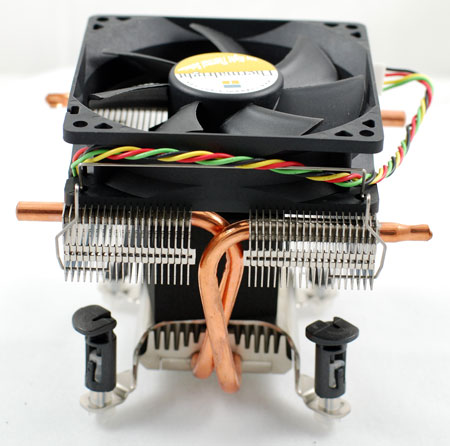
The 9775 comes standard with a 92mm fan, which is larger than Intel's stock 80mm. This allows the fan to turn more slowly to produce the same air volume as an 80mm, or the extra size can be used to increase air volume and cooling.
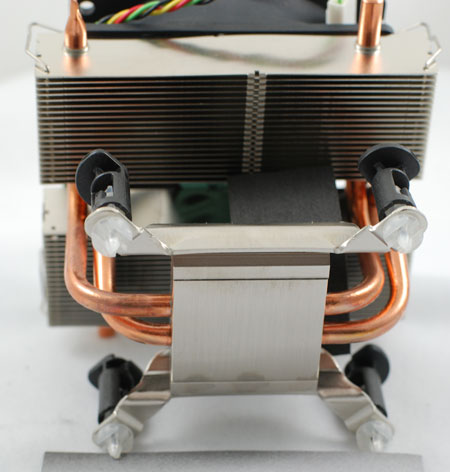
Thermalright also uses a 4-pin fan connector, just like Intel does. That means pin 4 can be used to dynamically control fan speed. While the 9775 fan operates just fine, you can also substitute another 92mm fan if you choose, just like on more expensive Thermalright heatsinks. The fan attaches with typical Thermalright wire clips.










28 Comments
View All Comments
Vidmar - Wednesday, January 24, 2007 - link
Thanks for the info. Now I wonder if someone is making a CPU cooler where the heatpipes are setup to be in a somewhat vertical orientation when the case is vertical?If you look at some GPU and chipset heatpipe coolers they obviously had that in mind with their design. Hot gas will flow up, gravity will pull the cool liquid down.
I would be willing to bet (based upon the heatpipe design) that Thermalright MST-9775 would have done better in a horizontal orientation than when in a vertical orientation. Can you re-test the Thermalright MST-9775 in a vertical orientation and see if it made any difference?
Thanks!
Vidmar - Wednesday, January 24, 2007 - link
That should have been "Can you re-test the Thermalright MST-9775 in a horizontal orientation and see if it made any difference?"anandtech02148 - Tuesday, January 23, 2007 - link
just curious, with a 520wtt psu, does psu fan spin constantly?the hardwares you have seems to indicate this will utilized 80% of the psu, what's the total load power for this?
will this run stable if you put a 8800gtx instead of 7900gtx?
now i can visit Anandtech too for cooler reviews instead of Frostytech.com, great start with the under $30 coolers
Wesley Fink - Tuesday, January 23, 2007 - link
The OCZ 520w PS handles a pair of overclocked 7900GTX in SLI mode just fine. We have destoyed power supplies with higher wattage ratings with this same configuration. It is also quiet for a PS, which is why it is also used in the hard drive test bed. We had no problem with a single 8800GTX in this test rig, but we have not yet tried 8800GTX SLI in this rig.ninethirty - Tuesday, January 23, 2007 - link
Wondering -- for those of us with space-challenged cases, could you mention the height of the coolers in question? For people who can't fit a Tuniq Tower, the limitation is likely to be height.If it's already mentioned somewhere, then I apologize for missing it.
Wesley Fink - Tuesday, January 23, 2007 - link
The Katana is 130mm tall (5.11") and the standard Thermalright MST-9775 is 71mm (2.8"). Thermalright also makes a shorter OEM version of the MST-9775 called the MST-9775 LE that is said to fit any case configuration available.The Tuniq Tower 120 in contrast is 155mm tall and mid-tower cases are said to be 190mm on average in the heatsink height dimension.
yyrkoon - Tuesday, January 23, 2007 - link
I second that motion. I have an Lian Li PC-G50, and the PSU sits right above the CPU, only aftermarket cooler I can think of that may fit, would be the Ole Gigabyte one (which if memory serves, it was a pretty good cooler).banshee164 - Tuesday, January 23, 2007 - link
No offense guys, but aren't you just a little behind with the heatsinks here? The Katana has been out for a year & a half now, and the MST-9775 has been around since the summer...Wesley Fink - Tuesday, January 23, 2007 - link
While the Katana has been out for a year and a half, most earlier reviews tested it on the hot Pressler or a Socket 939 AMD. Performance on the Core 2 Duo is quite different, and C2D has only been available about 6 months.We are testing some of the older and more popular coolers that are still available because what was true of the Katana on Pressler or AMD is certainly NOT the case on Core 2 Duo.
JarredWalton - Tuesday, January 23, 2007 - link
If you've been around AnandTech for a while, you know we haven't done cooling reviews in quite some time. The idea is to establish a baseline of testing results for some of the popular coolers, even if they've been out a while and over time we will be adding more cooler results. Basically, we have to start somewhere and move forward. Luckily, unlike motherboards, GPUs, and some other components, HSFs tend to have a pretty long shelf-life (at least for the effective solutions).