WinBook N4 Pentium 4-M 1.8GHz Notebook
by Matthew Witheiler on April 23, 2002 5:45 AM EST- Posted in
- Laptops
Moving to the left-hand side of the notebook we begin to find components that are necessary on every desktop replacement notebook. First up is the internal 3.5 inch floppy drive. The drive is removable by simply unscrewing two screws and pulling the drive out of its bay. It is interesting to note that the N4's design shares many similarities with Dell laptops. For example, the removable floppy drive in the N4 is the same type and connects in the same way that Dell notebook floppy drives do. We found out that WinBook designed the N4 "so that major components, including the batteries, hard drives and optical drives are compatible with those on selected current and previous Dell Inspiron and Latitude models." This makes replacing lost or damaged components after the warranty period much easier.
To the left of the floppy drive is the N4's single PCMCIA slot which is capable of accepting one type II PCMCIA card. The second PCMCIA slot was forgone in order to make room for an extra cooling vent for the Mobile Pentium 4-M chip. No air flowed directly out of this vent; it seemed to serve a more passive purpose. Next to the PCMCIA slot and the cooling vent is the internal ethernet jack as well as audio connections for headphones out and microphone in.
The back right side of the N4 is where the real cooling goes on. Located here is a rather large exhaust port which serves as a vent for the air being blown across the visible copper heatsink. It should come as little surprise that this spot was the hottest part of the system, getting up to 131.5 degrees Fahrenheit (55.3 degrees Celsius). Next to the exhaust port is the DC power in connection followed by an ECP/EPP parallel port. Next we come to another exhaust port, this time for a dedicated fan that serves to cool the graphics part and the northbridge. Over to the left of the second cooling fan is a VGA-out port, followed by a PS/2 port (for a keyboard or a mouse), two USB v1.1 ports, and the jack for the internal 56k modem.
The right side of the system is home to the optical drive that the system is configured with. Our system came with a 8x/8x/4x/24x DVD/CD-RW drive made by Toshiba (model number S-R2102). The drive can be slid from its bay by removing a screw covered by the memory expansion plastic cover and pushing a plastic tab to eject the drive. Left of the drive is a Kensington lock slot for system security.
The bottom of the system houses only one expansion slot in the middle, right side of the notebook since hard drive access is provided via the front of the laptop. Under the memory expansion slot lies a single 200-pin SODIMM slot that accepts PC2100 200MHz DDR SDRAM. Our system, which came with 512MB, had this slot preloaded with a 256MB module. Also under the memory expansion cover is access to the system's modem chip and the BIOS chip. Battery access is provided on the bottom of the notebook and the fan intake for the CPU can be seen in the back right corner of the notebook. This area of the laptop also got quite hot. We recorded a temperature of 120.5 degrees Fahrenheit (49.2 degrees Celsius) a bit to the left of the cooling fan.
As is the case with nearly all desktop replacement notebooks, the N4 is rather large. Our model, with the 15" SXGA+ screen, measured 12.9"x10.8"x1.49" and weighed 7.95 pounds with battery. The system is quite a bit smaller than the Toshiba Satellite 1905-S277 we had a look at a little while ago but still packs quite a punch.




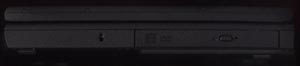









0 Comments
View All Comments