Next was to push the processor and memory speeds even further. By playing with core and memory settings that were easily accessible via Gigabyte’s included utility, we were able to push the chip even higher than the already fast 170 MHz. Unfortunately, doing so resulted in a running temperature that was apparently too hot, based on the fact that ghost images began to appear and minutes later our 3D testing programs stopped responding. The most likely culprit here is the 32 MB (four 8MB chips mounted on the front of the board) of 6ns SEC SDRAM used on the card. Having RAM that is supposed to run at 166 MHz going all the way up to 180+ with a super fast core is likely to cause many problems when pushed over the edge. Gigabyte seems to have done their homework on the RAM quality, allowing for the turbo mode to take full advantage of the higher quality product. Thus it seems that Gigabyte made a good choice in setting the speed at 170/180, a speed upgrade that would make any overclocker drool.
After pushing the card in 3D tests, we put the computer in a loop mode and went to see how hot the chip was running. It was a bit disheartening to find that even with the efficient cooling system we had laid out at the lab, the chip was running rather hot. This can, however, be expected considering the fact that the processor is running at 27 MHz above that which NVIDIA suggests. We would be weary, however, of running the card at the default turbo speed without adequate system cooling.
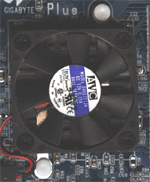 The front |
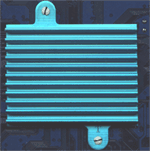 The back |










0 Comments
View All Comments