Matrox Tweak Utility
Like most vertically integrated companies (those that make both the chips and the cards), Matrox has never officially supported too many tweaking options, such as vsync toggles or overclocking. This wasn't much of a problem as a number of utilities were released around the web. Recently, Matrox decided to go ahead and release their own utility, creatively named "Matrox Tweak Utility." It's only for the G400 and allows overclocking and toggling of vsync. Since Matrox never discloses clock speeds for any of their cards, the overclocking utility works on a percentage basis. Core and memory clock of the G400 series are always locked relative to each other, so there is only one slider to control both clocks.
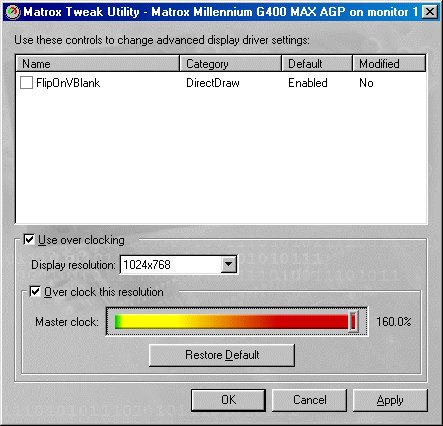
A unique advantage of the Matrox Tweak Utility is its ability to remember different overclocked settings for each resolution. This allows you to push your card when you need it the most (resolutions you use in games) while allowing the card to remain at default clock while your sitting at your desktop (assuming your gaming and desktop resolutions are different).
Test Setup
|
Windows 98 SE Test System |
|
|
Hardware |
|
|
CPU(s) |
Intel Pentium III 600 |
| Motherboard | ABIT BH6 |
| Memory |
128MB PC133 Corsair SDRAM |
| Hard Drive |
Western Digital 8.4GB AC28400 UDMA/33 |
| CDROM |
Kenwood 40X TrueX |
| Video Cards |
Matrox Millenium G400 16MB (default
clock - 125/166) |
|
Software |
|
|
Operating System |
Windows 98 SE |
| Video Drivers |
Matrox Millenium G400 5.25 with
Beta TurboGL |
|
Benchmarking Applications |
|
| Gaming |
id Software Quake 3 Test 1.08
(OpenGL) |
Vsync was disabled for all cards using Powerstrip 2.51.08. The beta TurboGL for the G400 was not installed while running Direct3D tests. The Matrox G400 5.25 drivers also incorporated the
Once again, AMD Athlon testing was not performed because it is not currently supprorted by the Beta TurboGL, but should be at the time of launch.










0 Comments
View All Comments