Cooler Master Hyper 212: Looking for a Winner
by Wesley Fink on October 31, 2007 2:00 AM EST- Posted in
- Cases/Cooling/PSUs
Overclocking
As cooling solutions do a better job of keeping the CPU at a lower temperature, it is reasonable to expect the overclocking capabilities of the CPU will increase. In each test of a cooler we measure the highest stable overclock of a standard X6800 processor under the following conditions:
CPU Multiplier: 11x (Stock 11x)
CPU Strap: 266 (stock) or 333 (overclocked)
CPU voltage: 1.5875V at max overclock
NB Voltage: 1.70V
FSB Voltage: 1.40V
NB Voltage: 1.20V
Memory is set to Auto timings on the P35. This removes memory as any kind of impediment to the maximum stable overclock. As FSB is raised the linked memory speed increases in proportion. For this reason Memory Speed is maintained as close as possible to CPU strap settings to prevent memory becoming an issue in CPU testing. This means 3.33 uses a 333 strap and runs at 10x333, 3.73 runs a 333 strap at 11x339, and 3.90 GHz also uses the 333 strap at 354x11. The stock speed test is 266 strap and 11x266. We may move in the future to a 3.0GHz stock speed with a 333 strap and 9x333 settings for complete consistency, but since we are not measuring raw computer performance in our cooling benchmarking this becomes a moot point. The same processor is used in all cooling tests to ensure comparable results.
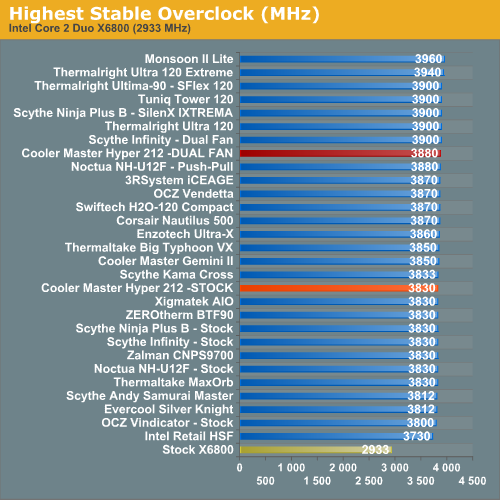
The Cooler Master Hyper 212 tops out at 3830 MHz with a single fan. This is fairly typical performance for a midrange cooler. Adding a second 120mm fan in a push-pull configuration allows the stable overclock to be pushed to 3.88 GHz. This result is very near the best coolers tested which generally reach around 3.90 GHz. This overclocking performance is excellent for a mid-priced cooler.
As stated many times, the overclocking abilities of the CPU will vary at the top, depending on the CPU. This particular CPU does higher FSB speeds than any X6800 we have tested, but the 3.9 GHz top speed with the Thermalright Ultima-90 with 120 fan is pretty average among the X6800 processors we have tested with top air cooling. A few of the other processors tested with the best air coolers reach just over 4 GHz, but the range has been 3.8 to 4.0GHz. Stock cooling generally tops out 200 to 400 MHz lower, depending on the CPU, on the processors tested in our lab.
As cooling solutions do a better job of keeping the CPU at a lower temperature, it is reasonable to expect the overclocking capabilities of the CPU will increase. In each test of a cooler we measure the highest stable overclock of a standard X6800 processor under the following conditions:
CPU Multiplier: 11x (Stock 11x)
CPU Strap: 266 (stock) or 333 (overclocked)
CPU voltage: 1.5875V at max overclock
NB Voltage: 1.70V
FSB Voltage: 1.40V
NB Voltage: 1.20V
Memory is set to Auto timings on the P35. This removes memory as any kind of impediment to the maximum stable overclock. As FSB is raised the linked memory speed increases in proportion. For this reason Memory Speed is maintained as close as possible to CPU strap settings to prevent memory becoming an issue in CPU testing. This means 3.33 uses a 333 strap and runs at 10x333, 3.73 runs a 333 strap at 11x339, and 3.90 GHz also uses the 333 strap at 354x11. The stock speed test is 266 strap and 11x266. We may move in the future to a 3.0GHz stock speed with a 333 strap and 9x333 settings for complete consistency, but since we are not measuring raw computer performance in our cooling benchmarking this becomes a moot point. The same processor is used in all cooling tests to ensure comparable results.
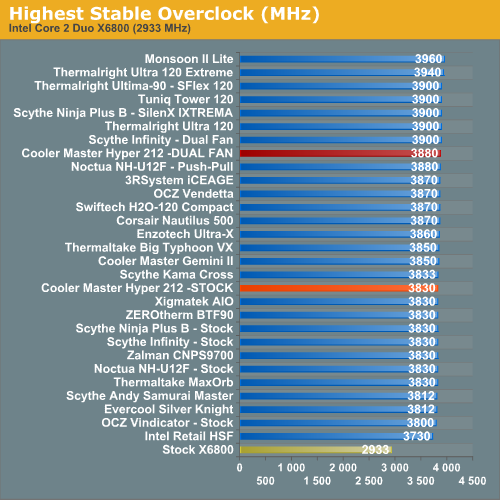
The Cooler Master Hyper 212 tops out at 3830 MHz with a single fan. This is fairly typical performance for a midrange cooler. Adding a second 120mm fan in a push-pull configuration allows the stable overclock to be pushed to 3.88 GHz. This result is very near the best coolers tested which generally reach around 3.90 GHz. This overclocking performance is excellent for a mid-priced cooler.
As stated many times, the overclocking abilities of the CPU will vary at the top, depending on the CPU. This particular CPU does higher FSB speeds than any X6800 we have tested, but the 3.9 GHz top speed with the Thermalright Ultima-90 with 120 fan is pretty average among the X6800 processors we have tested with top air cooling. A few of the other processors tested with the best air coolers reach just over 4 GHz, but the range has been 3.8 to 4.0GHz. Stock cooling generally tops out 200 to 400 MHz lower, depending on the CPU, on the processors tested in our lab.










21 Comments
View All Comments
pc007 - Wednesday, October 31, 2007 - link
This is only slightly related, but why do all the cooling solutions i've seen blow air into a heat sink?When blowing air it is compressed slightly and raises the temperature. When sucking the air off a heatsink the air is expanded slightly creating more cooling effect. It is possible to drop the temperature of a heatsink to below freezing when in an ambient temperature of 20degrees C, just buy reversing the fan.
Is there a reason this isn't done with computer cooling solutions?
gmchenry - Wednesday, November 28, 2007 - link
The ability to remove heat is impacted by the density of the air moving across the heat source. Less dense air is less effective at removing heat. Living more than a mile above sea level, the cooling effectiveness in our systems is reduced by a factor of about .90 (1.0 is sea level). We have to cope with this loss in heat convection by increasing air speed to reach an equivalent heat transfer ratio.Having a fan that pulled air across a heatsink will have a similar effect by reducing the air density. This would deteriorate performance.
ObiWanCeleri - Saturday, March 15, 2008 - link
I think there's also another, very practical reason for this.Since the air inside a PC is very often charged with static electricity, it also carries dust, which easily collects on fins. I might be wrong but it's more efficient to blow air into the fins to disloge dust than it is to pull air.
Howard - Wednesday, October 31, 2007 - link
Below freezing? Can you show me the math?pc007 - Wednesday, October 31, 2007 - link
nope, not much of a mathmatician. But I can show you a device that does it. If you buy a portable can cooler such as this [url]http://www.dse.co.nz/cgi-bin/dse.storefront/47292b...d/Product/View/M4500[/url] and pull it apart, you will find this is how it operates.
I have on eand if I put water in it and run it for a few minutes, the water starts to freeze.
oopyseohs - Thursday, November 1, 2007 - link
I believe the device you link to is in effect a mini-refrigerator. It uses a very small condenser and compressor system that changes the phase (gas -> liquid, liquid -> gas) of a refrigerant to exploit latent heat and provide cooling. This effect is used in computers via rather expensive systems that product sub-freezing conditions and cool processors very well. It is not used very extensively because there is an inherent condensation risk, an enemy to the delicate electrical components. I am no expert, but I would assume the unit you linked to there is not powerful enough to cool a processor, which produces an absurd amount of heat continuously. The one you've got there is good at cooling hot stuff down, or even freezing other stuff, but it's probably not the greatest and continuously cooling something that is very hot. I don't know if this is even right or if it makes sense, but there is a possible explanation for you.oopyseohs - Thursday, November 1, 2007 - link
ahh yes I am an idiot.. I see it says right there that it is a TEC. TECs are used in CPU cooling applications, but not extensively and because they are very inefficient. Actually one of the better coolers in Anandtech's CPU testing charts, the Monsoon II from Vigor Gaming, uses controlled TEC technology.Schmide - Thursday, November 1, 2007 - link
That's a TEC Thermoelectric Cooler. Sometimes referred to as a Peltier. (http://en.wikipedia.org/wiki/Peltier-Seebeck_effec...">Link) They work well in extreme cooling but are horribly inefficient. To cool 100w of heat it often takes like 200w of energy, and thusly they produce 200w of heat. To run that cooler you need a 12v 5amp powersource.pc007 - Tuesday, November 6, 2007 - link
Right you are, my mistake. I pulled one of these things apart years ago and didn't look close enough obviously... at least I won't continue to think this is how they work now :)Sorry for writing useless rubbish up here.
Chuckles - Wednesday, October 31, 2007 - link
At a pressure rise of 2mm of water, the temperature rise due to PdV work is negligible.The more important design reason for mounting the fan on the blowing side is that it produces a better flow across the heat sink. If you want, start a fan in your room, then see how far away you can feel the airflow across your hand. It's much further on the output side than the intake side. The same principle applies in a fan on a heat sink. With the fan pushing air onto the cooler, you get the majority of the air covering the middle section of the cooler, whereas in a pulling configuration, a high fraction of the air flow would be coming from the edges near the fan, relatively cool portions of the heat sink.