Swiftech H2O-120 Compact and Corsair Nautilus 500: Is Water Better?
by Wesley Fink on September 17, 2007 6:00 AM EST- Posted in
- Cases/Cooling/PSUs
Corsair Nautilus 500
When the Corsair name is mentioned, enthusiast memory is the first thing that comes to mind. However, Corsair has branched into other product lines catering to the computer enthusiast. You can now buy Corsair power supplies and Corsair's spin on the simplified water cooling system.
The Nautilus 500 was first introduced last year, but it has proven itself to be an effective and reliable CPU cooling system. For that reason the Nautilus 500 is included in this look at simpler water cooling.
Corsair uses similar components to Swiftech in their simplified water cooler, but that is where the similarity ends. Corsair's vision of better water cooling is an external appliance-like water cooling box connected to an internal CPU water block. Corsair mounts the traditional water block inside, then connects the tubing with quick disconnects to a self-contained cooling box that sits on top of the computer. The black box contains the water pump, radiator, reservoir and fan - all preassembled for easy installation.
In fact, when Corsair first introduced the Nautilus 500 they claimed an eight minute install. For an experienced installer eight minutes is definitely possible, but a first-time water cooler installer might require 15 to 20 minutes. However you measure it, the Corsair is the easiest-to-install water cooler we are aware of that uses conventional water cooling parts. The self-contained coolers that look like air coolers are easier still - but they normally must compromise performance with their small size.
The large box containing the complete Nautilus 500 system is literally filled with every bit of information you might need to understand the Corsair water cooling system.
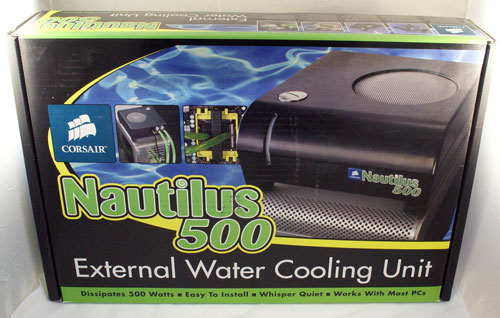
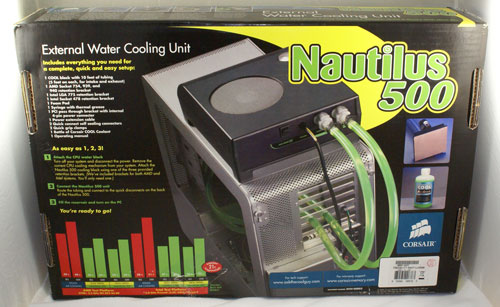
The package front shows the external box sitting on a tower case, while the rear provides a better idea of how the Nautilus 500 installs in a system and a litany of performance claims. Since the target market is likely first-time users of water cooling, it appears Corsair was very smart to provide as much info as possible about the water cooling system and how simple it is to install.

Opening the package you will find the "appliance-style" external cooler on one side and the mounting components under a large flip-up compartment on the other side. This is a first impression that emphasizes the simplicity of the Nautilus 500 compared to the complexity of most water systems.

The main parts are the 8"x9"x3-3/4" (WxDxH) external cooling box and the tubing with an attached water block. The tubing is long enough for any install we tried, and it can be cut to length if you wish to shorten the tubing runs. A bottle of cooling concentrate and a bag of small parts complete the contents.
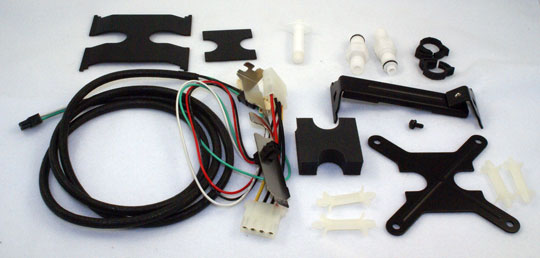
Mounting plates for either Intel or AMD are included. The parts allow installation on Intel Socket 775/478 or AMD 754/939/940. We also had no difficulty installing on Socket AM2. Quick disconnects to insert in the vinyl tubing, easy clamps, motherboard standoffs, thermal grease, a PCI slot cover for tubing and electrical pass-tough, and a power connector that plugs into the PCI slot cover and external cooling box are all contained in the small parts bag.
The fact that Corsair has already attached the vinyl tubing to the all-copper water block was impressive. Corsair also uses quick disconnects for the other end of the tubing which plugs into the external cooler. These thoughtful touches make installation a breeze, even for the first-time user who knows absolutely nothing about installing water cooling.
Installation
For Intel 775, there is no need to remove the mother board to install the water block. Begin by installing the four dual pushpins in the four holes for mounting coolers on a 775 board.
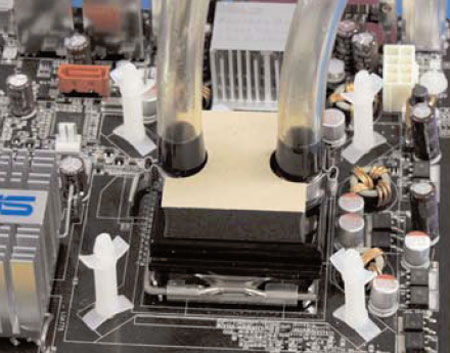
Make sure the post "legs" are in the marked area and are free from board components. Next apply the thermal paste, insert the custom cut foam block on top of the water block, and slide the 775 mounting plate in place above the compression foam.

Then align the water block and push the top mounting plate onto the pushpins. If this sounds simple it's because it really is. The only real issue is the fragile pushpin posts. Make sure they are all snapped securely in place. If a pin seems loose you may need to spread the pop-though wings to make sure the pop-through clicks into place.

With the water block securely mounted the vinyl tubes are threaded though the PCI slot cover. It is easiest to place the tubes in the unmounted slot cover and adjust the tubing for your needs. Then attach the PCI slot cover to hold the tubes in place. Plug the Molex connector that is off the inside of the slot cover into a 4-pin Molex connector. This will power the external cooling system components.

You may shorten the tubing if you wish, but consider future needs before cutting. The quick disconnects slide into the end of the vinyl tubing and are held tight by quick clamps. The finished disconnects then snap into the back of the external cooler. Plug the power cable into the outside connector on the PCI slot cover and the tiny socket on the back of the Nautilus 500.

Unscrew the silver plug on top of the cooler with a coin, pour the bottle of concentrate into the cooler, and finish filling with distilled water. Turn on the computer with the plug open and let the air in the water system dissipate. Check for any leaks at the disconnects. Since the internal water block connections were made at the factory it is not absolutely necessary to check for leaks at the water block. Top off the fluid with distilled water. Since it is easy to overfill you should place a rag under the cooler box to catch any spills during the filling process. Finally, screw the plug back in with a coin.
This is really an easy install. It is much simpler, in fact, than air cooler installs where the motherboard must first be removed. However, if you move the Nautilus 500 to another system you will likely need to remove the motherboard to remove the CPU block standoffs. Yes, you can remove just the top plate by squeezing the top legs so they will release from the top plate. However, removing the posts themselves requires squeezing the pushpins from the rear of the motherboard.
Our only complaint about the whole system install is the pushpin posts, as already mentioned. They are too fragile and don't always click securely as is preferred. There is also the issue of the board dismount required for removal. While we don't have a wise suggestion for fixing this, we are confident Corsair can come up with a better 775 mount. So many parts of this system are well thought out and the push-posts appear the only shaky part of the product.
When the Corsair name is mentioned, enthusiast memory is the first thing that comes to mind. However, Corsair has branched into other product lines catering to the computer enthusiast. You can now buy Corsair power supplies and Corsair's spin on the simplified water cooling system.
The Nautilus 500 was first introduced last year, but it has proven itself to be an effective and reliable CPU cooling system. For that reason the Nautilus 500 is included in this look at simpler water cooling.
Corsair uses similar components to Swiftech in their simplified water cooler, but that is where the similarity ends. Corsair's vision of better water cooling is an external appliance-like water cooling box connected to an internal CPU water block. Corsair mounts the traditional water block inside, then connects the tubing with quick disconnects to a self-contained cooling box that sits on top of the computer. The black box contains the water pump, radiator, reservoir and fan - all preassembled for easy installation.
In fact, when Corsair first introduced the Nautilus 500 they claimed an eight minute install. For an experienced installer eight minutes is definitely possible, but a first-time water cooler installer might require 15 to 20 minutes. However you measure it, the Corsair is the easiest-to-install water cooler we are aware of that uses conventional water cooling parts. The self-contained coolers that look like air coolers are easier still - but they normally must compromise performance with their small size.
The large box containing the complete Nautilus 500 system is literally filled with every bit of information you might need to understand the Corsair water cooling system.
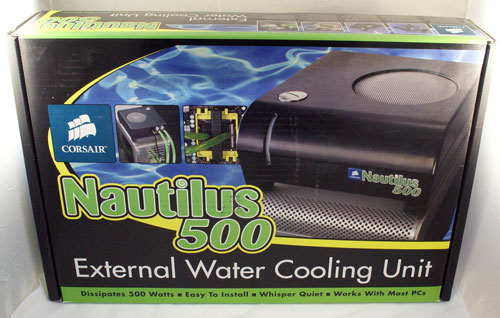
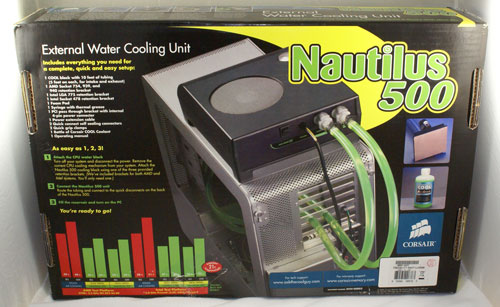
The package front shows the external box sitting on a tower case, while the rear provides a better idea of how the Nautilus 500 installs in a system and a litany of performance claims. Since the target market is likely first-time users of water cooling, it appears Corsair was very smart to provide as much info as possible about the water cooling system and how simple it is to install.

Opening the package you will find the "appliance-style" external cooler on one side and the mounting components under a large flip-up compartment on the other side. This is a first impression that emphasizes the simplicity of the Nautilus 500 compared to the complexity of most water systems.

The main parts are the 8"x9"x3-3/4" (WxDxH) external cooling box and the tubing with an attached water block. The tubing is long enough for any install we tried, and it can be cut to length if you wish to shorten the tubing runs. A bottle of cooling concentrate and a bag of small parts complete the contents.
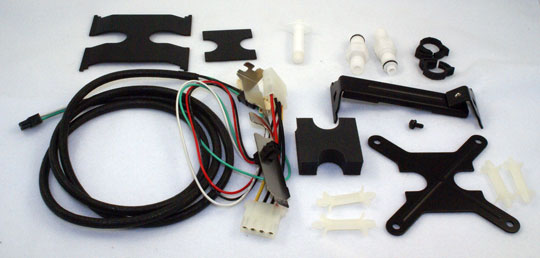
Mounting plates for either Intel or AMD are included. The parts allow installation on Intel Socket 775/478 or AMD 754/939/940. We also had no difficulty installing on Socket AM2. Quick disconnects to insert in the vinyl tubing, easy clamps, motherboard standoffs, thermal grease, a PCI slot cover for tubing and electrical pass-tough, and a power connector that plugs into the PCI slot cover and external cooling box are all contained in the small parts bag.
The fact that Corsair has already attached the vinyl tubing to the all-copper water block was impressive. Corsair also uses quick disconnects for the other end of the tubing which plugs into the external cooler. These thoughtful touches make installation a breeze, even for the first-time user who knows absolutely nothing about installing water cooling.
Installation
For Intel 775, there is no need to remove the mother board to install the water block. Begin by installing the four dual pushpins in the four holes for mounting coolers on a 775 board.
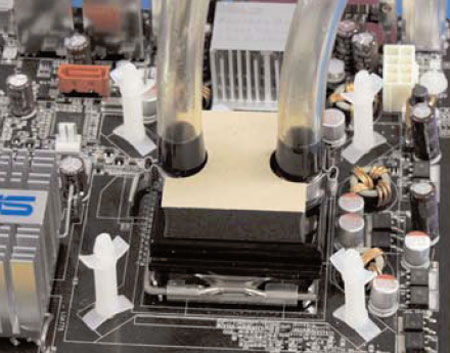
Make sure the post "legs" are in the marked area and are free from board components. Next apply the thermal paste, insert the custom cut foam block on top of the water block, and slide the 775 mounting plate in place above the compression foam.

Then align the water block and push the top mounting plate onto the pushpins. If this sounds simple it's because it really is. The only real issue is the fragile pushpin posts. Make sure they are all snapped securely in place. If a pin seems loose you may need to spread the pop-though wings to make sure the pop-through clicks into place.

With the water block securely mounted the vinyl tubes are threaded though the PCI slot cover. It is easiest to place the tubes in the unmounted slot cover and adjust the tubing for your needs. Then attach the PCI slot cover to hold the tubes in place. Plug the Molex connector that is off the inside of the slot cover into a 4-pin Molex connector. This will power the external cooling system components.

You may shorten the tubing if you wish, but consider future needs before cutting. The quick disconnects slide into the end of the vinyl tubing and are held tight by quick clamps. The finished disconnects then snap into the back of the external cooler. Plug the power cable into the outside connector on the PCI slot cover and the tiny socket on the back of the Nautilus 500.

Unscrew the silver plug on top of the cooler with a coin, pour the bottle of concentrate into the cooler, and finish filling with distilled water. Turn on the computer with the plug open and let the air in the water system dissipate. Check for any leaks at the disconnects. Since the internal water block connections were made at the factory it is not absolutely necessary to check for leaks at the water block. Top off the fluid with distilled water. Since it is easy to overfill you should place a rag under the cooler box to catch any spills during the filling process. Finally, screw the plug back in with a coin.
This is really an easy install. It is much simpler, in fact, than air cooler installs where the motherboard must first be removed. However, if you move the Nautilus 500 to another system you will likely need to remove the motherboard to remove the CPU block standoffs. Yes, you can remove just the top plate by squeezing the top legs so they will release from the top plate. However, removing the posts themselves requires squeezing the pushpins from the rear of the motherboard.
Our only complaint about the whole system install is the pushpin posts, as already mentioned. They are too fragile and don't always click securely as is preferred. There is also the issue of the board dismount required for removal. While we don't have a wise suggestion for fixing this, we are confident Corsair can come up with a better 775 mount. So many parts of this system are well thought out and the push-posts appear the only shaky part of the product.










58 Comments
View All Comments
geok1ng - Wednesday, July 23, 2008 - link
There is no reason to dump $120+ on a budget water cooling system for CPUs since most sub$50 air coolers will do a good jobbut with SLI/crossfire systems the typical air cooling solution are suboptimal to say the least. Even you have a board that can fit 2 VGA and 2 Acellero S1s, there is no way to put good airflow averthe humungous setup!
Someone plaese give us a water cooling solution for multi GPU systems that doesnt cost MORE than the VGAs!
Cregaune - Tuesday, March 25, 2008 - link
This review has given me lots of food for thought. Frankly, I find the conclusion incredible.Perhaps you guys are right, but before people jump to your conclusions I wonder why your ambient room temps were kept within such loose margins i.e 20'C to 22'C.........a full 3'C !!!
Controlling ambient room temperature is particularly important when reviewing a water cooled system, simply because it can take an hour or more for the coolant temperature to stabilise; before you can legitimately take a reading. If, in the meantime, you let the room temperature fluctuate within such grossly wide margins, your results are next to useless....especially given the relative performance figures in your findings.
Just a thought!
Cableaddict - Friday, April 11, 2008 - link
Wesley,As far as performance goes, I'd say you present a valid argument. The specific kits you tested are not worth investing, vs a few of the best air-coolers. So far, so good, but your conclusions and general tone seem to fail badly after that one true point.
You wrote, (in this thread) "We state you will likely need to spend more than $300 to possibly outperform current top air coolers."
Nonsense. As many have mentioned, the big problem with these kits is the use of a single "220" size radiator. Using a dual-rad, or two singles, has been shown in test after test to increase cooling dramatically (even with a "lowly" Swiftech rad) So, one could buy the H2O-120 and add another radiator for $42 more. That's WELL under $200, and the performance OC'ed & under load will slightly outperform the Ultra-120. AND , it will be much less noisy.
You conclusions about noise are correct, but only at lower fan speeds.You posted a chart showing high OC / high load performance, but failed to include noise specs under those conditions. The noise comparisons at lower cooling settings do not apply at all. I've been looking at TONS of tests, specifically weighing cooling vs noise. At the high speeds needed to make the Ultra-120 types perform their best (about equal to a low-end dual radiator WC) they are much, MUCH noisier than WC, according to every test I've read.
Last: Bear in mind that many folks cannot fit those big air-coolers, espially HTPC people, or those with rack-mount music & video pc's. For such rigs, the best air coolers that will actually fit are the Gemini II, the DuOrb, etc. Even a single-rad WC setup does better than those when OC'ed & under load. (according to many tests I've seen.) With a dual-rad, WC systems decimate these air-coolers. For instance, one test put a Gemini II / dual Noctua blower against the H2O-220 kit. At 3.7 Ghz, under load, the WC was 15º cooler.
-----------
Regarding pump noise: Well again, your comparisons are fair if one is going to strictly obey the "rules" and not mod any system at all. However, One can pretty easily add sonex or other noise absorbtion to the inside of the case, and limit a good bit of that pump noise.
Going to a non-kit system, one can now choose the Lang D5 vario, dial it down a little, and add some sound isolation around it. Not so hard, and all reports say it is then virtually silent. With a dual-rad performance should still be excellent. Granted, that's approaching the $300 mark, but serious overclockers would certainly do better with such a set-up, and it would be LESS noisy.
I guess one last question must be addressed, and that is: Just how cool do we need to go? Let's say one want to OC a Q6600 (timeframe of this review) to 3.8 ghz. A $75 air-cooled rig will run under heavy load at (let's say) 60º, and a decent WC rig will run it at 50º. Is 60º safe enough, day after day, that the WC system is not worth the substantial cost? I don't know the answer. I wish I did.
-And when pushing the FSB really hard, one might worry about the rest of the mobo components. -So now we have to weight the WC advantage of being able to also cool the NB and GPU, vs the air-cooler advantage of cooling the ram,NB, mosfets, etc.
One might reasonably say that,with heavy OC, a WC set-up requires an additional case fan, and that means a little more noise.
Complicated...
Cableaddict - Friday, April 11, 2008 - link
Custom H2O-220 type system:Swiftech Apogee Drive 350 Pump / CPU water block combo $80
Swiftech MCR220-res: $55
2 Noctua fans: $50
non-evaporate hoses / clamps: ~ $20 MAX.
Hydrex: $3
------------------------------------------
$210 or less.
Swap-in a Lang Vario D5 pump and an Apogee or Fuzion waterblock, instead of the Apogee Drive 350, and you still under $275.
Test either of these systems on a Q6600 @ 3.8 Ghz, against any air system, includng the Ultra-120, and then get back to me.
Also bear in mind that either of these systems will easily also cool a GPU, with another $50 of parts.
Cableaddict - Saturday, April 26, 2008 - link
One more noise consideration:Granted this is a review of the H2O single, but for very little more money one can get the H2O with a double rad. THAT system should slightly outcool even the ultra-120, but what;s most important is that it will be MUCH quieter.
Again, the Ultra-120 types require pretty high CFM's to give good results. A dual radiator can deliver excellent performance with a pair of Nocyua 1300 rpm fans. That's bloody silent.
perfectdarth - Sunday, December 30, 2007 - link
you cant say say that watercooling is bad because a 2 budget kits get beaten by an ultra 120. watercooling does cost more but radiators and pumps last years and for $300 (no more) you could make a custom kit that would be quite a bit better than the top air coolers when cooling an overclocked cpu.you harped on how watercooling costs more and takes more time/effort but you didnt state that people that are willing to spend the extra time/money dont always do it just for better temperatures and might find it fun and a bit of a challenge the first time. putting on a heatsink isnt very satisfying, you could train a monkey to do that. you could say people who spend $800 on a graphics card to play games at max are stupid because its still the same game at medium on a $350 graphics card but if you like to lay games that look nice you would think its worth it, it was like you had your mind made up before you wrote this article
people saying that the hassle of watercooling isnt worth it is just plain ignorance, some people enjoy maintaning their car themselves but other people would go meh and go pay someone to check their oil and water. that doesnt mean that people who dont care should tell the people that do it themselves that they are wasting time or the they should tell the lazy ones they shouldnt be lazy. watercooling is a hobby just as much as it is a way to better cool your computer.
i would like to see the swiftech h20-220 Apex Ultra tested against the top aircoolers since it is a very good kit and under $300 afaik. also watercooling seems to make a much bigger difference to graphics cards than cpus.
saying that you would rather buy a phase change over a good watercooling kit is rediculous. phase is more work and just as if not more risky than watercooling because of condensation.
also why farcry and not use tat or orthos? i didnt like this article much since it is very bias towards air. i read "water is useless air is so much better" all the way through.
rabident - Tuesday, September 25, 2007 - link
You could argue heatpipe coolers are closer to water coolers than air coolers. They're basically sealed water coolers. Most use distilled water as the heat transfer medium, just like conventional after coolers, except heat pipes are more efficient because they involve a phase change (which absorbs a lot of heat).The real value with conventional watercooling is the freedom to piece together a custom cooling system that meets your needs. It lets you balance price, cooling performance, and noise the way you see fit. Plus there's a lot of room for creativity.
I think it's going be hard for water to beat air in price/performance, but if price is the #1 factor then I think the value of any after market coolers is questionable.
Starglider - Sunday, September 23, 2007 - link
This review is ok, nothing amazing but the accusations being thrown around seem unwarranted. However the basic conclusion is this; modern heatsinks are good enough that for a single medium-speed 120mm fan, cooling is airflow and radiator surface limited. With heatpipes and improved layout heatsink thermal conductivity is no longer an issue (for quality air coolers).It would be nice if this was made more explict in the conclusions, and I am dubious about the claim that you can't get a better radiator solution (e.g. dual-120mm or reserator) for under $200. The notion that water cooling won't give you any advantage other than chipset/GPU cooling is false in the general case; it is only true if you have a single 120mm fan radiator (plus it ignores the benefit of lowing case internal temps).
strikeback03 - Wednesday, September 19, 2007 - link
So is the "water additive" really just old-school green automotive coolant, i.e. ethylene glycol? Or does it just look that way?aigomorla - Tuesday, September 18, 2007 - link
http://www.vr-zone.com/articles/Swiftech_H20-120_C...">http://www.vr-zone.com/articles/Swiftec..._Compact...Sorry. This review was better writen. And shows this cooler clearly owning air.
The editor i feel now has a grudge against water cooling. He is pushing air is greater then water when it looks like he has no experience with a decient water setup.
The pump making a lot of noise? Okey, can one owner who has a DDC confirm this? Because i have 4 and none of them make loud noises.
The Liang D5 doesnt even make loud noise, and its a bigger pump.
Sorry your 300+ watercooling comment needed to beat air... thats absolute BS.
People please do some research b4 you buy into this review. I asked the editor polietly to remove that statement and he has yet to remove it. I ask you guys to check out our case and cooling forum. There is a post on this and listen to what all the members on AT are saying. Only the editot of this article believes in his 300+ needed to beat air. The rest of the members on board totally disagree with him. XS is laughing at anandtech at the moment. Even the air cooling people at XS are laughing because its a KNOWN FACT a 120x2 radiator would demolish anything AIR can bring up. Even TEC air coolers dont stand a chance.