ZEROtherm BTF90: Sting like a Butterfly?
by Wesley Fink on August 13, 2007 12:05 AM EST- Posted in
- Cases/Cooling/PSUs
ZEROtherm BTF90
APACK packages the BTF90 in an attractive matte silver windowed package with an unusual slant to the top of the package. The packaging is professional looking and doesn't scream with the garishness we sometimes see in Asian accessories. All the information you need to make a buying decision is on the box - specifications, included accessories, CPU compatibility, etc.

The unique attributes of the cooler are detailed on the package, along with the cooler specifications. Much is said about silence innovations like the 4-pin fan connector to a variable speed magnetic levitation 750-2500 RPM 92mm fan. This fan size is smaller than the more common 120mm fan we are seeing on almost all of the current top-line air coolers. Inside the package is a clear plastic molded clamshell that protects the individual components.
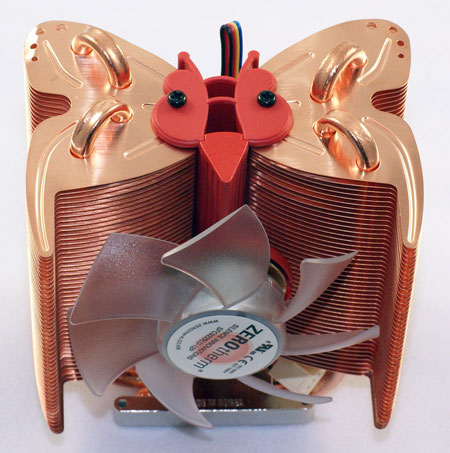
The cooler itself is clearly designed to look like a butterfly. The BTF90 uses a plastic butterfly body and antennae that are part of the fan insert.

The plastic butterfly "body" is actually part of the molded fan clip. The maglev fan is easily removed for mounting the cooler, and access to the mounting screws is much easier with the fan removed. The fan has no guard to protect fingers, but it is somewhat protected by being recessed in the "tails" of the butterfly-wing-shaped cooling fins.
The mirror-polished copper base is protected by a peel-off film. Our sample left residue on the base plate and required cleaning with a solvent to remove the excess glue left behind. Once cleaned it was easy to mount the clip for Intel socket 775.
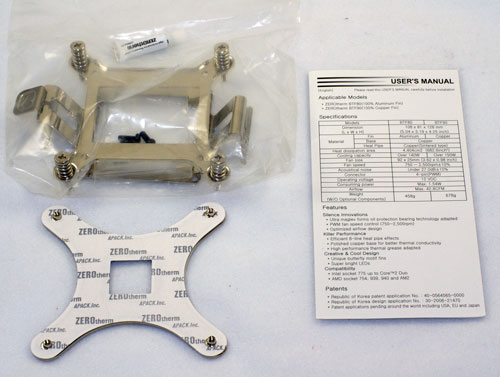
The slanted top holds a box with the accessories and mounting clips inside. Accessories include a mounting base for under the motherboard and a top plate with spring loaded screws for Intel socket 775 and a complete clip for AMD sockets 775/939/940/AM2. There is no cage or backplate for AMD, but the provided clip should fit the existing mounting cage on recent AMD/AM2 motherboards. Mounting of either Intel or AMD processors is very simple. Also included is a small tube of premium thermal paste and installation instructions.
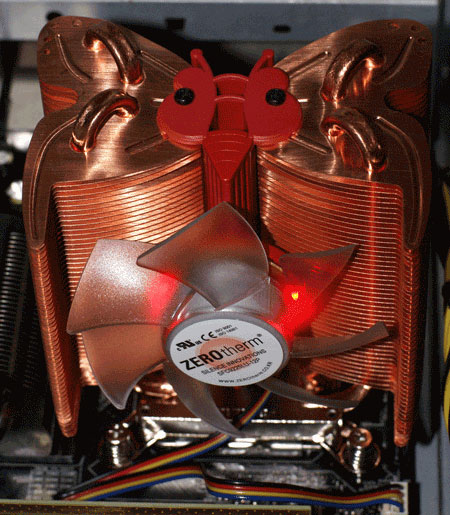
Mounting is simple and very secure with either 775 or AMD. However, you will have to remove the motherboard to install the cooler on Intel 775. While the motherboard is removed, place the base plate through the 4-holes in the 775 motherboard and start the four spring screws. You can finish tightening the spring screws once the board is mounted. When the system is turned on the BTF90 is illuminated by red LEDs behind the fan.
APACK provides sparse installation instructions for both Intel and AMD. If you need more information you can generally find it at the ZEROtherm website. The BTF90 is both smaller and lighter at 678g than most recently tested top-of-the-line air coolers. However, 678g is still heavier than recommended by Intel for mounted coolers, so the secure mounting methods and solid metal backplate are welcome in the mounting kit. The BTF90 was very secure on Intel 775; the rigidity of the mount with AMD/AM2 is dependent on the rigidity of the motherboard cooler mounting system.
The ZEROtherm BTF90 is not readily available in the US, but you can find it for around $45-$50 at a few locations. It is also available at www.newegg.com, which is currently running a $10 rebate which lowers the price to around $35.
Specifications
Our test system is Intel socket 775, but the BTF90 will also mount on any recent AMD socket as well - including 754/939/940 and AM2. The kit includes a mounting clip for AMD processors, but not a backplate or mounting cage. The clip is designed to work with stock motherboard cooler mount systems for AMD/AM2.
The BTF90 is both smaller and lighter than the 120mm fan air coolers we have recently tested. However, it is unlikely the BTF90 will fit rack mount systems or the smaller HTPC cases that are popular with video enthusiasts. The embedded fan makes reaching the mount screws difficult when installing the BTF90, so it is easiest to remove the fan core before mounting the cooler. You do this by removing the two black screws in the plastic butterfly center on the top of the cooler. It is easy to orient the cooler in any of four directions, which those with unusual case cooling designs will like. We mounted the cooler with the fan blowing through the cooler toward the back of the case.
The EVGA 680i is a difficult to fit board due to the copper-finned heatsink and fan cooling the Northbridge. You would expect the smaller and lighter ZEROtherm BTF90 to be an easier fit than the large coolers we have tested with 120mm fans. This is true in depth, but the added width of the Butterfly tails requires about as much mounting space as a 120mm fan cooler. Still, the BTF90 fit comfortably on the EVGA 680i. Installation was also an easy task on the ASUS Striker and ASUS Commando, and on the two new P35 boards - the ASUS P5K Deluxe and P5K3 Deluxe. The P5K3 Deluxe will likely become a fit test for any motherboard, since the heatpipes completely circle the CPU socket and connect various cooling heatsinks around the CPU socket.
APACK packages the BTF90 in an attractive matte silver windowed package with an unusual slant to the top of the package. The packaging is professional looking and doesn't scream with the garishness we sometimes see in Asian accessories. All the information you need to make a buying decision is on the box - specifications, included accessories, CPU compatibility, etc.

The unique attributes of the cooler are detailed on the package, along with the cooler specifications. Much is said about silence innovations like the 4-pin fan connector to a variable speed magnetic levitation 750-2500 RPM 92mm fan. This fan size is smaller than the more common 120mm fan we are seeing on almost all of the current top-line air coolers. Inside the package is a clear plastic molded clamshell that protects the individual components.
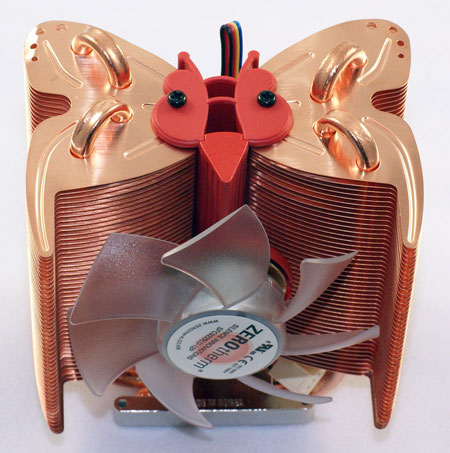
The cooler itself is clearly designed to look like a butterfly. The BTF90 uses a plastic butterfly body and antennae that are part of the fan insert.

The plastic butterfly "body" is actually part of the molded fan clip. The maglev fan is easily removed for mounting the cooler, and access to the mounting screws is much easier with the fan removed. The fan has no guard to protect fingers, but it is somewhat protected by being recessed in the "tails" of the butterfly-wing-shaped cooling fins.
The mirror-polished copper base is protected by a peel-off film. Our sample left residue on the base plate and required cleaning with a solvent to remove the excess glue left behind. Once cleaned it was easy to mount the clip for Intel socket 775.
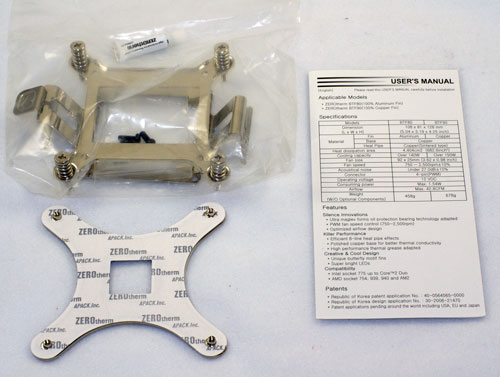
The slanted top holds a box with the accessories and mounting clips inside. Accessories include a mounting base for under the motherboard and a top plate with spring loaded screws for Intel socket 775 and a complete clip for AMD sockets 775/939/940/AM2. There is no cage or backplate for AMD, but the provided clip should fit the existing mounting cage on recent AMD/AM2 motherboards. Mounting of either Intel or AMD processors is very simple. Also included is a small tube of premium thermal paste and installation instructions.
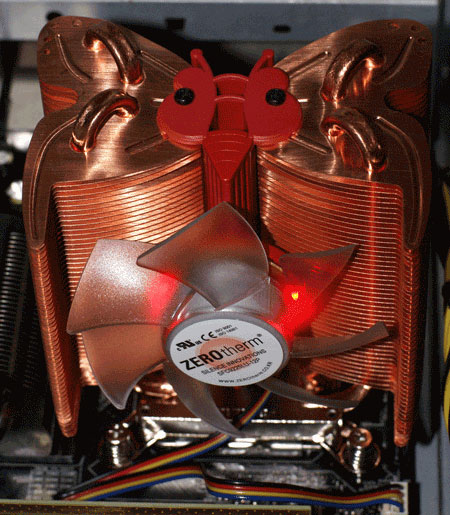
Mounting is simple and very secure with either 775 or AMD. However, you will have to remove the motherboard to install the cooler on Intel 775. While the motherboard is removed, place the base plate through the 4-holes in the 775 motherboard and start the four spring screws. You can finish tightening the spring screws once the board is mounted. When the system is turned on the BTF90 is illuminated by red LEDs behind the fan.
APACK provides sparse installation instructions for both Intel and AMD. If you need more information you can generally find it at the ZEROtherm website. The BTF90 is both smaller and lighter at 678g than most recently tested top-of-the-line air coolers. However, 678g is still heavier than recommended by Intel for mounted coolers, so the secure mounting methods and solid metal backplate are welcome in the mounting kit. The BTF90 was very secure on Intel 775; the rigidity of the mount with AMD/AM2 is dependent on the rigidity of the motherboard cooler mounting system.
The ZEROtherm BTF90 is not readily available in the US, but you can find it for around $45-$50 at a few locations. It is also available at www.newegg.com, which is currently running a $10 rebate which lowers the price to around $35.
Specifications
Our test system is Intel socket 775, but the BTF90 will also mount on any recent AMD socket as well - including 754/939/940 and AM2. The kit includes a mounting clip for AMD processors, but not a backplate or mounting cage. The clip is designed to work with stock motherboard cooler mount systems for AMD/AM2.
| ZEROtherm BTF90 Specifications | |
| Heatsink | |
| Dimensions | 108(W) X 81 (D) X 128(H)mm |
| Weight | 678g |
| Material | Mirror-Polished Copper Base and Copper Fins |
| Heatpipes | Eight (four looped) sintered copper heatpipes |
| Heat Dissipation Area | 4.404 cm2 (682.6 in2) |
| Cooling Capacity | Over 150W |
| Fan | |
| Fan Size | 92x92x25mm (Not interchangeable) |
| Fan Type | Magnetic Levitation |
| Fan Speed | 750-2500 RPM |
| Airflow | Maximum 42.8 CFM |
| Connector | 4-pin (PWM) |
The BTF90 is both smaller and lighter than the 120mm fan air coolers we have recently tested. However, it is unlikely the BTF90 will fit rack mount systems or the smaller HTPC cases that are popular with video enthusiasts. The embedded fan makes reaching the mount screws difficult when installing the BTF90, so it is easiest to remove the fan core before mounting the cooler. You do this by removing the two black screws in the plastic butterfly center on the top of the cooler. It is easy to orient the cooler in any of four directions, which those with unusual case cooling designs will like. We mounted the cooler with the fan blowing through the cooler toward the back of the case.
The EVGA 680i is a difficult to fit board due to the copper-finned heatsink and fan cooling the Northbridge. You would expect the smaller and lighter ZEROtherm BTF90 to be an easier fit than the large coolers we have tested with 120mm fans. This is true in depth, but the added width of the Butterfly tails requires about as much mounting space as a 120mm fan cooler. Still, the BTF90 fit comfortably on the EVGA 680i. Installation was also an easy task on the ASUS Striker and ASUS Commando, and on the two new P35 boards - the ASUS P5K Deluxe and P5K3 Deluxe. The P5K3 Deluxe will likely become a fit test for any motherboard, since the heatpipes completely circle the CPU socket and connect various cooling heatsinks around the CPU socket.










19 Comments
View All Comments
angelicvoices - Friday, March 20, 2009 - link
I have this cooler and I am trying to remove the red LEDs. I can see from your shots where they're supposed to be but I can't actually see them on my cooler. Any help would be appreciated.andereandre - Tuesday, August 14, 2007 - link
my main interest in getting a new cooler, is lowering the noise.Now in these articles the Intel HSF is always classified the same as the best coolers (and system-ps & no fans).
That would suggest that would I be an Intel user, I would not gain anything by replacing it.
I have a X2 4600 however, and I hear the AM2 stock cooler at idle.
Does this mean that de Intel stock cooler is that much better than the AMD one, or is it just the measurement?
I am just worrying that getting me a cooler like this one would not bring me what I am after.
Jodiuh - Monday, August 13, 2007 - link
It's a #$#%ing butterfly on your pc...are you serious?Thinkitect - Monday, August 13, 2007 - link
Why compare this cooler to the Tuniq in the conclusion? It's a different product serving a different purpose. It's like trying to arrange a fight between a heavyweight boxing championship contender with a medium weight rookie.It's fine to put the larger coolers on the same performance graphs to see the difference between categories and price ranges, but for the conclusion and main comparison you should have used the directly competing ones. For example the AC Freezer 7 Pro and the Scythe Ninja Rev.B are popular in the price range (from researching for an HSF last month) - which one of the three outperforms the others? That could have been a sensible conclusion.
Your reviews have a purpose - meaningful and accurate comparisons between products. You are doing an excellent job with the research and data presentation, please get the written analysis on the level. Thank you.
Wesley Fink - Monday, August 13, 2007 - link
Sites like Tiger Driect and Amazon still show the BTF90 selling price as $60, which means it competes at the top. That is why we tried to carefully point out the plus and minus points of the BTF90 compared to the Thermalrights and Tuniq. The BTF90 does not compete that well at the $60 price point.However, at its current selling price of $35 to $45 (after rebate) we think it competes very well and is worth considering.
Spanki - Monday, August 13, 2007 - link
Good article - It's nice to see you broadening your views (audience) somewhat :). If you really want to see bang-for-buck performance, I wish you'd add some like the CoolerMaster Hyper Tx (http://www.svc.com/rr-pch-s9u1-gp.html">for ~$15.00) and/or the Arctic Cooler Freezer 7 Pro (http://www.svc.com/acfzp7.html">generally available for ~$20-$25) to the lineup.Not everyone wants to spend ~$60 - $$80 (or more) on a HSF, so it would be nice to see where these cheaper coolers fall by comparison - of course the results will embarrass some of the higher dollar coolers - but that's kinda the point, isn't it? You don't always get what you pay for.
strikeback03 - Tuesday, August 14, 2007 - link
From tests I have seen, I'd guess the Freezer 7 would be the embarrassed one, but whatever.Wesley Fink - Monday, August 13, 2007 - link
We have added the following info to the overclocking page to put the analysis of this cooler and others in cleare perspective:"There is no doubt that the BTF90 is able to dissipate 150W or more of heat. This merely points out the extreme demands that our overclocking cooling tests make of coolers while we push an X6800 processor to its overclock limits. The power requirements of a Core 2 Duo X6800 processor at rated speed and voltage is around 75 watts. At the overclocked speed of 3.830GHz at the commonly required 1.5375V to 1.5625V the wattage has doubled - to 148W to 153W. At the highest air OC with this X6800 of 3.94GHz with a Thermalright Ultra 120 eXtreme wattage has risen to 165W to 168W.
The stock Intel Retail cooler is really an excellent cooler, and the requirement that a tested cooler must perform better than the included Intel cooler is more demanding than you might think. THe Intel stock cooler topped out at 3.73 GHz at just below 1.5V. This means the stock Intel cooler is dissipating 135W at the highest overclock it could reach. These figures should help keep in perspective the relative efficiency of the coolers being tested and the extreme conditions of our maximum overclock cooling test bed."
RamarC - Monday, August 13, 2007 - link
the 'float like a butterfly' citation on the last page should be corrected.Wesley Fink - Monday, August 13, 2007 - link
The citation has always been Mohammed Ali. The word parsing puts the Ali at the start of the next line.