3RSystem iCEAGE: A New Cooling Company Tackles the Heatpipe Tower
by Wesley Fink on June 21, 2007 12:02 AM EST- Posted in
- Cases/Cooling/PSUs
CPU Cooling Test Configuration
The standard test bed for cooling tests is the EVGA NVIDIA 680i SLI motherboard. This is primarily based on the consistent test results on this board and the NVIDIA Monitor temperature measurement utility, which is part of the nTune program.
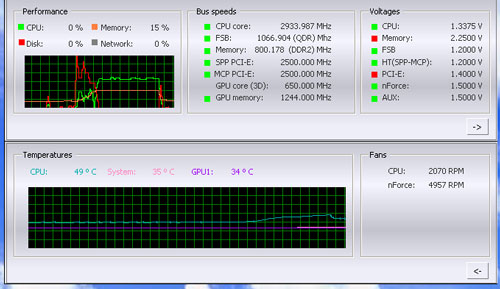
NVIDIA Monitor has a drop-down pane for temperature measurement which reports CPU, System, and GPU measurement. At this point reviews will concentrate on CPU temperature. In addition to the real-time temperature measurement, NVIDIA Monitor also has a logging feature which can record temperature in a file in standard increments (we selected every 4 seconds). This allows recording of temperatures during testing, which can then be reviewed when the stress tests are completed. There is also the handy reference of speeds and voltages in the top pane to confirm setup.
NVIDIA Monitor was compared to test results from the Intel TAT (Thermal Analysis Tool). Intel TAT CPU portions do function properly on the EVGA 680i motherboard, but the chipset-specific features do not operate as they should. Idle temperatures in TAT were in line with measured idle temps with NVIDIA Monitor. The CPU stress testing with TAT pushing both cores showed TAT stress temps at 80% CPU usage roughly corresponded to temps reported in our real-world gaming benchmark.
Other components in the cooling test bed are generally the same as those used in our motherboard and memory test bed:
All cooling tests are run with the components mounted in a standard mid-tower case. The idle and stress temperature tests are run with the case closed and standing as it would in most home setups. We do not use auxiliary fans in the test cooling case, except for the Northbridge fan attached to the 680i for overclocking. Room temperature is measured before beginning the cooler tests and is maintained in the 20 to 22C (68 to 72F) range for all testing.
3RSystem provided a small packet of white thermal compound with the iCEAGE. We tested the iCEAGE with our standard premium silver-colored thermal compound. In our experience the thermal compound used makes little to no difference in cooling test results. This is particularly true now that processors ship with a large manufacturer-installed heatspreader. Our current test procedure uses this standard high-quality silver-colored thermal paste for all cooler reviews.
We first tested the stock Intel cooler at standard X6800 speed, measuring the CPU temperature at idle and while the CPU was being stressed. We stressed the CPU by running continuous loops of the Far Cry River demo. The same tests were repeated at the highest stable overclock we could achieve with the stock cooler. Stable in this case meant the ability to handle our Far Cry looping for at least 30 minutes.
The same benchmarks are then run on the cooler under test at stock, highest stock cooler OC speed (3.73GHz), and the highest OC that could be achieved in the same setup with the cooler being tested. This allows measurement of the cooling efficiency of the test unit compared to stock and the improvement in overclocking capabilities, if any, from using the test cooler.
Noise Levels
In addition to cooling efficiency and overclocking abilities, users shopping for CPU cooling solutions may also be interested in the noise levels of the cooling devices they are considering. Noise levels are measured with the case on its side using a C.E.M. DT-8850 Sound Level meter.
This meter allows accurate sound level measurements from 35bdB to 130dB with a resolution of 0.1dB and an accuracy of 1.5dB. This is sufficient for our needs in these tests, as measurement starts at the level of a relatively quiet room. Our own test room, with all computers and fans turned off, has a room noise level of 36.4dB.
Our procedures for measuring cooling system noise are described on the page reporting measured noise results comparing the stock Intel cooler and recently tested CPU coolers to the 3RSystem iCEAGE.
The standard test bed for cooling tests is the EVGA NVIDIA 680i SLI motherboard. This is primarily based on the consistent test results on this board and the NVIDIA Monitor temperature measurement utility, which is part of the nTune program.
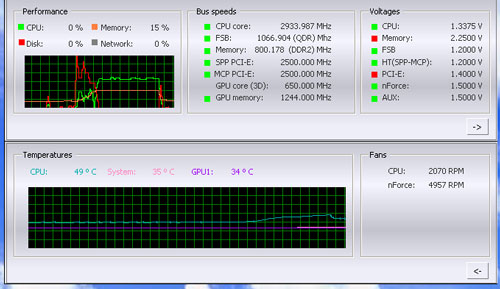
NVIDIA Monitor has a drop-down pane for temperature measurement which reports CPU, System, and GPU measurement. At this point reviews will concentrate on CPU temperature. In addition to the real-time temperature measurement, NVIDIA Monitor also has a logging feature which can record temperature in a file in standard increments (we selected every 4 seconds). This allows recording of temperatures during testing, which can then be reviewed when the stress tests are completed. There is also the handy reference of speeds and voltages in the top pane to confirm setup.
NVIDIA Monitor was compared to test results from the Intel TAT (Thermal Analysis Tool). Intel TAT CPU portions do function properly on the EVGA 680i motherboard, but the chipset-specific features do not operate as they should. Idle temperatures in TAT were in line with measured idle temps with NVIDIA Monitor. The CPU stress testing with TAT pushing both cores showed TAT stress temps at 80% CPU usage roughly corresponded to temps reported in our real-world gaming benchmark.
Other components in the cooling test bed are generally the same as those used in our motherboard and memory test bed:
| Cooling Performance Test Configuration | |
| Processor | Intel Core 2 Duo X6800 (x2, 2.93GHz, 4MB Unified Cache) |
| RAM | 2x1GB Corsair Dominator PC2-8888 (DDR2-1111) |
| Hard Drive(s) | Hitachi 250GB SATA2 enabled (16MB Buffer) |
| Video Card | 1 x EVGA 7900GTX - All Standard Tests |
| Platform Drivers | NVIDIA 9.53 |
| NVIDIA nTune | 5.05.22.00 (1/16/2007) |
| Video Drivers | NVIDIA 93.71 |
| CPU Cooling | 3RSystem iCEAGE Thermaltake Big Typhoon VX Thermaltake MaxOrb Scythe Andy Samurai Master Cooler Master Gemini II Noctua NH-U12F ASUS Silent Square Pro Scythe Ninja Plus Rev. B OCZ Vindicator Thermalright Ultra-120 Extreme Thermalright Ultra-120 Scythe Infinity Zalman CNS9700 Zalman CNS9500 Cooler Master Hyper 6+ Vigor Monsoon II Lite Thermalright MST-9775 Scythe Katana Tuniq Tower 120 Intel Stock HSF for X6800 |
| Power Supply | OCZ PowerStream 520W |
| Motherboards | EVGA nForce 680i SLI (NVIDIA 680i) |
| Operating System | Windows XP Professional SP2 |
| BIOS | Award P26 (1/12/2007) |
All cooling tests are run with the components mounted in a standard mid-tower case. The idle and stress temperature tests are run with the case closed and standing as it would in most home setups. We do not use auxiliary fans in the test cooling case, except for the Northbridge fan attached to the 680i for overclocking. Room temperature is measured before beginning the cooler tests and is maintained in the 20 to 22C (68 to 72F) range for all testing.
3RSystem provided a small packet of white thermal compound with the iCEAGE. We tested the iCEAGE with our standard premium silver-colored thermal compound. In our experience the thermal compound used makes little to no difference in cooling test results. This is particularly true now that processors ship with a large manufacturer-installed heatspreader. Our current test procedure uses this standard high-quality silver-colored thermal paste for all cooler reviews.
We first tested the stock Intel cooler at standard X6800 speed, measuring the CPU temperature at idle and while the CPU was being stressed. We stressed the CPU by running continuous loops of the Far Cry River demo. The same tests were repeated at the highest stable overclock we could achieve with the stock cooler. Stable in this case meant the ability to handle our Far Cry looping for at least 30 minutes.
The same benchmarks are then run on the cooler under test at stock, highest stock cooler OC speed (3.73GHz), and the highest OC that could be achieved in the same setup with the cooler being tested. This allows measurement of the cooling efficiency of the test unit compared to stock and the improvement in overclocking capabilities, if any, from using the test cooler.
Noise Levels
In addition to cooling efficiency and overclocking abilities, users shopping for CPU cooling solutions may also be interested in the noise levels of the cooling devices they are considering. Noise levels are measured with the case on its side using a C.E.M. DT-8850 Sound Level meter.
This meter allows accurate sound level measurements from 35bdB to 130dB with a resolution of 0.1dB and an accuracy of 1.5dB. This is sufficient for our needs in these tests, as measurement starts at the level of a relatively quiet room. Our own test room, with all computers and fans turned off, has a room noise level of 36.4dB.
Our procedures for measuring cooling system noise are described on the page reporting measured noise results comparing the stock Intel cooler and recently tested CPU coolers to the 3RSystem iCEAGE.










31 Comments
View All Comments
STL - Friday, June 22, 2007 - link
A couple of suggestions:1. One of the most important things about any heatsink is its mounting system, but this article (like other AnandTech reviews) has no detailed photos of how the heatsink mounts to the motherboard.
"That's like the only thing that matters!", I scream in agony.
Such photos are somewhat difficult to take, but a few good macro shots can vastly improve a review.
2. Will AnandTech ever review the Enzotech Ultra-X? It's a down-blowing 120mm heatsink with four 8mm heatpipes (larger than the usual 6mm). It also has a bolt-through-board-to-backplate mounting system with spring thumbscrews, making four points of contact with the base - i.e. ABSOLUTE HEAVEN, at least on Socket 775. (These three criteria don't seem to be satisfied by *any* other modern heatsink. The old Swiftech MCX-4000 was bolt-through-board, spring screws, four points of contact with the base - although it had no backplate, thus exerting bending force on the board.)
I decided on the Ultra-X after reading horror stories about the Ultra 120 Extreme's tendency to not stay flush with the heatspreader, since it's held down by only one point of contact to the base.
It would be nice to see an AnandTech review that acknowledged the importance of the mounting system, and that the Ultra 120 Extreme isn't perfect.
strikeback03 - Friday, June 22, 2007 - link
Technically, a plane is defined by three points, so adding a 4th is next to impossible without one point being out-of-plane. So a 3 point mounting system would be the most flat.IIRC the Tuniq uses 4 thumbscrews with springs to bolt through the board to a backplate.
STL - Saturday, June 23, 2007 - link
No argument there - however, a spring-loaded mounting system ensures that minor variations in height between the mounting points don't make a difference.When the base is held down by only two (or worse, one) points of contact, the heatsink can *tip* off of the core, because we use towers and not desktops.
If you look at the Tuniq Tower 120, it indeed uses a bolt-through-board-to-backplate system with four spring thumbscrews, but what is bolted through the board is an H-shaped mounting plate that pins the heatsink down along a single line. The bar of the H looks too narrow to prevent the heavy heatsink from potentially tipping off of the CPU, although it might be wide enough.
StraightPipe - Thursday, June 21, 2007 - link
I've been looking for a quiet HSF to run in my living room, but these graphs can be hard to sort through.If you differentiated the low and high speeds by making them 2 different colors it would be much easier to read.
It's pretty darn easy to find a fan that will idle silently next to a +500W PSU, but It's a whole nother story to find one that runs on high quietly.
xsilver - Thursday, June 21, 2007 - link
silentpcreview rates the scythe ninja as the best "quiet" cooler available right now - AT's graphs dont show that because they have a lower ceiling on their graphs.Wesley Fink - Thursday, June 21, 2007 - link
Actually the Scythe Ninja is not the quietest cooler, as coolers are basically noise-free. The Scythe Ninja FAN is among the quietest we have tested, but it is just average in cooling ability. The Ninja performs better with more air flow than the stock fan can provide. The Noctua fan is one of the quietest we have tested, and any of the towers will be quiet indeed with a Noctua fan. Higher output but still quiet is the Scythe SFlex SFF21F. We are working on a 120mm fan roundup to select a stock fan to use in all cooler tests - in addition to stock fan tests.erikpurne - Thursday, June 21, 2007 - link
What? That's absurd. Maybe the serrated edges of the fins help with cooling in some obscure way having to do with turbulence or something, but they most definitely do not affect the surface area in any significant way.
Serrating the edges of the fins increases the amount of edge for a given surface area of fin. So yeah, technically, the surface area of the edges is increased. But the surface area of the edges of the fins is, at most, what... 0.01% of the total surface area of the cooling fins?
Retarded, but I guess when you have to come up with 8 pages of filler, some of it is going to be stupid.
Also, does anyone know how Anandtech compensates for ambient temperature? I'm starting to worry that they don't, since I haven't heard it mentioned, which would make their temperature readings worthless.
customcoms - Thursday, June 21, 2007 - link
"Room temperature is measured before beginning the cooler tests and is maintained in the 20 to 22C (68 to 72F) range for all testing."That is how the compensate for ambient...by keeping it the same for all tests. yeah, That is a four degree F range, 2 degree Celsius, but do you have a better system in your computer room?
Wesley Fink - Thursday, June 21, 2007 - link
We doubt those using the coolers we are testing have a heating/cooling system that maintains better than 2C in ambient temperature. This is very much in line with our philosophy of "real-world" component testing. We do agree comparisons of summer tests in Phoenix without air-conditioning to winter tests in Buffalo, NY in 4 feet of snow would not be a fair comparison, but we do monitor and maintain temperatures within reasonable limits as stated.Spanki - Friday, June 22, 2007 - link
D'oh! I always hav trouble with this "comment" software... please see http://forums.anandtech.com/messageview.aspx?catid...">this thread for my comments. Thanks.