ASUS Silent Square Pro: Compact Embedded-Fan Heatpipe Tower
by Wesley Fink on April 16, 2007 2:30 AM EST- Posted in
- Cases/Cooling/PSUs
ASUS Silent Square Pro
Like most ASUS boards and components, the Silent Square Pro is a stand-out package. This package repeats the Silent Square Pro color scheme of orange spread across a black background.

Unlike some competing products which try to tell you everything on the package, ASUS presents some nice photos of the product and the basic product specifications. The large Silent Square package contains the cooler protected by a rigid plastic clamshell and a smaller component box with adapters, instruction manual, and fan controller. As you would expect from ASUS the impression left by the packaging and attention to detail is one of quality.
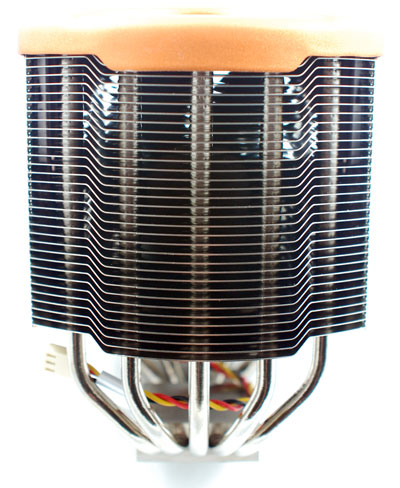
The Silent Square Pro and Silent Square use the same base heatsink, but different fans and cladding. Five U-shaped heatpipes support front and back cooling fin arrays with a 90mm fan sandwiched in the middle of the heatsink. This is the same idea used by the Tuniq Tower 120 on a smaller scale. Unlike the Tuniq, which uses a common and easily replaced 120mm fan, the Silent Square uses a very uncommon 90mm fan. This means you will likely be forced to run the Silent Square coolers with the stock fans.
The Pro mounts a 2500 RPM fan and the regular Silent Square mounts an 1800 RPM fan. Both coolers shroud the heatsink to direct airflow. The Pro goes even further with top and side covers with airflow arrows embossed on the orange covers.

There are no mounts installed on the shipping ASUS Silent Square Pro, but the kit includes mount adapters for Intel 775 with two different backplates for different motherboard configurations. Mounts for AMD 754/939/940/AM2, and Intel 478 are also included. Since we have inadvertently killed a couple of motherboards with other "universal" back plates shorting rear solder points, it was good to see a second much improved plastic 775 back plate included. Also included is a small syringe of premium ASUS thermal paste and a clear set of color installation instructions.

As mentioned, the ASUS Silent Square Pro includes a 3.5" bay fan controller with a blue led fan speed layout. This useful accessory makes it very easy to control fan speed and noise of the Silent Square Pro. Mounting in a 3.5" bay was easy and the connecting wires were long enough to reach from the bay to the cooler in most case designs.
You will need to remove the motherboard to install the ASUS Silent Square, but the mount installation is still simple on most motherboards. The holding clamp is a turn clip like you see on K8/AMD coolers. It installs quickly. Unfortunately, if your motherboard places the CPU socket near the top edge of the board, like the 680i does, you will have difficulty pushing the clip on a mounted board; there just isn't enough space between the socket and the power supply with the CPU near the edge. In that case you will need to unscrew the board just to push and lock the retention clip.
The Silent Square is still a big cooler, though it is a good deal smaller than a Tuniq Tower 120. It also weighs 745g (26.3 ounces), which is heavy for a cooler the size of the Silent Square. Fortunately the mounting method is very secure and it appears to distribute the weight evenly, which should provide some additional safety.
Since the motherboard must be removed for mounting the Silent Square, it is best to install the heatsink before remounting the board. We overlooked the clearance issue with the mounting clip and ended up having to remove the motherboard to push the clip and then remount the board. Installing the heatsink while the board is out of the case avoids additional difficulties.
The Silent Square is smaller than most other heatpipe towers and did not overhang the DIMM slots on any board we had in the lab. We also had no problem with clearance on any of the boards we had in the lab.
Specifications
The Silent Square will mount on all current CPU sockets. It also will mount on the older Intel socket 478.
The fan included with the Silent Square Pro moves a lot of air for a 90mm fan, though the output would be considered moderate in a 120mm fan. The cooling fins are very closely spaced in the Silent Square design - closer than we have seen in other heatpipe towers. Fan noise level is not specified, but ASUS calls the cooler "silent". We will measure noise levels at low and high fan speeds in our testing.
Like most ASUS boards and components, the Silent Square Pro is a stand-out package. This package repeats the Silent Square Pro color scheme of orange spread across a black background.

Unlike some competing products which try to tell you everything on the package, ASUS presents some nice photos of the product and the basic product specifications. The large Silent Square package contains the cooler protected by a rigid plastic clamshell and a smaller component box with adapters, instruction manual, and fan controller. As you would expect from ASUS the impression left by the packaging and attention to detail is one of quality.
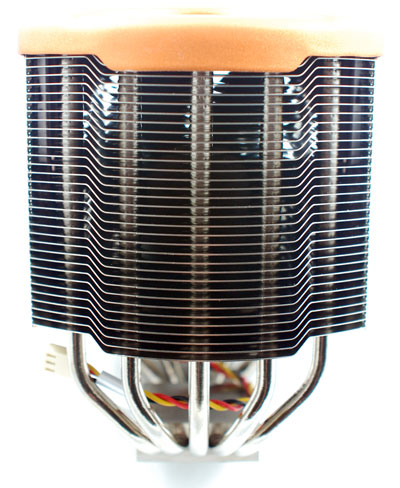
The Silent Square Pro and Silent Square use the same base heatsink, but different fans and cladding. Five U-shaped heatpipes support front and back cooling fin arrays with a 90mm fan sandwiched in the middle of the heatsink. This is the same idea used by the Tuniq Tower 120 on a smaller scale. Unlike the Tuniq, which uses a common and easily replaced 120mm fan, the Silent Square uses a very uncommon 90mm fan. This means you will likely be forced to run the Silent Square coolers with the stock fans.
The Pro mounts a 2500 RPM fan and the regular Silent Square mounts an 1800 RPM fan. Both coolers shroud the heatsink to direct airflow. The Pro goes even further with top and side covers with airflow arrows embossed on the orange covers.

There are no mounts installed on the shipping ASUS Silent Square Pro, but the kit includes mount adapters for Intel 775 with two different backplates for different motherboard configurations. Mounts for AMD 754/939/940/AM2, and Intel 478 are also included. Since we have inadvertently killed a couple of motherboards with other "universal" back plates shorting rear solder points, it was good to see a second much improved plastic 775 back plate included. Also included is a small syringe of premium ASUS thermal paste and a clear set of color installation instructions.

As mentioned, the ASUS Silent Square Pro includes a 3.5" bay fan controller with a blue led fan speed layout. This useful accessory makes it very easy to control fan speed and noise of the Silent Square Pro. Mounting in a 3.5" bay was easy and the connecting wires were long enough to reach from the bay to the cooler in most case designs.
You will need to remove the motherboard to install the ASUS Silent Square, but the mount installation is still simple on most motherboards. The holding clamp is a turn clip like you see on K8/AMD coolers. It installs quickly. Unfortunately, if your motherboard places the CPU socket near the top edge of the board, like the 680i does, you will have difficulty pushing the clip on a mounted board; there just isn't enough space between the socket and the power supply with the CPU near the edge. In that case you will need to unscrew the board just to push and lock the retention clip.
The Silent Square is still a big cooler, though it is a good deal smaller than a Tuniq Tower 120. It also weighs 745g (26.3 ounces), which is heavy for a cooler the size of the Silent Square. Fortunately the mounting method is very secure and it appears to distribute the weight evenly, which should provide some additional safety.
Since the motherboard must be removed for mounting the Silent Square, it is best to install the heatsink before remounting the board. We overlooked the clearance issue with the mounting clip and ended up having to remove the motherboard to push the clip and then remount the board. Installing the heatsink while the board is out of the case avoids additional difficulties.
The Silent Square is smaller than most other heatpipe towers and did not overhang the DIMM slots on any board we had in the lab. We also had no problem with clearance on any of the boards we had in the lab.
Specifications
The Silent Square will mount on all current CPU sockets. It also will mount on the older Intel socket 478.
| ASUS Silent Square Pro Specifications | |
| Heatsink | |
| Dimensions | 120(L) X 1105(W) X 158(H)mm (excluding fan) |
| Weight | 745g (including fan) |
| Material | Copper Base and Nickel-Aluminum Fins with Five Copper Heatpipes |
| Fan Configuration | Embedded 90mm |
| Included Fan | |
| Fan Size | 90mm x 90mm x 25mm |
| Bearing | Sleeve |
| Noise Level | Not specified |
| Speed | 2500 RPM (1020 to 2280 RPM) |
| Maximum Air Pressure | 3.3mm-H2O |
| Maximum Airflow | 49.4 CFM |
The fan included with the Silent Square Pro moves a lot of air for a 90mm fan, though the output would be considered moderate in a 120mm fan. The cooling fins are very closely spaced in the Silent Square design - closer than we have seen in other heatpipe towers. Fan noise level is not specified, but ASUS calls the cooler "silent". We will measure noise levels at low and high fan speeds in our testing.










24 Comments
View All Comments
Avalon - Tuesday, April 17, 2007 - link
Good review. Useless cooler.I'm still going to throw my vote out there for you guys possibly reviewing the Coolermaster HyperTX. That thing is supposed to cool extremely well while providing awesome mosfet cooling.
poohbear - Monday, April 16, 2007 - link
thanks for the review as heatsink reviews are always good to see! however, could u start using bar graphs in your reviews as they're MUCH easier to read then the ones u choose to use. Much simpler to view the info instead of sifting through all the names on the side and numbers on the right. please and thank u.Wesley Fink - Monday, April 16, 2007 - link
The bar graph idea sounds good, but the charts are trend line charts with 4 or 5 points for each cooler and fan configuration. It would take at least 5 bar graphs to replace each chart, and then the trend would also be lost. We have added a "click to enlarge" feature to the charts to make them more usable for those who closely scrutinize the temperature data.Frumious1 - Monday, April 16, 2007 - link
Every now and then some whiner will come along and dislike the scaling graphs, Wes. Just ignore them! Anyone that can't understand the intent of a scaling graph needs a lesson in reading comprehension anyway. My only thought is maybe some sorting of the data in the scaling graphs would be useful. They crurently seem to be sorted by when you reviewed the coolers, and most people probably could care less about the chronological aspects.At some point, you're going to need to start dropping coolers from those scaling graphs as well. That's my opinion at least - they're already very crowded! Maybe select the "best" coolers (or just a reasonable baseline group) and just leave those in the scaling graphs, with the complete list of coolers in the other charts? You could have the Thermalright Ultra 120 Extreme (is that out yet!?), Tuniq 120, Cooler Master Hyper 6+, Monsoon Lite II, Scythe Ninja B, and the lowly Intel retail. Then just add the specific cooler being tested. Right now there's definitely an "information overload" aspect ot the scaled charts, and it will only get worse with time as more HSFs are added.
/$0.02
strikeback03 - Monday, April 16, 2007 - link
Or possibly the best few coolers in each price bracket, along with the tested cooler, and a link to a large image of all of the tested coolers. Something interactive, where you could turn individual coolers on and off, whould be nice, though I don't know if there is software that would allow these to be easily made.JarredWalton - Monday, April 16, 2007 - link
I know our graphing engine is currently undergoing some development/design work, but when that will be complete and what it will offer I do not yet know. If we could get something interactive, that would be pretty cool. Right now, our engine doesn't handle scaling graphs at all, which is why we just use Excel to generate those manually. We can hope, though! :)NARC4457 - Monday, April 16, 2007 - link
It feels like the noise measurement methodology needs a tweak since there are many coolers that are sitting right at the noise floor. I know that you are testing these in real-world conditions, with components that enthusiasts are likely to use. But I guess it just feels like the test is becoming less meaningful if the results are the same across many coolers.I don't really have a suggestion here, because I don't think people would like it either if you simply stated that the cooler was not louder than ambient without showing the method and
Wesley Fink - Monday, April 16, 2007 - link
We will be revamping our test bed when we do the 120mm fan roundup. We are currently evaluatig components to find a little lower noise floor and to priduce some consistent test methods that don't get spoofed by variable speed PS fans. Thanks for your comments.flipmode - Monday, April 16, 2007 - link
Thanks for another HSF article - these are valuable contributions to the enthusiast scene. But I have to ask if you can start cropping and upscaling your graphs - they're darn near unreadable now that you've made such a wonderful effort to test 20 coolers. I want to actually be able to read what you've take the time to present.Scythe Ninja Fanboy
crimson117 - Monday, April 16, 2007 - link
Or provide a link to a larger version of each graph.