eVGA's GeForce FX 5700 Personal Cinema - Nipping at ATI's heels
by Andrew Ku on August 15, 2004 12:05 AM EST- Posted in
- Smartphones
- Mobile
eVGA's GeForce FX 5700 Personal Cinema - The Card (cont.)
The packaging of this card is pretty much the same as the previous Personal Cinema cards from eVGA; though, the box now advertises the GuidePlus electronic program guide (aka EPG) and Forceware Multimedia.Unlike the rest of the GeForce FX Personal Cinema cards, the eVGA GeForce FX 5700 Personal Cinema is the first GeForce FX Personal Cinema that doesn't use a 40-in breakout design. Instead, this card takes an approach similar to most of ATI's All-in-Wonder cards. Instead of a connector for video in and video out, NVIDIA's design incorporates both functions into one. Additionally, NVIDIA wisely moves the audio out function out of the breakout design because, if you think about it, you will almost always need audio out (there is a cable included) to pipe TV audio into the system, though you may not always be using video in and video out capabilities.
The breakout box is much similar in comparison to the "pod" of previous GeForce FX Personal Cinema cards. Measuring in at 2.6" x 1.8" x 0.9", the breakout box is basically the same size as the purple video in breakout box for ATI's AIW cards (ATI's is actually a tad shorter in width). While the design is nicely done, more so than the previous one, NVIDIA's single VIVO (video in/video out) design isn't necessarily better than ATI's dual cable design for VIVO (one cable for video in and one for video out). It is really a matter of preference. For us, we prefer the ATI design, since you may be using video out, but not necessarily use video in at the same time or vice versa.
Note that this card doesn't provide dual monitor support. Thus, it will only support overlay on a single display.
eVGA's GeForce FX 5700 Personal Cinema – The Card
eVGA's GeForce FX 5700 Personal Cinema – HDTV Support




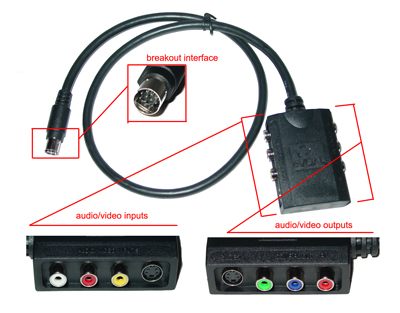








10 Comments
View All Comments
AndrewKu - Wednesday, August 18, 2004 - link
#8 - That is very interesting... In theory, it shouldn't do anything; could be some fluke thing with the driver or possibly optical illusion. I will look into it later...glennpratt - Wednesday, August 18, 2004 - link
Well I've used it on my HDTV to make the image smaller, which in effect gets rid of overscan. I'm using VGA to RGBHV adapter as opposed to YPrPb so it may be different for me.AndrewKu - Monday, August 16, 2004 - link
#2- Are you sure you mean NVKeystone? That has no bearing on overscan. Anyways that is mainly for notebooks outputing a video source to something like a projector in native computer resolutions, not HDTV ones.glennpratt - Monday, August 16, 2004 - link
No answer?nullpointerus - Monday, August 16, 2004 - link
A 10 ft. UI means that the interface is clear enough to see and use on a TV screen that is approximately 10 ft. from the viewer. That's important if you are setting up a home theater PC (HTPC) with a remote, for example.AndrewKu - Monday, August 16, 2004 - link
#3 - Yes that is what it means. My apologies for not clarifying.jediknight - Monday, August 16, 2004 - link
>> 10 ft. UI <<This is mentioned several times in the article, and I have no clue what this means.
Sounds to me like ten feet user interface??!
glennpratt - Sunday, August 15, 2004 - link
Did you try using NVKeystone to fix the overscan? Is that not available on HD out? Make sure you hit the lock Icon then just make it smaller.thatsright - Sunday, August 15, 2004 - link
WOW! I'm really tired!recyclingmetal - Monday, February 28, 2022 - link
Consumer products make up the last scrap that gets recycled. Items like Aluminium window frames are looked after, shredded, https://botanyscrapmetal.net/scrap-metal/ wiped clean and melted earlier than putting off all via-merchandise. At this factor, one of a kind alloys may be added to the Aluminium, developing an nearly-actual pastime of primary Aluminium.