The EpicGear Defiant Mechanical Gaming Keyboard Review
by E. Fylladitakis on May 11, 2016 9:00 AM ESTThe EpicGear Defiant Mechanical Gaming Keyboard
The design of the Defiant is minimalistic, with the top of the keyboard being a flat anodized black aluminum plate. The bottom half of the keyboard is plastic, with an orange rubber cable support on the back of the keyboard. The company’s logo is engraved onto the rubber support. It is a standard 104 keys ANSI layout keyboard with a 6.25× Spacebar and seven 1.25× bottom row keys. The keycaps are made from ABS plastic and have large, futuristic characters.
With the exception of the volume control wheel at the top right side of the keyboard, there are no extra macro/media keys on the Defiant. The metallic wheel is very robust and also works as a button that can be used to mute the system. For additional functions, EpicGear replaced the left Windows key with a Fn key featuring the company logo. By holding the Fn key pressed, the F5-F8 keys can be used for media functions, PgUp/PgDn change the key rollover limit between six and n (infinite) keys and F11/F12 keys can be used for special backlighting programming functions.
For some strange reason, EpicGear engraved their logo across the entire underside of the keyboard. There are five anti-skid pads, plus two on the height adjustment feet.
There are no USB pass through ports or other extra buttons on the Defiant by default. EpicGear will be providing modular accessories for the keyboard in the nearby future, but we cannot comment on them as none are ready at the time of this review. Some of these accessories are wrist rests, extra panels with macro/programmable keys and rear bumpers with dedicated media keys and USB ports. How these will be attached on the main keyboard is a mystery. There are openings on every side of the keyboard for the accessories to latch into but there are no connectors, leaving us to assume that every accessory will be having its own cable and the openings are simply for attaching them.
The Defiant features white LED backlighting that is being well applied beneath the keycaps, with minimal light spilling around the keys. All of the keys are backlit, but the Fn and PgUp/PgDn buttons also serve as indicators and are being illuminated only when they are activated.
As we mentioned in the previous sections, EpicGear is using their own proprietary mechanical switches on the Defiant. We received our sample with Purple switches, which are similar to Cherry’s MX Blue switch. The manufacturer of these switches is a mystery, as we could not identify the OEM and GeIL did not want to share this information either. Their plastic body is a direct copy of the Cherry MX switch, but they are most definitely not made by Cherry. The use of bar stabilizers for the larger keys hints that as well, as Cherry is always using their patented cross supports.
With the top cover removed, and the switches along with it, we can have a look at the PCB of the Defiant. There are two gold plated contacts and one LED beneath every switch. Once a switch is attached, its two pins touch these contacts and the LED illuminated the transparent top part of the switch. Unfortunately, if an LED dies, replacing the switch is not going to help.
The heart of the Defiant is a Holtek HT32F1755 ARM processor. It has a maximum frequency of 72 MHz and 32 KB on-chip RAM, as well as 127 KB flash memory. A Holtek HT1632C driver is being used for the LEDs.












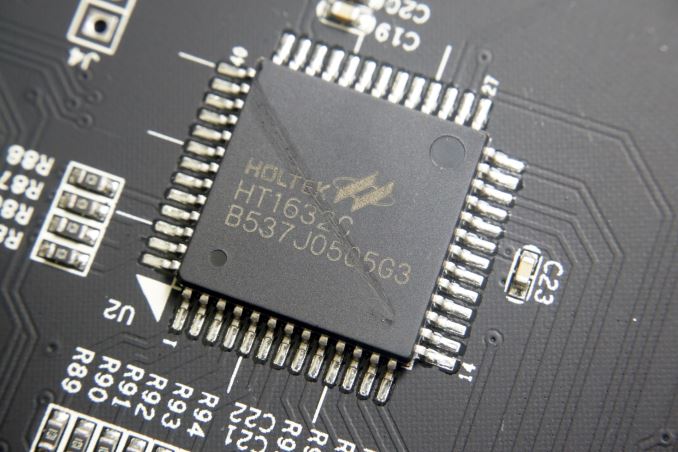









23 Comments
View All Comments
qlum - Wednesday, May 11, 2016 - link
So judging from the article they basically went with a unknown oem to produce them inexpensive mechanical keys which may perform a little less consistent but allows them to include some spare switches while also keeping the price down.Interesting enough to see. I think we may see more of those in the future driving down the price of mechanical keyboards as a whole.
Samus - Wednesday, May 11, 2016 - link
I agree. Cherry switches are overpriced as hell, and this keyboard is proof of that. The hype surrounding Cherry and their, what is it, 8 different tactile strengths, and the fact they are "German" just goes to show the need for other generic competitive mechanical switches.This keyboard is mostly interesting because of its price. But overall it looks like a decent keyboard that should last quite a few years.
althaz - Thursday, May 12, 2016 - link
Are they overpriced though? They are only a little better, but they *are* better and this keyboard isn't cheaper than alternatives from more recogniseable brands.There are some cheaper mech keyboards out there - they are about half the price of this board, but they are also very inconsistent (a nice way of saying "shithouse").
KoolAidMan1 - Thursday, May 12, 2016 - link
Yeah, silly thing for people impressed by gimmicksZaggulor - Friday, May 13, 2016 - link
The clones do vary in quality and feel. Different factories have altered the design a bit.Gateron branded ones are supposedly smoother and nicer than Cherries in linear types. Greetech Green switches have also gotten praise (basically comparable to Cherry MX browns).
Kaihl Black switches have been described to be bit more pleasant than Cherry Blacks by some people as well.
And I also haven´t really heard THAT much negative about other brands in general, besides some users reporting more variance in switch resistance than they have had with Cherries.
Then we also have clones of Topre switches that are used in Royal Kludge RC930 keyboard.(awesome brand name, btw). These are apparently very competent switches, but with somewhat different feel than the original and come with shock absorber bands installed straight out of the factory. It´s roughly 50% of the price of Topre Realforce boards, so it should be a good deal for many who aren´t necessarily crazy about Cherry type switches. Here is a review: https://www.keychatter.com/2015/03/12/review-royal...
Interesting thing about this Epicgear board are not really the switches themselves, but the ease of changing the switches without having to open the keyboard casing. But there are other boards out there that offer this option too:
"Teamwolf" brand has similar capability and they have also multiple color leds lights to go with that. http://www.amazon.com/Teamwolf-Zhuque-Mechanical-K...
In general, you can now get perfectly adequate mechanical keyboard for 40 bucks. With most of the "bells and whistles" you can get from more expensive brands. Only thing you really give up are the actual Cherry switches and not getting thick doubleshot ABS or PBT keycaps out of the box... and perhaps the control software is not quite so polished.
Ogewo - Wednesday, May 11, 2016 - link
How about testing some ergo? Once you go ergo you never go backo. Kinesis, Matias, etc.Zan Lynx - Wednesday, May 11, 2016 - link
I went back. I found flat keyboards felt better, years ago. I'm going to give it another shot with the Keyboardio though.Ogewo - Wednesday, May 11, 2016 - link
Keyboardio certainly looks nice. I wonder how stable the "tent" orientation is, though. I like lots of curve\vertical orientation.BrokenCrayons - Wednesday, May 11, 2016 - link
I went back too after going through several ergonomic keyboards. I gave several models a few months each, but always found the experience pretty miserable if not worse for my wrists and the tendons in my hands that move my fingers.What I would like to see is some AT testing of a few inexpensive membrane keyboards because I have a sneaking suspicion that they'd be competitive despite costing 1/10th to 1/20th of the price if you take into account the loss of programmable macros and RGB lighting. However, I realize that doing so may cast the mechanical keyboards in a bad light and generate some vendor animosity which would might cause problems getting flagship product samples in for review.
Impulses - Wednesday, May 11, 2016 - link
I think they've tested some membrane boards in the past... What you're suggesting might hold true as far as features, but it doesn't change the fact that membrane boards *require* you to bottom out on each and every key press which is ultimately more tiring for anyone that has weaned himself off that.