Dell Studio XPS 16: Highest Color Gamut Ever?
by Jarred Walton on February 26, 2009 6:00 AM EST- Posted in
- Laptops
Okay, let's get something out of the way right off the bat: I started work on a review of the Dell studio XPS 16 before CES 2009. Originally intended to go live at CES, I decided to hold off in order to conduct additional testing and send some questions to Dell. Ultimately, we ran into some problems with the sample laptop, which is a prerelease version with a few kinks that need to be worked out. Ironically enough, the one major complaint in involves a glitch with the LCD on the unit we received, but we didn't notice this problem on any of the other studio XPS 16 laptops at the show. Anyway, I'm holding off on the full review until Dell can provide a retail sample, which should occur in the near future. In the meantime, one of the initial test results was shocking enough that I felt it was time for a blog. That's right: it's time to talk about laptop LCDs again!
When Dell claimed that the Studio XPS 16 would have the highest color gamut of any current laptop, I was a bit skeptical. I mean, the best color gamut I've seen up to now was on the ASUS G2P, which managed a rather impressive 70% of the Adobe RGB 1998 gamut. The next best LCD I've tested happens to be the Acer 6920G 1080P model, coming in around 55%. Everything else is roughly 45% or lower. On their own, such numbers don't necessarily mean a lot, so let's give a point of reference. Desktop LCDs from several years ago typically scored around 70% to 75% -- in other words the best laptop LCD I've tested to date might be able to match the entry-level desktop LCDs.
Here are a couple charts from the most recent reviews for laptops and LCDs showing how things stack up. To say that the laptop LCDs are uninspiring is a gross understatement.
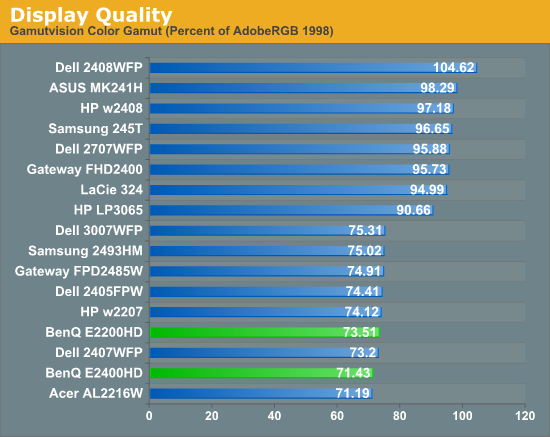
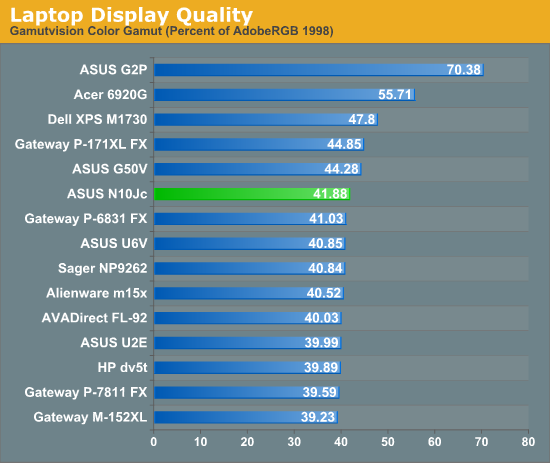
As you might have guessed, the reason for this blog is that I was just putting together the results from the Dell Studio XPS 16. Given that it has a 16" LCD with a 1080P resolution, I assumed Dell was using the same LCD panel as the Acer 6920G. It's worth noting that there are two LCD models for the Studio XPS 16, so perhaps the less expensive version is the same as the Acer laptop. As for the more expensive LCD... well, have a look at the following color gamut chart (courtesy of Gamutvision).
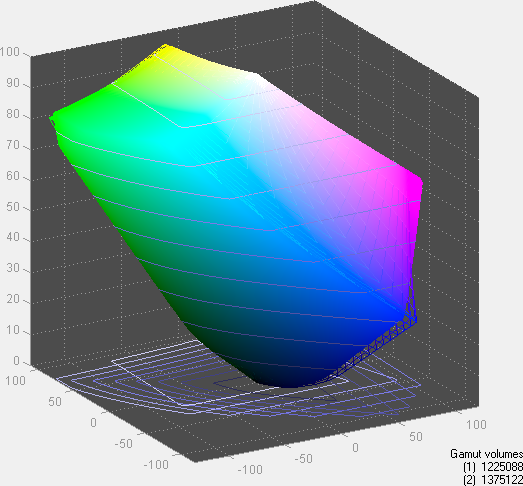
It's not just that Dell has managed to close the gap with desktop LCDs; they have actually surpassed what many of the best desktop LCDs achieve! A color gamut of 112% of the Adobe RGB 1998 standard is extremely impressive. The "secret sauce" in this recipe for success is that Dell uses RGB LED backlighting instead of the standard white or yellow LEDs (or CCFLs) found in most LCDs. Obviously desktop LCDs have managed better color gamuts prior to now, but this is the first LED backlit LCD I've seen that actually manages to provide a good color gamut. That bodes well for the future of both desktop and laptop LCDs based on LED backlighting -- good colors and lower power requirements all in the same package.
Unfortunately, there are still some major gaps between desktop and laptop LCDs. The biggest one is the native panel technology; I still haven't managed to procure any laptops that use something other than a standard TN (twisted nematic) panel. That's entry-level desktop LCD technology, and while it's certainly cheaper, I prefer to spend the money on S-PVA, S-MVA, or S-IPS panels (in that order). Frankly, I would love to see any of those technologies utilized in a laptop LCD! (On a side note, if you get a desktop LCD and you plan to use it in portrait mode, you absolutely do not want a TN panel!) Panel technology also has a big influence on color quality, and so far none of the laptops I've tested come anywhere near what we see on a good desktop LCD. There are always spikes in delta E up to 5.0 or higher, and the Studio XPS 16 doesn't appear to change that.
Let's wrap things up with a little bit of polling, shall we? I have my opinions on how important a good LCD is when it comes time to purchase a new laptop, but I'm curious to hear your feelings on the subject. Let's not restrict things to just discussing LCD quality, though; I've put together several questions regarding LCDs. I'd love to hear your input, and if you have any other thoughts on the matter you can post below in the comments or drop me an e-mail.
{poll 121:1725}










91 Comments
View All Comments
crimson117 - Friday, February 27, 2009 - link
I guess I hadn't used IE7 in a while :) Scaling's better than it used to be, but iffy.cnn.com scales decently, but the google homepage does that horizontal scroll thing you mentioned.
strikeback03 - Thursday, February 26, 2009 - link
I logged in just to respond to the IE comment, but Jarred beat me to it.You could also suggest not using Windows, stuff seems to scale nicely in Linux the few times I have tried.
JarredWalton - Thursday, February 26, 2009 - link
Because IE is the single biggest source of security breaches out there? Not to mention the MUCH better list of extensions/add-ons in Firefox.Anyway, for the original poster, you might consider using the CTRL+Mousewheel shortcut to scale the magnification within Firefox, IE, etc. if you haven't tried that. Firefox in particular does very well, usually scaling images, flash, etc. along with the text. Images do look a little blurry, but I'm quite happy with the result. And in case you didn't know: CTRL+0 resets the magnification to 100%
timmiser - Thursday, February 26, 2009 - link
"you might consider using the CTRL+Mousewheel shortcut to scale the magnification within Firefox, IE, etc."It is funny that you would suggest that technique on this forum website where it does not work.
JarredWalton - Thursday, February 26, 2009 - link
It works perfectly for me. I'm running Firefox version 3.0.6 on Windows Vista 32-bit. IE 7 works as well, and so does Safari 4. Chrome scales the text but not images/flash.Mclendo06 - Thursday, February 26, 2009 - link
My opinion on a laptop is that it should be a portable alternative to my desktop. I've lived with a laptop as my only computer and it was certainly not optimal. My priorities in a laptop are as follows -1 - Portability - This includes battery life, size, weight, and build quality
2 - Usability - I'm looking to strike a happy balance between having something I can fit in my pocket and something I can type on and have multiple windows opened on
3 - Performance - I'm doing word processing, web browsing, code writing, email, and remoting into my workstation to run FEA codes. If I'm gaming, I'll be sitting at my desktop at home.
With the above said, I've been really excited about the Atom. it would give about the same performance as my ~4 year old dying Pentium M which, until it started refusing to turn on, was plenty fast for what I wanted. My issue with nettops, however, has been the display resolutions. I just want more workspace. The fact that the LCDs on most nettops are surrounded by a thick bezel just bugs me. I was interested in the Sony P series, but it's too expensive and doesn't have a trackpad. Some of the dell products are interesting. I'd just like to see more companies offer a nettop that has a 10" to 12" screen with higher resolution than 1024x600. 1440x900 would be about the sweetspot for me. Granted that Dell seems to be pushing this direction with their minis, when I look on Newegg all I see is 1024x600. I'm not buying a laptop, even a nettop, with that low a resolution.
Roland00 - Thursday, February 26, 2009 - link
But I would love to see an E-IPS panel that LG is making and dell is using on some of their monitors. Supposedly it is similar in picture quality to the other IPS types of panels but it is much much cheaper, about the same league as a TN panel.Spinne - Thursday, February 26, 2009 - link
I don't need a powerful laptop necessarily since I already have a very powerful desktop. What I'd like is a laptop with excellent color reproduction that I can use in the field to check images with when I'm not going to be able to access my desktop for an extended period of time.drfelip - Thursday, February 26, 2009 - link
You have to take into account professional laptops in the comparison: Sony AW RGBLED screens already got 137% color gamut months ago:http://www.markzware.com/blogs/top-5-laptops-for-d...">http://www.markzware.com/blogs/top-5-la...for-disp...
JarredWalton - Thursday, February 26, 2009 - link
They're comparing to the NTSC color space, which is I believe around 82% of Adobe RGB 1998. So, the 112% of this LCD divided by 82% yields the same 137% of the Sony - and I'm sure it uses the exact same panel as this Dell.