Dell Studio XPS 16: Highest Color Gamut Ever?
by Jarred Walton on February 26, 2009 6:00 AM EST- Posted in
- Laptops
Okay, let's get something out of the way right off the bat: I started work on a review of the Dell studio XPS 16 before CES 2009. Originally intended to go live at CES, I decided to hold off in order to conduct additional testing and send some questions to Dell. Ultimately, we ran into some problems with the sample laptop, which is a prerelease version with a few kinks that need to be worked out. Ironically enough, the one major complaint in involves a glitch with the LCD on the unit we received, but we didn't notice this problem on any of the other studio XPS 16 laptops at the show. Anyway, I'm holding off on the full review until Dell can provide a retail sample, which should occur in the near future. In the meantime, one of the initial test results was shocking enough that I felt it was time for a blog. That's right: it's time to talk about laptop LCDs again!
When Dell claimed that the Studio XPS 16 would have the highest color gamut of any current laptop, I was a bit skeptical. I mean, the best color gamut I've seen up to now was on the ASUS G2P, which managed a rather impressive 70% of the Adobe RGB 1998 gamut. The next best LCD I've tested happens to be the Acer 6920G 1080P model, coming in around 55%. Everything else is roughly 45% or lower. On their own, such numbers don't necessarily mean a lot, so let's give a point of reference. Desktop LCDs from several years ago typically scored around 70% to 75% -- in other words the best laptop LCD I've tested to date might be able to match the entry-level desktop LCDs.
Here are a couple charts from the most recent reviews for laptops and LCDs showing how things stack up. To say that the laptop LCDs are uninspiring is a gross understatement.
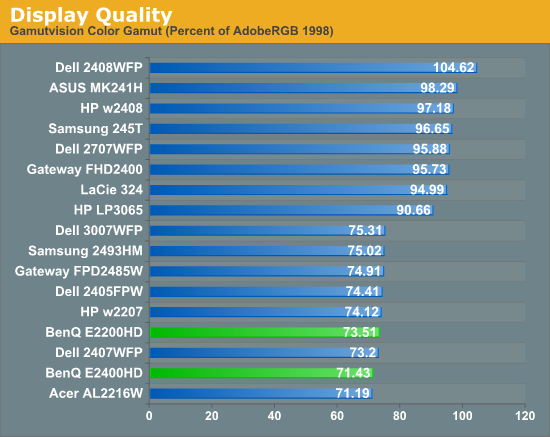
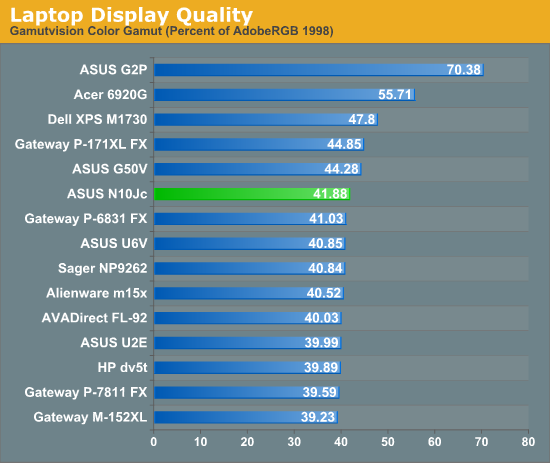
As you might have guessed, the reason for this blog is that I was just putting together the results from the Dell Studio XPS 16. Given that it has a 16" LCD with a 1080P resolution, I assumed Dell was using the same LCD panel as the Acer 6920G. It's worth noting that there are two LCD models for the Studio XPS 16, so perhaps the less expensive version is the same as the Acer laptop. As for the more expensive LCD... well, have a look at the following color gamut chart (courtesy of Gamutvision).
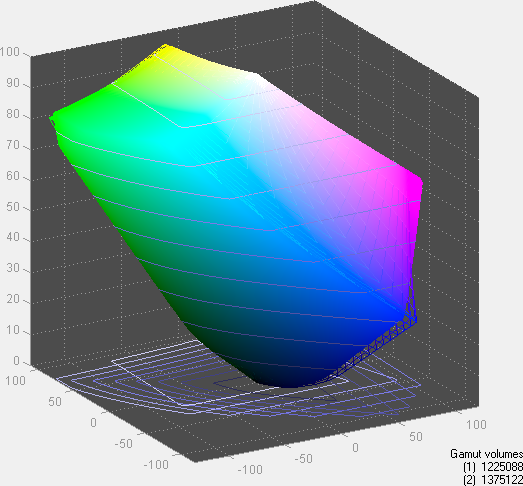
It's not just that Dell has managed to close the gap with desktop LCDs; they have actually surpassed what many of the best desktop LCDs achieve! A color gamut of 112% of the Adobe RGB 1998 standard is extremely impressive. The "secret sauce" in this recipe for success is that Dell uses RGB LED backlighting instead of the standard white or yellow LEDs (or CCFLs) found in most LCDs. Obviously desktop LCDs have managed better color gamuts prior to now, but this is the first LED backlit LCD I've seen that actually manages to provide a good color gamut. That bodes well for the future of both desktop and laptop LCDs based on LED backlighting -- good colors and lower power requirements all in the same package.
Unfortunately, there are still some major gaps between desktop and laptop LCDs. The biggest one is the native panel technology; I still haven't managed to procure any laptops that use something other than a standard TN (twisted nematic) panel. That's entry-level desktop LCD technology, and while it's certainly cheaper, I prefer to spend the money on S-PVA, S-MVA, or S-IPS panels (in that order). Frankly, I would love to see any of those technologies utilized in a laptop LCD! (On a side note, if you get a desktop LCD and you plan to use it in portrait mode, you absolutely do not want a TN panel!) Panel technology also has a big influence on color quality, and so far none of the laptops I've tested come anywhere near what we see on a good desktop LCD. There are always spikes in delta E up to 5.0 or higher, and the Studio XPS 16 doesn't appear to change that.
Let's wrap things up with a little bit of polling, shall we? I have my opinions on how important a good LCD is when it comes time to purchase a new laptop, but I'm curious to hear your feelings on the subject. Let's not restrict things to just discussing LCD quality, though; I've put together several questions regarding LCDs. I'd love to hear your input, and if you have any other thoughts on the matter you can post below in the comments or drop me an e-mail.
{poll 121:1725}










91 Comments
View All Comments
minimal - Thursday, February 26, 2009 - link
I agree. For my desktop I use a 37" Westinghouse at 1920x1080. It's a joy to work on at 2.5ft to 3ft away. Those at work with 30" screens running at 2560x1600 would much rather have my set up then using that microscopic resolution once they experience it. Regardless of how good your eye sight it's still much easier on the eyes. For me anything lower than a 0.29 dot pitch is too small. The only LCD's that can accommodate this is the old 19" 4:3 screens and the current 27" monitors, that's it. While I found that anything over 37" is too big for desktop use, I would still much rather have a 42" 1080p then a 30" 2650x1600. The desktop space is nice but they are terrible to work on comfortably.JarredWalton - Thursday, February 26, 2009 - link
I agree to a certain extent, as someone that has used a 30" LCD for the past couple of years. However, I can't give up the resolution. I'd really like a 42" 2560x1600 display now. LOL!strikeback03 - Thursday, February 26, 2009 - link
I want those 9 megapixel displays to go up in size and down in price. $8000 is too much for a monitor.mechafreq - Friday, February 27, 2009 - link
Readability is not the problem of the monitor's high physical DPI, but the UI not scaling properly to make it usable.Case in point, my SLR's small display has a very high DPI, but things are very readable since the UI was designed around it. Even more, the preview displays are whole different level in terms of smoothness, accuracy, and concentration in the display of information as needed. I would never want to trade it in for a lower DPI screen to make it more readable for some archaic UI limitations (if it existed).
sbuckler - Thursday, February 26, 2009 - link
In contrast to everyone else who seems to be getting netbooks I got an acer 8920G (Full HD, 18.4 inch screen).Awesome is the only word for it. Looks amazing for blue ray, and really nice for day to day work - high res means lots of space for your windows, and colours/contrast make it very pleasant to look at.
heulenwolf - Thursday, February 26, 2009 - link
I voted in the poll but I didn't see the options I was looking for. Size and resolution interact to determine comfortable viewing distance. I've spent significant time using 3 different laptop screen size and resolution combinations:1) 15.4" (1920x1200) work
2) 14.1" (1280x800) work
3) 15.4" (1280x800) entertainment laptop at home
Unless you want to look like the highly evolved guy at the end of this pic - http://www.cyberiapc.com/gallery/pic_details.php?p...">http://www.cyberiapc.com/gallery/pic_details.php?p... - having a super high resolution relative to screen size (dot pitch of 0.0068”) as in laptop #1 is frustrating. Windows' settings allow you to turn up font size but not all software pays attention to those settings (Mozilla and Apple, please pay attention). So, I ended up constantly futzing with font size settings (Firefox) or crouching over the screen trying to read text in programs with limited or no font size options (sorry iTunes, your “Large” setting just isn’t enough). I had to keep my eyes no more than 19” from the screen to comfortably read text.
On the other end of the spectrum is laptop #3 where the resolution is low relative to screen size (dot pitch of 0.0102”). Small text that would otherwise be legible looks blocky. There isn't enough vertical resolution to read a document. Its fine for playing DVDs and web video content but isn't great for web surfing or document editing (too much scrolling). Comfortable reading distance extends out to 29”, farther than I want to be from the keyboard.
Laptop #2 strikes the right balance for a comfortable reading distance that aligns well with how far I want to be from the keyboard of about 68cm (dot pitch of 0.237 mm). Sure, the vertical scrolling is still necessary for document editing and web surfing. Since I drag the thing home and back every day, though, the lighter weight makes up for some amount of scrolling.
I really don’t know much about the different panel technologies and, having never seen them in action on a laptop, I don’t know whether they make a tangible difference to my eyes. More important to me is dot pitch and its linear realationship with comfortable viewing distance. Vertical resolutions below 800 pixles become so frustrating as to be useless to me and, to be honest, I’d really prefer more. To keep dot pitch in a comfortable range for me, that means the minimum screen size is 14.1” (sorry Macbooks and Netbooks) for 16:10 aspect ratio screens. My ideal would be a 15.4”, 16:10, 1440x900. I ended up setting Laptop #1 to that resolution and just living with the minor issues caused by non-native panel resolution. An alternative would be 16”, 16x9, 1536x864, with the full keyboard number pad. Since we’re talking ideals, I’d also like weight around 4.5 lbs. Those large sizes with that low weight are magic by today’s standards, I know, but ideals aren’t necessarily meant to be acheivable. Hopefully, battery technology will improve to that point where those specs are possible along with all day away from a plug.
BikeDude - Thursday, February 26, 2009 - link
So you disqualify a higher resolution display because you insist on running obsolete browser software that doesn't work properly with a high resolution display? IE7 works just fine. Why do you want to stop progress?heulenwolf - Friday, February 27, 2009 - link
At the time, I was using IE6 on XP, which didn't have the shortcuts for fine-grained control that Firefox did. I felt I was forwarding progress by using Firefox.I agree with the other replier that IE7, though a significant improvement of IE6, remains a security hole. As a result, I use it only when a site doesn't render properly in an alternative browser.
Thanks to those whom responded about the shortcuts for adjusting font size in Firefox. I knew about them and used them until my ctrl-key wore out on laptop #1. When I opened up 15 tabs to review the news for the day, however, and had to adjust the font size for every tab when I got to it, it was still a pain. I'm glad to see they've begun addressing this issue in Firefox 3.x.
Firefox was only example of an app that didn't adapt to my font size needs. Frankly, dot pitch was an issue nearly all the time with laptop #1. The only time it came in useful was in viewing local photos. Since I'm not a photographer, futzing with each individual app's method for controlling font size got in the way of using the computer. Its that simple.
crimson117 - Thursday, February 26, 2009 - link
IE7 inherits windows font scaling but does not scale pictures or divs, throwing off web page formatting.Firefox scales the whole page, images and all, but it doesn't inherit windows' font scaling.
I much prefer Firefox's implementation.
JarredWalton - Thursday, February 26, 2009 - link
On a related note, Safari scales everything quite nicely in a quick test (although rendering of certain elements seems off, i.e. in this article the "0%" on a few graphs overlaps the bar below it - regardless of zoom). Safari also doesn't support the CTRL+0 shortcut to reset zoom to 100%.Chrome has terrible scaling, handling only text and leaving everything else alone, which messes up page layouts on the vast majority of sites. (It would have worked great back when HTML 1.0 was the standard, though!)
Internet Explorer 7 appears to scale everything now, but on the several sites I tested (AnandTech, Facebook, even Google) you *always* get a horizontal scroll bar if you aren't at 100% magnification. That's seriously annoying, as anything that's supposed to be centered ends up being pushed to the right.
Conclusion: Firefox wins again. Throw in Adblock Plus with the Easylist subscription, and it also loads most web sites 2-4 times as fast as the competition! (I posted a comment about that at DailyTech in their http://www.dailytech.com/article.aspx?newsid=14397">Safari 4 article.)