Cooler Master Hyper 212: Looking for a Winner
by Wesley Fink on October 31, 2007 2:00 AM EST- Posted in
- Cases/Cooling/PSUs
Cooling at Stock Speed
Some users will never overclock their CPU, but they still want to run the coolest CPU temperatures possible to enhance stability and extend CPU life. All temperature benchmarks were compiled with CoreTemp, a public domain utility that is quite stable with reproducible results on the Intel platform. This required retesting a cross-section of the best coolers evaluated so far at AnandTech. To better document performance in the large speed gap between 2.93 GHz and 3.73 GHz the intermediate value of 3.33 GHz was added to all test results during the retest of the coolers.
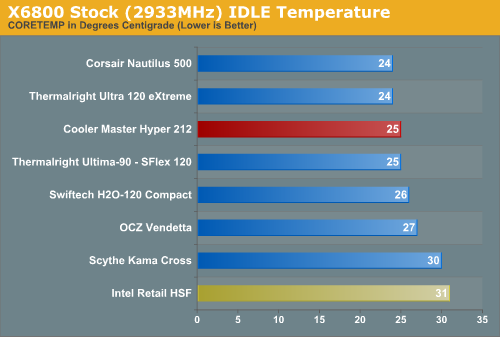
The very good Intel stock air cooler keeps the X6800 at 31C at idle, compared to the top Thermalright Ultra-120 eXtreme at 24C, Corsair water at 24C, and Swiftech water at 27C. The Cooler Master Hyper 212 turns in an excellent idle performance at 25C, which is among the best results with CoreTemp. Clearly the 120mm fan is contributing to performance more like results measured with the top coolers rather than what might be expected from a $40 cooler. In comparing results please keep in mind the test results from the new cooling bed using CoreTemp are not directly comparable to earlier cooling results.
It is more difficult to effectively simulate a computer being stressed by all of the conditions it might be exposed to in different operating environments. For most home users CPU power is most taxed with contemporary gaming. Therefore our stress test simulates running a demanding contemporary game. The Far Cry River demo is looped for 30 minutes and the CPU temperature is captured with CoreTemp's "logging" option. The highest temperature during the load test is then reported. Momentary spikes are ignored, as we report a sustained high-level temp that you would expect to find in this recording configuration. This test configuration roughly equates to an 80% CPU load test using Intel TAT, another respected program for thermal measurements.
Cooling efficiency of the Cooler Master Hyper 212 was then compared under load conditions at stock speed to the retail HSF and other recently retested CPU coolers.
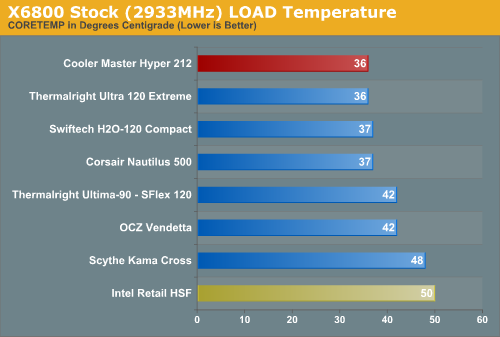
The Hyper 212 also turned in an excellent performance under load at stock speeds. CoreTemp results are 36C, which matches the best air cooler tested so far at AnandTech, the Thermalright Ultra-120 eXtreme. This result was much better than other tested mid-priced coolers. It is also a significant improvement over the stock Intel fan which reaches 50C under load at stock speed in our cooling test bed.
If you do not plan to overclock, the Cooler Master Hyper 212 is an excellent choice. At around $40 it is less expensive than the usual $50 to $70 for a top air cooler, but the stock performance at idle and load matches the best units we have tested.
Some users will never overclock their CPU, but they still want to run the coolest CPU temperatures possible to enhance stability and extend CPU life. All temperature benchmarks were compiled with CoreTemp, a public domain utility that is quite stable with reproducible results on the Intel platform. This required retesting a cross-section of the best coolers evaluated so far at AnandTech. To better document performance in the large speed gap between 2.93 GHz and 3.73 GHz the intermediate value of 3.33 GHz was added to all test results during the retest of the coolers.
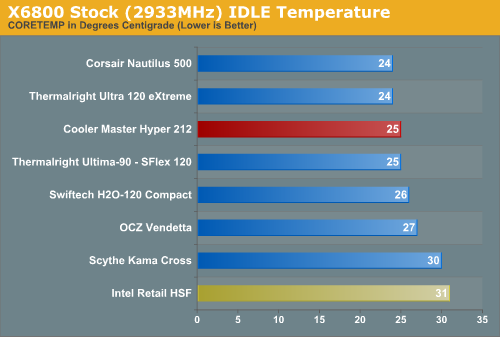
The very good Intel stock air cooler keeps the X6800 at 31C at idle, compared to the top Thermalright Ultra-120 eXtreme at 24C, Corsair water at 24C, and Swiftech water at 27C. The Cooler Master Hyper 212 turns in an excellent idle performance at 25C, which is among the best results with CoreTemp. Clearly the 120mm fan is contributing to performance more like results measured with the top coolers rather than what might be expected from a $40 cooler. In comparing results please keep in mind the test results from the new cooling bed using CoreTemp are not directly comparable to earlier cooling results.
It is more difficult to effectively simulate a computer being stressed by all of the conditions it might be exposed to in different operating environments. For most home users CPU power is most taxed with contemporary gaming. Therefore our stress test simulates running a demanding contemporary game. The Far Cry River demo is looped for 30 minutes and the CPU temperature is captured with CoreTemp's "logging" option. The highest temperature during the load test is then reported. Momentary spikes are ignored, as we report a sustained high-level temp that you would expect to find in this recording configuration. This test configuration roughly equates to an 80% CPU load test using Intel TAT, another respected program for thermal measurements.
Cooling efficiency of the Cooler Master Hyper 212 was then compared under load conditions at stock speed to the retail HSF and other recently retested CPU coolers.
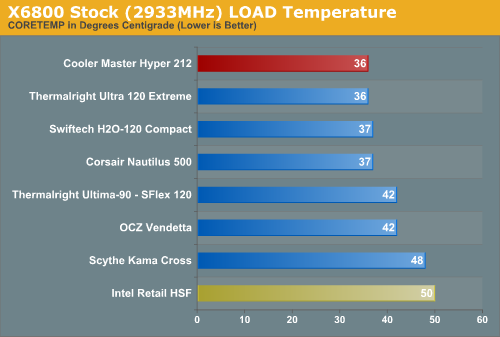
The Hyper 212 also turned in an excellent performance under load at stock speeds. CoreTemp results are 36C, which matches the best air cooler tested so far at AnandTech, the Thermalright Ultra-120 eXtreme. This result was much better than other tested mid-priced coolers. It is also a significant improvement over the stock Intel fan which reaches 50C under load at stock speed in our cooling test bed.
If you do not plan to overclock, the Cooler Master Hyper 212 is an excellent choice. At around $40 it is less expensive than the usual $50 to $70 for a top air cooler, but the stock performance at idle and load matches the best units we have tested.










21 Comments
View All Comments
pc007 - Wednesday, October 31, 2007 - link
This is only slightly related, but why do all the cooling solutions i've seen blow air into a heat sink?When blowing air it is compressed slightly and raises the temperature. When sucking the air off a heatsink the air is expanded slightly creating more cooling effect. It is possible to drop the temperature of a heatsink to below freezing when in an ambient temperature of 20degrees C, just buy reversing the fan.
Is there a reason this isn't done with computer cooling solutions?
gmchenry - Wednesday, November 28, 2007 - link
The ability to remove heat is impacted by the density of the air moving across the heat source. Less dense air is less effective at removing heat. Living more than a mile above sea level, the cooling effectiveness in our systems is reduced by a factor of about .90 (1.0 is sea level). We have to cope with this loss in heat convection by increasing air speed to reach an equivalent heat transfer ratio.Having a fan that pulled air across a heatsink will have a similar effect by reducing the air density. This would deteriorate performance.
ObiWanCeleri - Saturday, March 15, 2008 - link
I think there's also another, very practical reason for this.Since the air inside a PC is very often charged with static electricity, it also carries dust, which easily collects on fins. I might be wrong but it's more efficient to blow air into the fins to disloge dust than it is to pull air.
Howard - Wednesday, October 31, 2007 - link
Below freezing? Can you show me the math?pc007 - Wednesday, October 31, 2007 - link
nope, not much of a mathmatician. But I can show you a device that does it. If you buy a portable can cooler such as this [url]http://www.dse.co.nz/cgi-bin/dse.storefront/47292b...d/Product/View/M4500[/url] and pull it apart, you will find this is how it operates.
I have on eand if I put water in it and run it for a few minutes, the water starts to freeze.
oopyseohs - Thursday, November 1, 2007 - link
I believe the device you link to is in effect a mini-refrigerator. It uses a very small condenser and compressor system that changes the phase (gas -> liquid, liquid -> gas) of a refrigerant to exploit latent heat and provide cooling. This effect is used in computers via rather expensive systems that product sub-freezing conditions and cool processors very well. It is not used very extensively because there is an inherent condensation risk, an enemy to the delicate electrical components. I am no expert, but I would assume the unit you linked to there is not powerful enough to cool a processor, which produces an absurd amount of heat continuously. The one you've got there is good at cooling hot stuff down, or even freezing other stuff, but it's probably not the greatest and continuously cooling something that is very hot. I don't know if this is even right or if it makes sense, but there is a possible explanation for you.oopyseohs - Thursday, November 1, 2007 - link
ahh yes I am an idiot.. I see it says right there that it is a TEC. TECs are used in CPU cooling applications, but not extensively and because they are very inefficient. Actually one of the better coolers in Anandtech's CPU testing charts, the Monsoon II from Vigor Gaming, uses controlled TEC technology.Schmide - Thursday, November 1, 2007 - link
That's a TEC Thermoelectric Cooler. Sometimes referred to as a Peltier. (http://en.wikipedia.org/wiki/Peltier-Seebeck_effec...">Link) They work well in extreme cooling but are horribly inefficient. To cool 100w of heat it often takes like 200w of energy, and thusly they produce 200w of heat. To run that cooler you need a 12v 5amp powersource.pc007 - Tuesday, November 6, 2007 - link
Right you are, my mistake. I pulled one of these things apart years ago and didn't look close enough obviously... at least I won't continue to think this is how they work now :)Sorry for writing useless rubbish up here.
Chuckles - Wednesday, October 31, 2007 - link
At a pressure rise of 2mm of water, the temperature rise due to PdV work is negligible.The more important design reason for mounting the fan on the blowing side is that it produces a better flow across the heat sink. If you want, start a fan in your room, then see how far away you can feel the airflow across your hand. It's much further on the output side than the intake side. The same principle applies in a fan on a heat sink. With the fan pushing air onto the cooler, you get the majority of the air covering the middle section of the cooler, whereas in a pulling configuration, a high fraction of the air flow would be coming from the edges near the fan, relatively cool portions of the heat sink.