Toshiba Satellite X205-S9359: DX10 to go, please!
by Jarred Walton on August 31, 2007 8:00 AM EST- Posted in
- Laptops
Design and Appearance
Anyone looking for a flashier notebook will definitely appreciate the Satellite X205. The top of the unit is a shiny multi-shade red, and a few red lights on the notebook continue this motif.
Trying to take a picture that would accurately captured the appearance of the cover proved difficult. Despite how the picture looks, the top panel definitely isn't black. We like the cover quite a bit, although others' taste may vary. We also found the top cover to be relatively scratch resistant; fingerprints, on the other hand, were very visible and somewhat difficult to wipe off without using some form of cleaner.
There are no noteworthy features on the rear of the laptop -- unless anyone considers hinges noteworthy? The main feature on the front of the notebook is the various audio jacks. S/PDIF out, line-in, speaker out, and headphone jacks are included. As mentioned on the previous page, only stereo audio is supported unless you use the digital outputs. At the far left (and difficult to see under the Satellite logo) is a small switch to turn the WiFi on or off. To the right of the audio jacks is a volume knob, which we again found to be more useful than the touch-sensitive volume controls used on other notebooks. The only other feature on the front of the notebook is the flash memory reader.
The left side of the notebook is primarily dedicated towards video connections. Support is included for VGA, S-Video, and HDMI. At the far back is the power socket and to the right of the VGA port is one of the large ventilation grilles. Two USB ports, a mini-FireWire port, and a LAN port are also present. At the front of the notebook is an ExpressCard/54 slot.
The right side includes four more USB ports, the modem jack, another ventilation area, a Kensington lock socket, and the optical drive. Toshiba is one of the major backers of the HD-DVD format, so it's not too surprising that the Satellite X205 includes an HD-DVD drive. One nice software feature included is the ability to set the optical drive to quiet operation, which runs the drive at a lower speed but reduces vibrations and noise.
Considering the size of the chassis, there is quite frankly a lot of wasted space. The added size of the chassis does make cooling less of a concern, since there should be plenty of room for air to move throughout the internals. When we consider that Alienware manages to cram two higher performance graphics chips and additional connections onto a shorter chassis, we have to wonder why Toshiba went this route. Also note in the above pictures how tall the feet on the bottom of the laptop are. They add almost an extra half inch to the height, but they cannot be removed short of using a hacksaw. For users that truly intend to use this as a desktop replacement notebook that will spend the majority of its time sitting on a table, this is actually a good thing since the added height provides for better air intake on the bottom of the notebook. On the other hand, when you have the notebook sitting on your lap the feet can leave small impressions and become somewhat uncomfortable.
Anyone looking for a flashier notebook will definitely appreciate the Satellite X205. The top of the unit is a shiny multi-shade red, and a few red lights on the notebook continue this motif.
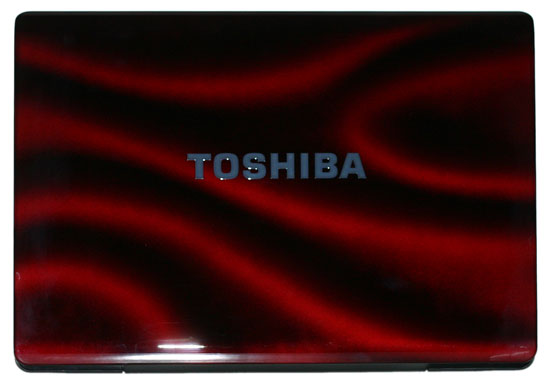 |
Trying to take a picture that would accurately captured the appearance of the cover proved difficult. Despite how the picture looks, the top panel definitely isn't black. We like the cover quite a bit, although others' taste may vary. We also found the top cover to be relatively scratch resistant; fingerprints, on the other hand, were very visible and somewhat difficult to wipe off without using some form of cleaner.
 |
 |
There are no noteworthy features on the rear of the laptop -- unless anyone considers hinges noteworthy? The main feature on the front of the notebook is the various audio jacks. S/PDIF out, line-in, speaker out, and headphone jacks are included. As mentioned on the previous page, only stereo audio is supported unless you use the digital outputs. At the far left (and difficult to see under the Satellite logo) is a small switch to turn the WiFi on or off. To the right of the audio jacks is a volume knob, which we again found to be more useful than the touch-sensitive volume controls used on other notebooks. The only other feature on the front of the notebook is the flash memory reader.
 |
The left side of the notebook is primarily dedicated towards video connections. Support is included for VGA, S-Video, and HDMI. At the far back is the power socket and to the right of the VGA port is one of the large ventilation grilles. Two USB ports, a mini-FireWire port, and a LAN port are also present. At the front of the notebook is an ExpressCard/54 slot.
 |
The right side includes four more USB ports, the modem jack, another ventilation area, a Kensington lock socket, and the optical drive. Toshiba is one of the major backers of the HD-DVD format, so it's not too surprising that the Satellite X205 includes an HD-DVD drive. One nice software feature included is the ability to set the optical drive to quiet operation, which runs the drive at a lower speed but reduces vibrations and noise.
Considering the size of the chassis, there is quite frankly a lot of wasted space. The added size of the chassis does make cooling less of a concern, since there should be plenty of room for air to move throughout the internals. When we consider that Alienware manages to cram two higher performance graphics chips and additional connections onto a shorter chassis, we have to wonder why Toshiba went this route. Also note in the above pictures how tall the feet on the bottom of the laptop are. They add almost an extra half inch to the height, but they cannot be removed short of using a hacksaw. For users that truly intend to use this as a desktop replacement notebook that will spend the majority of its time sitting on a table, this is actually a good thing since the added height provides for better air intake on the bottom of the notebook. On the other hand, when you have the notebook sitting on your lap the feet can leave small impressions and become somewhat uncomfortable.










12 Comments
View All Comments
mostlyprudent - Friday, August 31, 2007 - link
Will the follow up article give a little more info about the quality of the LCD display?Inkjammer - Friday, August 31, 2007 - link
I'm actually using the same Toshiba x205 laptop right now. The LCD is fairly decent, but to be honest I've seen better. I just can't seem to ever shake the feeling there's just not enough contrast - the colors seems slightly muted. They're by no means bad, but could be slightly better.The quality is good, and the blacks seem rather decent enough - HD-DVDs look fantastic. Hot Fuzz and 300 really do shine on the monitor.