Thermalright Ultima-90: Small Wonder?
by Wesley Fink on August 20, 2007 2:00 AM EST- Posted in
- Cases/Cooling/PSUs
Cooling at Stock Speed
Some users will never overclock their CPU, but they still want to run the coolest CPU temperatures possible to enhance stability and extend CPU life. The Thermalright Ultima-90 does not come with a fan, but it does ship with fan wires that can mount either a 120mm or 92mm fan. Testing was conducted with two well-respected, high-output, and relatively quiet fans. The S-FLEX SFF21F is the 120mm fan of choice, while the Panaflo H1A is the 92mm fan. Both 120mm and 92mm results are reported in all charts and graphs.
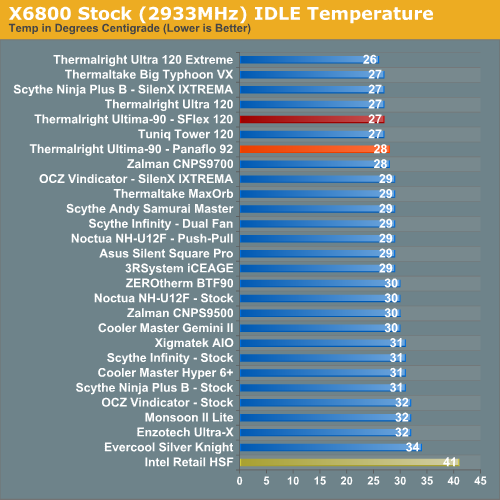
The very good Intel stock cooler keeps the X6800 at 41C at idle, compared to the Ultima-90 at 27C with the 120mm and 28C with the 92mm. The 27/28 results are among the best ever seen in AnandTech air cooler benchmarking. 27C matches the Tuniq120 and the larger Ultra-120. It is only exceeded by the Ultima-90 big brother - the Thermalright Ultra-120 eXtreme - which manages 26C. All these results are significant improvements over the Intel stock cooler performance at 41C, but the chart-topping performance results show the Ultima-90 is the equal of the best coolers tested at idle. We were curious whether the smaller Ultima-90 could do as well under load conditions.
It is more difficult to effectively simulate a computer being stressed by all of the conditions it might be exposed to in different operating environments. For most home users CPU power is most taxed with contemporary gaming. Therefore our stress test simulates playing a demanding game. The Far Cry River demo is looped for 30 minutes and the CPU temperature is captured at 4 second intervals with the NVIDIA Monitor "logging" option. The highest temperature during the load test is then reported. Momentary spikes are ignored, as we report a sustained high-level temp that you can expect to find in this recording configuration. This test configuration roughly equates to an 80% CPU load test using Intel TAT.
Here are the cooling efficiency results of the Thermalright Ultima-90 under load conditions and stock CPU speed compared to the retail Intel HSF and other recently tested CPU coolers.
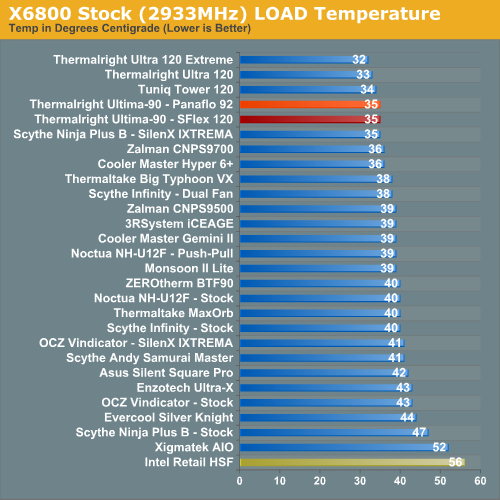
The Thermalright Ultima-90 under load at stock speeds reaches a maximum temperature of 35C with either the S-FLEX 120 or the Panaflo 92 fans. This compares to the Thermalright Ultra-120/eXtreme at 32C/33C and the Tuniq at 34C. The Cooler Master Hyper 6+ and Zalman 9700 are just behind at 36C. Stock load performance is among the best air results we have measured. The performance of the Ultima-90 under load was really quite a surprise. It demonstrates again how very effective the 6-loop (12 riser) heatpipe design of the Thermalrights really is.
Some users will never overclock their CPU, but they still want to run the coolest CPU temperatures possible to enhance stability and extend CPU life. The Thermalright Ultima-90 does not come with a fan, but it does ship with fan wires that can mount either a 120mm or 92mm fan. Testing was conducted with two well-respected, high-output, and relatively quiet fans. The S-FLEX SFF21F is the 120mm fan of choice, while the Panaflo H1A is the 92mm fan. Both 120mm and 92mm results are reported in all charts and graphs.
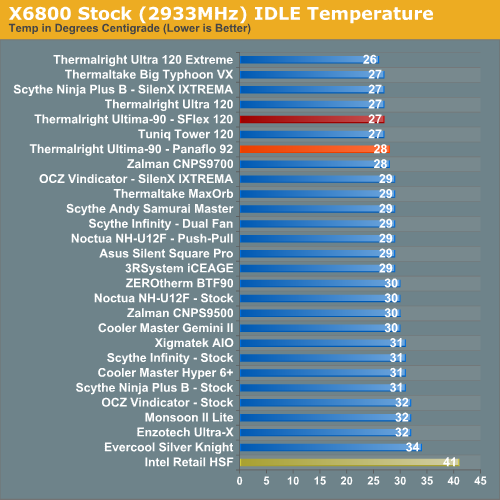
The very good Intel stock cooler keeps the X6800 at 41C at idle, compared to the Ultima-90 at 27C with the 120mm and 28C with the 92mm. The 27/28 results are among the best ever seen in AnandTech air cooler benchmarking. 27C matches the Tuniq120 and the larger Ultra-120. It is only exceeded by the Ultima-90 big brother - the Thermalright Ultra-120 eXtreme - which manages 26C. All these results are significant improvements over the Intel stock cooler performance at 41C, but the chart-topping performance results show the Ultima-90 is the equal of the best coolers tested at idle. We were curious whether the smaller Ultima-90 could do as well under load conditions.
It is more difficult to effectively simulate a computer being stressed by all of the conditions it might be exposed to in different operating environments. For most home users CPU power is most taxed with contemporary gaming. Therefore our stress test simulates playing a demanding game. The Far Cry River demo is looped for 30 minutes and the CPU temperature is captured at 4 second intervals with the NVIDIA Monitor "logging" option. The highest temperature during the load test is then reported. Momentary spikes are ignored, as we report a sustained high-level temp that you can expect to find in this recording configuration. This test configuration roughly equates to an 80% CPU load test using Intel TAT.
Here are the cooling efficiency results of the Thermalright Ultima-90 under load conditions and stock CPU speed compared to the retail Intel HSF and other recently tested CPU coolers.
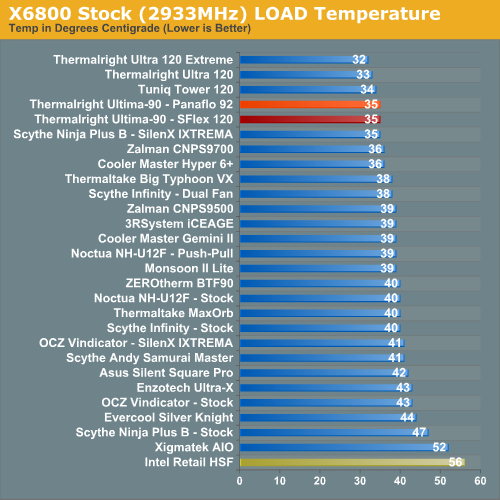
The Thermalright Ultima-90 under load at stock speeds reaches a maximum temperature of 35C with either the S-FLEX 120 or the Panaflo 92 fans. This compares to the Thermalright Ultra-120/eXtreme at 32C/33C and the Tuniq at 34C. The Cooler Master Hyper 6+ and Zalman 9700 are just behind at 36C. Stock load performance is among the best air results we have measured. The performance of the Ultima-90 under load was really quite a surprise. It demonstrates again how very effective the 6-loop (12 riser) heatpipe design of the Thermalrights really is.










38 Comments
View All Comments
Wesley Fink - Monday, August 20, 2007 - link
The performance of the stock Intel Retail cooler also needs to be put in perspective. In our testing the Intel Retail HSF is stable to 3.73GHz at 1.50V. That translates into about 137W with an X6800 CPU.While early Intel Retail 775 coolers were very noisy, stock coolers since late Presller and through Core2 have been very quiet, as you can see in our noise measurements in reviews.
With a stock cooler performing this well, we think a cooler HAS to provide performance better than Intel Stock to persuade you to buy it. We could argue using your logic that the difference between the Intel stock of 3.73GHz and the top 3.94GHz is only 200 megahertz and so it is minor. The wattage difference, however, is between 137W and 166W, which is a significant difference in the ability of coolers to dssipate heat.
ssiu - Monday, August 20, 2007 - link
I have a serious question regarding this. 3.73Ghz is perfectly fine with me and I don't care for another 200Mhz. The louder noise of stock cooler is also okay with me. So that leaves the temperature difference of 71C for stock cooler versus (43C for Ultra-120 eXtreme, 47C for Ultima-90, 59C for NinjaB, 62C for Infinity, etc.) Does the stock cooler's higher temperature make the CPU die prematurely? Or is it a case of "the CPU is designed to withstand 71C; at 3.73Ghz, 71C may make it last 5 years instead of 10 years at 43C, but even at 71C it will become obsolete (too slow) before it will die"?Wesley Fink - Monday, August 20, 2007 - link
Intel shows a maximum recommended temp of 60.4C at 75W (stock) for the X6800 in their thermal design document at ftp://download.intel.com/design/processor/datashts...">ftp://download.intel.com/design/processor/datashts... However, 3.83 Ghz is about 137W and we really don't know the recommendations at these higher frequencies since they represent overclocks.It would seem reasonable to aim for lower than the max recommended temperature at stock speed if you are aiming for longevity of the CPU. That cahart can be found on p.85 of the Intel PDF linked above.
Wesley Fink - Monday, August 20, 2007 - link
Correction - 3.73GHz at 1.5V is about 135W - which is the max stable speed with the Intel stock HSF. Sorry for the typo.Jedi2155 - Monday, August 20, 2007 - link
To Coolerman:I had the Tuniq 120 for about 6 months on my E6600 setup, and although it was a great cooler and signifcantly cheaper than the Ultra 120 Extreme, it just isn't as good when all things are considered (size, noise levels, fan options) and the Ultra 120 extreme is worth the price difference IMO. The size made installation ever so much easier than the Tuniq and improvement in cooling (even with a cheap $7 thermaltake fan) was significant (went from 80 C Intel TAT to around 70 C).
I definitely think that you should recategorize the coolers, but instead of temperature, how about price range or probably best category SIZE.
I've had a number of issues during builds for friends, where the a certain cooler wouldn't fit (like a Tuniq 120 or the Ultra 120 Extreme) fit inside a case without significant modification (with a pair of pliers and remove a good section of the case).
That should help us decide better than just pure temperatures and overclock speed.
CZroe - Monday, August 20, 2007 - link
I think that sorting by value/prices is a bad idea. Have you looked for the actual prices? Anandtech's reported suggested prices and "actual" market prices have been FAR lower than I've been able to find in each cooler that interested me. I eventually just settled on the Ultra-120 Extreme and the same fan from Newegg and paid FAR too much.Perhaps the observed difference is because they keep getting price results for similar models (which complicated my own searching) or the only places that still carry some of these still have them because they always overcharged.
tom0099 - Friday, August 6, 2021 - link
http://google.com">googletom0099 - Friday, August 6, 2021 - link
<a href="https://google.com">google</a>