3RSystem iCEAGE: A New Cooling Company Tackles the Heatpipe Tower
by Wesley Fink on June 21, 2007 12:02 AM EST- Posted in
- Cases/Cooling/PSUs
CPU Cooling Test Configuration
The standard test bed for cooling tests is the EVGA NVIDIA 680i SLI motherboard. This is primarily based on the consistent test results on this board and the NVIDIA Monitor temperature measurement utility, which is part of the nTune program.
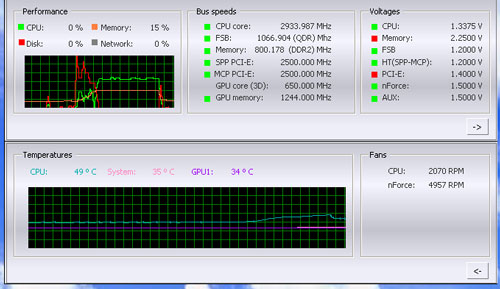
NVIDIA Monitor has a drop-down pane for temperature measurement which reports CPU, System, and GPU measurement. At this point reviews will concentrate on CPU temperature. In addition to the real-time temperature measurement, NVIDIA Monitor also has a logging feature which can record temperature in a file in standard increments (we selected every 4 seconds). This allows recording of temperatures during testing, which can then be reviewed when the stress tests are completed. There is also the handy reference of speeds and voltages in the top pane to confirm setup.
NVIDIA Monitor was compared to test results from the Intel TAT (Thermal Analysis Tool). Intel TAT CPU portions do function properly on the EVGA 680i motherboard, but the chipset-specific features do not operate as they should. Idle temperatures in TAT were in line with measured idle temps with NVIDIA Monitor. The CPU stress testing with TAT pushing both cores showed TAT stress temps at 80% CPU usage roughly corresponded to temps reported in our real-world gaming benchmark.
Other components in the cooling test bed are generally the same as those used in our motherboard and memory test bed:
All cooling tests are run with the components mounted in a standard mid-tower case. The idle and stress temperature tests are run with the case closed and standing as it would in most home setups. We do not use auxiliary fans in the test cooling case, except for the Northbridge fan attached to the 680i for overclocking. Room temperature is measured before beginning the cooler tests and is maintained in the 20 to 22C (68 to 72F) range for all testing.
3RSystem provided a small packet of white thermal compound with the iCEAGE. We tested the iCEAGE with our standard premium silver-colored thermal compound. In our experience the thermal compound used makes little to no difference in cooling test results. This is particularly true now that processors ship with a large manufacturer-installed heatspreader. Our current test procedure uses this standard high-quality silver-colored thermal paste for all cooler reviews.
We first tested the stock Intel cooler at standard X6800 speed, measuring the CPU temperature at idle and while the CPU was being stressed. We stressed the CPU by running continuous loops of the Far Cry River demo. The same tests were repeated at the highest stable overclock we could achieve with the stock cooler. Stable in this case meant the ability to handle our Far Cry looping for at least 30 minutes.
The same benchmarks are then run on the cooler under test at stock, highest stock cooler OC speed (3.73GHz), and the highest OC that could be achieved in the same setup with the cooler being tested. This allows measurement of the cooling efficiency of the test unit compared to stock and the improvement in overclocking capabilities, if any, from using the test cooler.
Noise Levels
In addition to cooling efficiency and overclocking abilities, users shopping for CPU cooling solutions may also be interested in the noise levels of the cooling devices they are considering. Noise levels are measured with the case on its side using a C.E.M. DT-8850 Sound Level meter.
This meter allows accurate sound level measurements from 35bdB to 130dB with a resolution of 0.1dB and an accuracy of 1.5dB. This is sufficient for our needs in these tests, as measurement starts at the level of a relatively quiet room. Our own test room, with all computers and fans turned off, has a room noise level of 36.4dB.
Our procedures for measuring cooling system noise are described on the page reporting measured noise results comparing the stock Intel cooler and recently tested CPU coolers to the 3RSystem iCEAGE.
The standard test bed for cooling tests is the EVGA NVIDIA 680i SLI motherboard. This is primarily based on the consistent test results on this board and the NVIDIA Monitor temperature measurement utility, which is part of the nTune program.
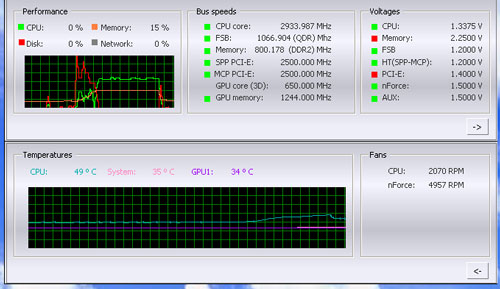
NVIDIA Monitor has a drop-down pane for temperature measurement which reports CPU, System, and GPU measurement. At this point reviews will concentrate on CPU temperature. In addition to the real-time temperature measurement, NVIDIA Monitor also has a logging feature which can record temperature in a file in standard increments (we selected every 4 seconds). This allows recording of temperatures during testing, which can then be reviewed when the stress tests are completed. There is also the handy reference of speeds and voltages in the top pane to confirm setup.
NVIDIA Monitor was compared to test results from the Intel TAT (Thermal Analysis Tool). Intel TAT CPU portions do function properly on the EVGA 680i motherboard, but the chipset-specific features do not operate as they should. Idle temperatures in TAT were in line with measured idle temps with NVIDIA Monitor. The CPU stress testing with TAT pushing both cores showed TAT stress temps at 80% CPU usage roughly corresponded to temps reported in our real-world gaming benchmark.
Other components in the cooling test bed are generally the same as those used in our motherboard and memory test bed:
| Cooling Performance Test Configuration | |
| Processor | Intel Core 2 Duo X6800 (x2, 2.93GHz, 4MB Unified Cache) |
| RAM | 2x1GB Corsair Dominator PC2-8888 (DDR2-1111) |
| Hard Drive(s) | Hitachi 250GB SATA2 enabled (16MB Buffer) |
| Video Card | 1 x EVGA 7900GTX - All Standard Tests |
| Platform Drivers | NVIDIA 9.53 |
| NVIDIA nTune | 5.05.22.00 (1/16/2007) |
| Video Drivers | NVIDIA 93.71 |
| CPU Cooling | 3RSystem iCEAGE Thermaltake Big Typhoon VX Thermaltake MaxOrb Scythe Andy Samurai Master Cooler Master Gemini II Noctua NH-U12F ASUS Silent Square Pro Scythe Ninja Plus Rev. B OCZ Vindicator Thermalright Ultra-120 Extreme Thermalright Ultra-120 Scythe Infinity Zalman CNS9700 Zalman CNS9500 Cooler Master Hyper 6+ Vigor Monsoon II Lite Thermalright MST-9775 Scythe Katana Tuniq Tower 120 Intel Stock HSF for X6800 |
| Power Supply | OCZ PowerStream 520W |
| Motherboards | EVGA nForce 680i SLI (NVIDIA 680i) |
| Operating System | Windows XP Professional SP2 |
| BIOS | Award P26 (1/12/2007) |
All cooling tests are run with the components mounted in a standard mid-tower case. The idle and stress temperature tests are run with the case closed and standing as it would in most home setups. We do not use auxiliary fans in the test cooling case, except for the Northbridge fan attached to the 680i for overclocking. Room temperature is measured before beginning the cooler tests and is maintained in the 20 to 22C (68 to 72F) range for all testing.
3RSystem provided a small packet of white thermal compound with the iCEAGE. We tested the iCEAGE with our standard premium silver-colored thermal compound. In our experience the thermal compound used makes little to no difference in cooling test results. This is particularly true now that processors ship with a large manufacturer-installed heatspreader. Our current test procedure uses this standard high-quality silver-colored thermal paste for all cooler reviews.
We first tested the stock Intel cooler at standard X6800 speed, measuring the CPU temperature at idle and while the CPU was being stressed. We stressed the CPU by running continuous loops of the Far Cry River demo. The same tests were repeated at the highest stable overclock we could achieve with the stock cooler. Stable in this case meant the ability to handle our Far Cry looping for at least 30 minutes.
The same benchmarks are then run on the cooler under test at stock, highest stock cooler OC speed (3.73GHz), and the highest OC that could be achieved in the same setup with the cooler being tested. This allows measurement of the cooling efficiency of the test unit compared to stock and the improvement in overclocking capabilities, if any, from using the test cooler.
Noise Levels
In addition to cooling efficiency and overclocking abilities, users shopping for CPU cooling solutions may also be interested in the noise levels of the cooling devices they are considering. Noise levels are measured with the case on its side using a C.E.M. DT-8850 Sound Level meter.
This meter allows accurate sound level measurements from 35bdB to 130dB with a resolution of 0.1dB and an accuracy of 1.5dB. This is sufficient for our needs in these tests, as measurement starts at the level of a relatively quiet room. Our own test room, with all computers and fans turned off, has a room noise level of 36.4dB.
Our procedures for measuring cooling system noise are described on the page reporting measured noise results comparing the stock Intel cooler and recently tested CPU coolers to the 3RSystem iCEAGE.










31 Comments
View All Comments
crimson117 - Thursday, June 21, 2007 - link
In this picture, the fins at the top right are bent out of place. Did it ship that way?http://images.anandtech.com/reviews/cooling/2007/3...">http://images.anandtech.com/reviews/cooling/2007/3...
So much for that quality assurance sticker!
Wesley Fink - Thursday, June 21, 2007 - link
Yes, it shipped that way. I take pictures straight out of the package - before testing. I did catch the bent fins at the top and straightened them out before mounting. Using a wide flat blade like a putty knife generally works pretty well for straightening.Souka - Thursday, June 21, 2007 - link
The bent fins increase air turbalance... which improves cooling.... right? :Pyacoub - Thursday, June 21, 2007 - link
Oh come on, first of all that likely happened during shipping and second it almost certainly doesn't impact the performance... it's not like they broke off.crimson117 - Thursday, June 21, 2007 - link
Well, to some it's important that products don't arrive damaged. If the product was able to shift around so much in its packaging that it dented several fins, who's to say it didn't knock something else out of alignment?I'd pay a bit more for a securely packaged product over one that is easily dented during shipping.
Goty - Thursday, June 21, 2007 - link
I would like to see how all of these heatpipe towers would do with a fan with higher flow and static pressure like a SilenX ixtrema or the like. If anything, the lower sound output would be worth it.Deusfaux - Thursday, June 21, 2007 - link
pleaseeee!SilthDraeth - Thursday, June 21, 2007 - link
I just searched for that cooler, and it looks awesome. I would like to see it reviewed. If it can cool great and look like that, then more power to them.strikeback03 - Thursday, June 21, 2007 - link
I'm not sure "awesome" is the word I would use. "Unique" fits though.insurgent - Thursday, June 21, 2007 - link
the mounting system is exactly the same as the ones PC Cooler uses for their heatsinks... I believe that's the same company Zalman sued for copying their hsf designs.