Thermalright Ultra 120 Extreme: Is More Better?
by Wesley Fink on March 7, 2007 12:05 AM EST- Posted in
- Cases/Cooling/PSUs
As testing on the Thermalright Ultra 120 was nearing completion, Thermalright contacted us and asked if we would like to take a look at a new Thermalright cooler that was "even better than the Ultra 120". With the Ultra 120 rising to the top of our heatpipe tower performance charts, the answer was a definite "Yes".
A few days later a package arrived from Taiwan in the stock Thermalright plain brown box. There was not even a new ID on the package for this new cooler, but Thermalright told us it would be called the Thermalright Ultra 120 Extreme. So what is improved on the new Ultra 120 Extreme?

As you can see in the side-by-side comparison with the current Ultra 120, Thermalright has managed to add two more heatpipes to the Ultra 120 Extreme, raising the total heatpipes from four to six. Everything else about the Ultra 120 Extreme seems to be exactly the same as the existing Ultra 120.

It is always good to see more heatpipes for cooling - particularly in a design that has proven to perform very well as the Ultra 120 has. We wondered, however, exactly how much difference two added heatpipes could make in the performance of the Ultra 120. Was it enough of a difference to justify Thermalright's enthusiasm about the new design?
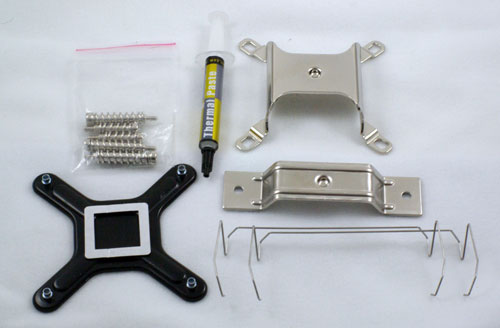
Thermalright also updated the kit with the Ultra 120 Extreme. Where the AM2 adapter is an optional accessory with the Ultra 120 kit, the Socket 775, AM2, and AMD 754/939/940 adapters are all included with the Ultra 120 Extreme.

The addition of two extra heatpipes is pretty straightforward. However, the location of the added pipes does create some issues with the Intel socket 775 adapter carried over from the current Ultra 120 kit. The adapter frankly won't fit through the heatpipes in the new design. We actually had to bend the Socket 775 adapter to mount the Ultra 120 Extreme on a Core 2 Duo.

We have alerted Thermalright to the problem, and we sincerely hope they will make modifications to the Socket 775 bracket before shipping the Extreme kits to the retail channel. Those handy with tools will find a way to mount the Ultra 120 Extreme on a Socket 775, but most users will want an adapter that is easier to work with.

To isolate just the impact of the Extreme modification we tested with the same Scythe S-Flex fan used in the Thermalright Ultra 120 review. This excellent fan moves a lot of air, but still keeps noise low with the Sony developed Fluid Dynamic Bearing on the fan motor.
A few days later a package arrived from Taiwan in the stock Thermalright plain brown box. There was not even a new ID on the package for this new cooler, but Thermalright told us it would be called the Thermalright Ultra 120 Extreme. So what is improved on the new Ultra 120 Extreme?

As you can see in the side-by-side comparison with the current Ultra 120, Thermalright has managed to add two more heatpipes to the Ultra 120 Extreme, raising the total heatpipes from four to six. Everything else about the Ultra 120 Extreme seems to be exactly the same as the existing Ultra 120.

It is always good to see more heatpipes for cooling - particularly in a design that has proven to perform very well as the Ultra 120 has. We wondered, however, exactly how much difference two added heatpipes could make in the performance of the Ultra 120. Was it enough of a difference to justify Thermalright's enthusiasm about the new design?
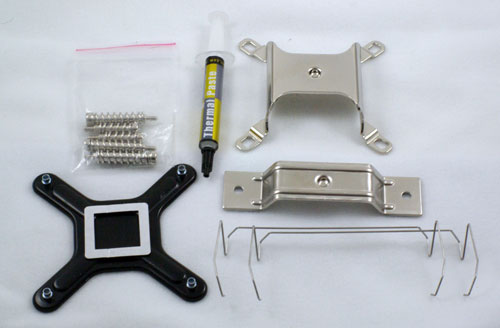
Thermalright also updated the kit with the Ultra 120 Extreme. Where the AM2 adapter is an optional accessory with the Ultra 120 kit, the Socket 775, AM2, and AMD 754/939/940 adapters are all included with the Ultra 120 Extreme.

The addition of two extra heatpipes is pretty straightforward. However, the location of the added pipes does create some issues with the Intel socket 775 adapter carried over from the current Ultra 120 kit. The adapter frankly won't fit through the heatpipes in the new design. We actually had to bend the Socket 775 adapter to mount the Ultra 120 Extreme on a Core 2 Duo.

We have alerted Thermalright to the problem, and we sincerely hope they will make modifications to the Socket 775 bracket before shipping the Extreme kits to the retail channel. Those handy with tools will find a way to mount the Ultra 120 Extreme on a Socket 775, but most users will want an adapter that is easier to work with.

To isolate just the impact of the Extreme modification we tested with the same Scythe S-Flex fan used in the Thermalright Ultra 120 review. This excellent fan moves a lot of air, but still keeps noise low with the Sony developed Fluid Dynamic Bearing on the fan motor.










54 Comments
View All Comments
DrMrLordX - Wednesday, March 7, 2007 - link
I can't see many reasons to go with the Tuniq Tower 120 over this thing except maybe for the price. The Ultra-120 and Ultra-120+ both cost more after you pay for the fan.Gigahertz19 - Wednesday, March 7, 2007 - link
I'll have to look through the article again but what about noise level for the fan? It can be a great cooler but if it emits a lot of noise then it's worthless in my book.Any possible chance of reviewing some water-cooling systems for the Core 2 Duo in the future? I'd be curious to see how a cheap water cooling system would compare with a high end cooler like the Ultra 120+? Specifically a $50 water cooler like the Cooler Master aquagate mini or a higher end water cooling system like the Corsair Nautilus 500.
COOLER MASTER AQUAGATE Mini R80 / R120 Liquid Cooling System - $50 Newegg
Thermaltake CL-W0065 Liquid Cooling System - $60 Newegg
CORSAIR Nautilus 500 Water Cooling Sytem $150 Newegg
Swiftech H20-120 PREMIUM CPU Liquid Cooling Kit $122 Newegg
Wesley Fink - Wednesday, March 7, 2007 - link
The noise is all cases, both Idle and Stress, and High and Low speeds, was at or below the system noise floor which is determined by the quiet OCZ PowerFlex 520W power supply. For a fan with 64 CFM output these noise levels are extremely low. Scythe rates the fan at 28 dbA at full output and our tests did not reveal any results that would bring that spec into question.Wesley Fink - Wednesday, March 7, 2007 - link
As we said on page 2 the SAME S-FLex fan was used for testing the Ultra 120+ that we used in the Ultra 120 review. THe noise test results are the same as the Ultra 120 review at http://www.anandtech.com/casecooling/showdoc.aspx?...">http://www.anandtech.com/casecooling/showdoc.aspx?...Ender17 - Wednesday, March 7, 2007 - link
how about some tests with the reference fan at 7V?31 dBA is way too loud for any quiet system
Wesley Fink - Wednesday, March 7, 2007 - link
Our OCZ Power Stream 520 is one of the quietest performance power supplies we have tested and it has a noise floor of 38.3dB from 24" (61cm) and 47dB from 6" (152mm) - both measured from an open case side. Noise measurements will be lower with a closed case, so ours should be considered worse case. The measured noise level of the test room is 36.4dB.Since you consider 31db to be too loud can you please tell us the power supply you are using for your quiet system and how you measure noise? Distance conditions, ambient room noise, etc. We see no point in measuring noise below a Power supply noise floor since few users will run their systems with a fanless PS.
You can also run the 120+, 120, or HR01 without a fan for near zero noise, or choose an S-Flex SFF21D fan with 8 DBA noise at around 34cfm.
ATWindsor - Wednesday, March 7, 2007 - link
The OCZ isn't that a quiet PSU, han 36.4 db isn't a paticulary quiet room either. If there is no other equipment in the room, I would even say its a bit high on background noise.AtW
ATWindsor - Wednesday, March 7, 2007 - link
The OCZ isn't that a quiet PSU, han 36.4 db isn't a paticulary quiet room either. If there is no other equipment in the room, I would even say its a bit high on background noise.AtW
Marlowe - Wednesday, March 7, 2007 - link
I must agree. I sold my 520W Powerstream because it was too noisy.I have the Tuniq Tower also, it's a great cooler I agree! =)
Ender17 - Wednesday, March 7, 2007 - link
also, the PowerStream isn't even close to be the quietest PSU available.Checkout Corsair or SeaSonic.