MSI Megabook S271: a Look at AMD's Turion X2
by Jarred Walton on October 16, 2006 12:05 AM EST- Posted in
- Laptops
General Use
So we got everything hammered out in terms of stability problems, we finally got a chance to sit down and used a laptop without having to worry about it crashing randomly. How does the laptop perform, but aspects do we like or dislike, and what should potential buyers know before making a purchase decision? Our biggest complaint is one that is very personal, so where is we didn't like this aspect of the system other people might not have any problems. We're talking about the keyboard.
There's really not much you can do with an ultraportable laptop to address the situation, but many of us still find to keyboards to be too small and cramped. Long periods of typing became extremely tedious, and it was very easy to accidentally bump the trackpad. Other than the size, though, we really don't have too many complaints about the keyboard layout. All of the most useful keys are readily available, while the function key in the bottom left provides access to some additional keys. The trackpad is pretty typical as far as such items go, with all of the standard features like edge dragging, scrollbar support, corner functions, etc. available for configuration with the utility application. A lot of people dislike trackpads, and again the inclusion of a small mouse was definitely a nice bonus.
The only other feature that we really need to discuss is the display. At maximum brightness, it was fine for use indoors or for watching movies on an airplane. It does however feature a glossy coating that is supposed to enhance the color saturation and make the image look more vivid, and it seems to produce nice colors in typical lighting. However, the glossy coating tends to reflect surroundings in brighter environments, and using the laptop outdoors was difficult -- though we would say the same of nearly every laptop we have used. Response time of the display was never an issue whether we were watching movies or running other applications. Perhaps it might be an issue with some faster paced games, but you're not going to be playing those on the system anyway.
Warranty
With all of the problems we described relating to memory compatibility, one of the questions that is certain to come up is what sort of warranty you get with the MSI S271 laptop. MSI sells the laptop in two versions, the S271 and the MS-1058. The S271 is a complete system and it's supported directly by MSI. It comes with a one-year manufacturer warranty, including technical support, with prices starting at around $1000. You can also purchase the chassis as a barebones whitebook system (sometimes with a manufacturer other than MSI listed) and add your own components, and you can also locate resellers that allow you to custom configure your own laptop. The whitebook is model MS-1058, and it carries no warranty other than from the reseller. Prices start at around $700 for the barebones model.
So which would be better, the S271 or the MS-1058? The answer depends on a few factors, with price certainly being one of them. The standard configuration of the S271 really isn't very impressive, particularly in the memory department. As you can already tell from reading the previous page, purchasing the system with the intent to add your own memory later also has drawbacks, but you should be able to avoid memory issues with the advice we've provided. Those who are interested in getting a higher spec version of the notebook will probably be best off getting the bare-bones MS-1058 and adding their own parts, or going through another system integrator. Before you decide whether or not you want one of these notebooks, however, perhaps we ought to get to the testing and see what sort of performance you get.
Test Setup
For comparison, we have an ASUS A8JS that includes a Core 2 Duo T7200 processor (2.0GHz with 4MB of shared L2 cache). We were hoping to have something more directly comparable to the MSI S271, but unfortunately this was the best we could do for this article. In most areas, the ASUS laptop has better specifications, and it also has a higher base price of roughly $1600 compared to $1000. To provide a more fair comparison, we equipped the S271 with 2GB of memory and a TL-60 Turion X2 processor (2.0 GHz, 2x512K cache), and given the similarity in clock speeds between the AMD Turion X2 lineup and Intel's Core 2 Duo mobile offerings, looking at the two systems with equivalent clock speeds should provide a good point of reference. With the upgraded processor and memory, the MSI MS-1058 should cost close to $1400 (or you could simply get a Compaq laptop with similar performance and a 15" display for $1400).
We will be providing a full review of the ASUS A8JS later this week, so we're only including the comparative results in this article. Here are the test configurations.
We ran our typical battery of benchmarks, including office, multimedia, 3D, and video rendering applications. One area that we didn't test very much is the gaming performance of the S271. We did run several gaming benchmarks, but after the first several tests we quickly came to the conclusion that the integrated graphics are so slow that there wasn't much point in continuing. 3D games from five or more years ago should run pretty well, but modern titles will struggle at best and fail to run at worst. If you're looking for a very small portable gaming solution, you will definitely want to look elsewhere.
So we got everything hammered out in terms of stability problems, we finally got a chance to sit down and used a laptop without having to worry about it crashing randomly. How does the laptop perform, but aspects do we like or dislike, and what should potential buyers know before making a purchase decision? Our biggest complaint is one that is very personal, so where is we didn't like this aspect of the system other people might not have any problems. We're talking about the keyboard.
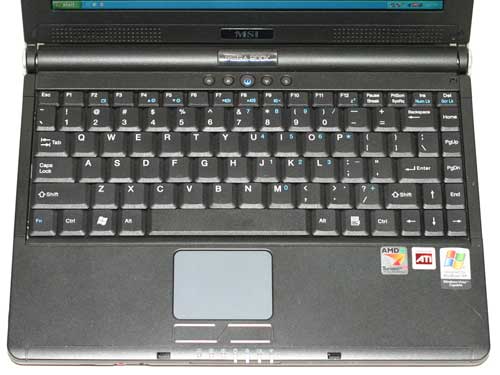 |
| Click to enlarge |
There's really not much you can do with an ultraportable laptop to address the situation, but many of us still find to keyboards to be too small and cramped. Long periods of typing became extremely tedious, and it was very easy to accidentally bump the trackpad. Other than the size, though, we really don't have too many complaints about the keyboard layout. All of the most useful keys are readily available, while the function key in the bottom left provides access to some additional keys. The trackpad is pretty typical as far as such items go, with all of the standard features like edge dragging, scrollbar support, corner functions, etc. available for configuration with the utility application. A lot of people dislike trackpads, and again the inclusion of a small mouse was definitely a nice bonus.
 |
| Click to enlarge |
The only other feature that we really need to discuss is the display. At maximum brightness, it was fine for use indoors or for watching movies on an airplane. It does however feature a glossy coating that is supposed to enhance the color saturation and make the image look more vivid, and it seems to produce nice colors in typical lighting. However, the glossy coating tends to reflect surroundings in brighter environments, and using the laptop outdoors was difficult -- though we would say the same of nearly every laptop we have used. Response time of the display was never an issue whether we were watching movies or running other applications. Perhaps it might be an issue with some faster paced games, but you're not going to be playing those on the system anyway.
Warranty
With all of the problems we described relating to memory compatibility, one of the questions that is certain to come up is what sort of warranty you get with the MSI S271 laptop. MSI sells the laptop in two versions, the S271 and the MS-1058. The S271 is a complete system and it's supported directly by MSI. It comes with a one-year manufacturer warranty, including technical support, with prices starting at around $1000. You can also purchase the chassis as a barebones whitebook system (sometimes with a manufacturer other than MSI listed) and add your own components, and you can also locate resellers that allow you to custom configure your own laptop. The whitebook is model MS-1058, and it carries no warranty other than from the reseller. Prices start at around $700 for the barebones model.
So which would be better, the S271 or the MS-1058? The answer depends on a few factors, with price certainly being one of them. The standard configuration of the S271 really isn't very impressive, particularly in the memory department. As you can already tell from reading the previous page, purchasing the system with the intent to add your own memory later also has drawbacks, but you should be able to avoid memory issues with the advice we've provided. Those who are interested in getting a higher spec version of the notebook will probably be best off getting the bare-bones MS-1058 and adding their own parts, or going through another system integrator. Before you decide whether or not you want one of these notebooks, however, perhaps we ought to get to the testing and see what sort of performance you get.
Test Setup
For comparison, we have an ASUS A8JS that includes a Core 2 Duo T7200 processor (2.0GHz with 4MB of shared L2 cache). We were hoping to have something more directly comparable to the MSI S271, but unfortunately this was the best we could do for this article. In most areas, the ASUS laptop has better specifications, and it also has a higher base price of roughly $1600 compared to $1000. To provide a more fair comparison, we equipped the S271 with 2GB of memory and a TL-60 Turion X2 processor (2.0 GHz, 2x512K cache), and given the similarity in clock speeds between the AMD Turion X2 lineup and Intel's Core 2 Duo mobile offerings, looking at the two systems with equivalent clock speeds should provide a good point of reference. With the upgraded processor and memory, the MSI MS-1058 should cost close to $1400 (or you could simply get a Compaq laptop with similar performance and a 15" display for $1400).
We will be providing a full review of the ASUS A8JS later this week, so we're only including the comparative results in this article. Here are the test configurations.
| MSI S271/MS-1058 Tested Configuration | |
| Processor | AMD Turion 64 X2 processor TL-50 (1.60 GHz 2x256K L2) AMD Turion 64 X2 processor TL-60 (2.00 GHz 2x512K L2) |
| Chipset | ATi RS485M + SB460 chipset |
| Graphics | UMA ATI RS485M, 128MB VRAM (ATI Xpress 1100 chipset) |
| Memory | 2x512MB Corsair DDR2-667 SO-DIMM 2x1024MB Corsair DDR2-667 SO-DIMM Note: RAM tested at DDR2-533 5-4-4-15 for compatibility reasons. |
| Display | 12.1" WXGA (1280x800) widescreen TFT display |
| Hard Disk Drive | Toshiba 60GB 5400RPM IDE Hard Drive (MK60340GAX) |
| Audio | Realtek ALC 882D |
| Battery | Li-ion 8 cells battery (4400mAHr) |
| Operation System | Windows XP Professions SP2 |
| BIOS | AMIBIOS v1.17 and beta v1.18 |
| ASUS A8JS Tested Configuration | |
| Processor | Intel Core 2 Duo T7200 (2.00 GHz 4MB shared L2) |
| Chipset | Intel 945PM Express Chipset |
| Graphics | NVIDIA GeForce Go 7700 512MB |
| Memory | 2x1024MB Infineon DDR2-667 5-5-5-15 SO-DIMM |
| Display | 14.1" WXGA+ (1440x900) widescreen display |
| Hard Disk Drive | Hitachi 100GB 7200RPM SATA Hard Drive (HTS721010G9SA00) |
| Audio | Realtek ALC 882D |
| Battery | Li-ion 8 cells battery (4400mAHr) |
| Operation System | Windows XP Professions SP2 |
| BIOS | AMIBIOS v1.17 and beta v1.18 |
We ran our typical battery of benchmarks, including office, multimedia, 3D, and video rendering applications. One area that we didn't test very much is the gaming performance of the S271. We did run several gaming benchmarks, but after the first several tests we quickly came to the conclusion that the integrated graphics are so slow that there wasn't much point in continuing. 3D games from five or more years ago should run pretty well, but modern titles will struggle at best and fail to run at worst. If you're looking for a very small portable gaming solution, you will definitely want to look elsewhere.










31 Comments
View All Comments
JarredWalton - Monday, October 16, 2006 - link
First, the "closed system" as such is not something we would recommend. Dual core with only 512MB of RAM? I already covered that. Second, the system *is* available as a barebones (MSI MS-1058), as I mentioned in the review. Memory compatibility aside, this isn't a great laptop. It's okay.The memory issues are something worth mentioning, even if we got them worked out. Even if everything had worked without issue, the laptop would have still only been okay - there are quite a few competing notebooks in the same price range, and this one fails to stand out from the crowd in any meaningful way.
Furen - Monday, October 16, 2006 - link
Sounds like you had huge memory compatibility problems, though. Personally, I always buy Crucial because when I used to buy other RAM (Kingston, etc), more often than not, I had some sort of memory compatibility problems (probably because I mixed brands but I've never had ANY problems at all with Crucial stuff).DrMrLordX - Monday, October 16, 2006 - link
I know the Core Duo is now an old product that is being replaced by the Core 2 Duo in the mobile sector, but it would have been nice to see the Turion X2 benchmarked against a Core Duo laptop as well. Surely a similarly-configured Core Duo machine exists out there somewhere.IntelUser2000 - Monday, October 16, 2006 - link
One thing is the Core 2 Duo laptop has 7200RPM HDD while the Turion X2 has 5400RPM. It shouldn't impact is greatly but it'll make a difference.IntelUser2000 - Monday, October 16, 2006 - link
Uhh. No. Clearly no. Explanation?? Turion X2 system uses integrated graphics, while Core 2 Duo system uses a powerful video card. Do you guys really think idle power of video card+chipset is equal to chipset alone??
IntelUser2000 - Monday, October 16, 2006 - link
http://www.computerbase.de/artikel/hardware/grafik...">http://www.computerbase.de/artikel/hard...hnitt_le...Integrated graphics power is clearly lower than even super low-end discrete. Now on this AT review we are talking about a mid-range part.
Sorry for triple post, but I must get my point across.
Two laptops, each possessed by one of my friends, both a Dell:
Pentium M 765 2.0GHz/533MHz FSB
1GB DDR2-533
120GB 5400RPM HDD
Geforce Go 7800GTX 128MB
15.4 inch wide-screen
70WHr battery
2.5 hour battery life with internet surfing, usage
2. Pentium M 1.6GHz/400MHz FSB/Dothan
512MB DDR2-533
Intel GMA900
60GB 4200RPM HDD
14 inch screen
45WHr battery
3.5 hour battery life with internet surfing, light usage
Is there a reason some high-end laptops are featured with integrated/discrete graphics card option?? You can turn one off?? Cause video cards in laptops suck huge amounts of power.
JarredWalton - Monday, October 16, 2006 - link
There are multiple issues involved with testing comparable laptops. Short of going out and purchasing a laptop, it's very difficult to pull off. At this point, there's not much reason to get a Core Duo notebook instead of a Core 2 Duo notebook, other than price. So we're doing our best to compare laptops that are similar, and we wanted to get this review out the door before it got any older. Obviously, we're still not recommending the MSI S271 over other laptops.In regards to Inteluser2000, he makes several comments. I have now reworded the page on power consumption to clarify a few points. However, not all of his points are entirely valid either. For example:
I don't think he was reading clearly, because I had just explained that at maximum CPU load MSI Turion X2 is consuming MORE power than ASUS Core 2 Duo. In other words, even with integrated graphics versus discrete graphics and with all of the other variables involved (7200 RPM hard drive versus 5400 RPM Drive, 14 inch LCD versus 12.1 inch LCD, etc.), without putting a load on the GPU one would expect the ASUS system to draw more power than the MSI system, and it doesn't. At idle, all of the variables can explain why the ASUS consumes more power, but when I put 100% load on just the CPU Turion X2 clearly requires more power.
I have no idea what he is trying to say with his comment about Dell laptops. Comparing a high-end system with a GeForce Go 7800 GTX to one that uses IGP is far worse than comparing something that uses GeForce Go 7700 to IGP. Different battery sizes, different display sizes, different processors, different hard drives, memory, etc. -- of course they're going to have different results. However, in this case are not drawing any final conclusions about idle power, other than to point out some interesting trends. What I am concluding is that if we were able to isolate just the CPU power use, a Turion X2 TL-60 at 100% load would require a lot more power than a Core 2 Duo T7200 at 100% load.
The ASUS system is there more as a frame of reference, particularly on the power requirements page. I really can't say for certain whether Turion X2 uses more power or less power at idle, but I am positive that it requires more power when it's placed under 100% load. Hope that explains things.
IntelUser2000 - Monday, October 16, 2006 - link
Nonono. I don't care about the load power, I care about your conclusions regarding idle. Even if you don't put load on the GPU, it consumes power. In laptop standards, lots of power. Its not a coincidence some laptop manufacturers put dual video card solutions(integrated/discrete), because they realize discrete cards affect battery life in idle, not just load. What I don't like is the explanation that its the CPU and chipset that contributes to idle power consumption and less battery life at DVD playback, Mobilemark, etc.
Check this out: http://www.trustedreviews.com/article.aspx?page=50...">http://www.trustedreviews.com/article.aspx?page=50...
(Dual GPU machine)
DVD playback
IGP: 164 minutes
Nvidia Geforce Go 6600: 112 minutes
MobileMark 2005 general battery life test
IGP:128 minutes
Geforce Go 6600: 92 minutes
30-40% battery life difference. Looks like video card is quite a big drain on battery life. I bet significant battery life difference between my friend's two system lies in the video card.
This is really a laptop review rather than a CPU review. Of course, due to laptops peculiarity of outperforming one with what looks like similar specifications, the idea of a CPU comparison on a laptop is far-fetched.
JarredWalton - Monday, October 16, 2006 - link
I did reword the rest of the page in regards to power use. I have used an ASUS W5F and found that it used about the same amount of power as the S271 (at idle). It was slightly more, so the remaining conclusions (i.e. Turion X2 in low power mode uses a bit less power) seem to be consistent. Tough to say 100% without nearly identical laptops - and you still have chipset and mobo components that can have an impact.IntelUser2000 - Monday, October 16, 2006 - link
You can find otherwise similar looking laptops that have different power consumption. How did you test out the W5F?? Just dropped in a Core 2 Duo in replacement of Core Duo?
Otherwise nice test.