Clash of the Titans - TT Tai Chi vs. CM Stacker 830
by Joshua Buss on February 23, 2006 12:05 AM EST- Posted in
- Cases/Cooling/PSUs
Thermaltake Tai Chi (cont’d)
The Tai Chi doesn't really do anything too out-of-the-ordinary when it comes to its components, and, in fact, is very similar to the hugely popular Armor and Kandalf cases released previously. For instance, the hard drive cage with attached 120mm blue LED fan is identical; however, this means that it inherits the not-so-appealing trait of requiring either a magnetic screwdriver or simply a little patience to secure drives in the cage with standard bolts.
Notice how the vents shown earlier are now obviously positioned smartly, directly above the PSU with a little space for extra heat to find its way out the holes. Another couple of nice features about this area are that even large supplies can be slid into place without removing the crossbar or anything else, and the supporting pieces on both sides are thick and sturdily attached.
Moving downwards, we find the Tai Chi's motherboard tray. This concept is simple, but the Tai Chi executes it slightly differently than previous incarnations, with it only being the plate itself instead of the plate plus back of the case. This is what allows the change from an ATX to a BTX style to be relatively simple – only the rear needs to change.
Besides being able to handle just about any motherboard form factor besides extended ATX, this black plate is thick and strong – the same 1/8” thickness as the rest of the metal in the case.
After putting the motherboard on the tray, putting it over the standoffs, and sliding it towards the back, two screws (one at the top and one at the bottom) are used to keep the tray from sliding forward.
With the ample space inside of the Tai Chi and the wide-opening door, putting this tray in place is quite simple, even after installing the hard drive cage. Another nice feature of the layout of the case is that if not all the drive bays are needed, a water cooling pump and even radiator can be placed on the bottom mesh/drive bay area. The options for setting up lots of additional components in the case are quite numerous.
The Tai Chi doesn't really do anything too out-of-the-ordinary when it comes to its components, and, in fact, is very similar to the hugely popular Armor and Kandalf cases released previously. For instance, the hard drive cage with attached 120mm blue LED fan is identical; however, this means that it inherits the not-so-appealing trait of requiring either a magnetic screwdriver or simply a little patience to secure drives in the cage with standard bolts.

Notice how the vents shown earlier are now obviously positioned smartly, directly above the PSU with a little space for extra heat to find its way out the holes. Another couple of nice features about this area are that even large supplies can be slid into place without removing the crossbar or anything else, and the supporting pieces on both sides are thick and sturdily attached.
Moving downwards, we find the Tai Chi's motherboard tray. This concept is simple, but the Tai Chi executes it slightly differently than previous incarnations, with it only being the plate itself instead of the plate plus back of the case. This is what allows the change from an ATX to a BTX style to be relatively simple – only the rear needs to change.
Besides being able to handle just about any motherboard form factor besides extended ATX, this black plate is thick and strong – the same 1/8” thickness as the rest of the metal in the case.

After putting the motherboard on the tray, putting it over the standoffs, and sliding it towards the back, two screws (one at the top and one at the bottom) are used to keep the tray from sliding forward.
With the ample space inside of the Tai Chi and the wide-opening door, putting this tray in place is quite simple, even after installing the hard drive cage. Another nice feature of the layout of the case is that if not all the drive bays are needed, a water cooling pump and even radiator can be placed on the bottom mesh/drive bay area. The options for setting up lots of additional components in the case are quite numerous.



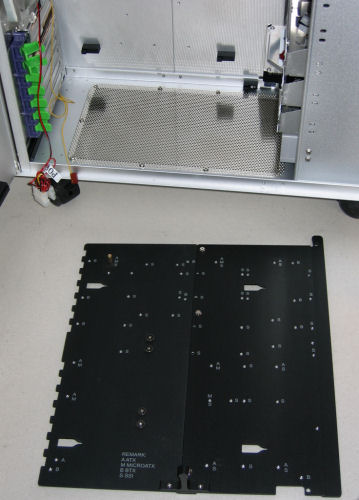
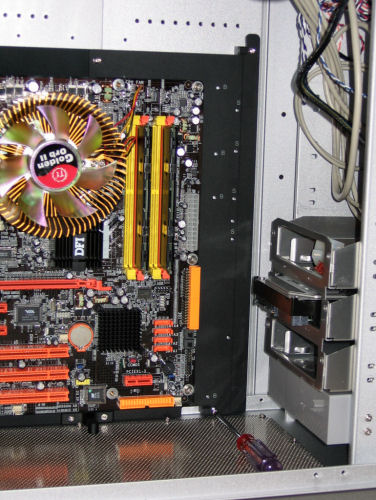








55 Comments
View All Comments
JoshuaBuss - Sunday, February 26, 2006 - link
The stacker 830 would probably be a perfect case for someone like you.. it has the potential for an incredible amount of air flow right at the hard drives and video cardstjr508 - Friday, February 24, 2006 - link
This article states the front bay pannes on the CM case are held in loosely. I find that strange being my $50 CM case (awsome case) actually uses screws to hold these in place, making them the most secure that I have ever seen. I wonder why CM felt it important to secure these tightly on their $50 cases but not on their $250 case?chynn - Thursday, March 2, 2006 - link
Wrong! What Anandtech did not do with the RC-830 was to lock the 4to3 drive bays down with the provided screws. The snap locks are there only to position the drive bays, and anything else, that fit into the 5.25in slots.Only the Lian-Li V1000 and V1200 cases, in my experience, have a fool-proof and moron-tolerant hard drive locking mechanism.
JoshuaBuss - Monday, May 15, 2006 - link
I was referring to the pop-out panels that cover unused 5 1/4" drive bays. They're very loose, and there's no screws for holding them in place.BikeDude - Friday, February 24, 2006 - link
I have been using the Armor case for almost a year, and the green plastic clips still gives me nightmares.If you get impatient, they'll simply detach and you'll have to nudge them back in again. In practice, I've wasted a lot of time nursing cards underneath the clips, reattaching the clips and finally pray it all fits in the end.
Even a simple old-school phillipshead screw would've saved me _a lot_ of time!
It is disheartening to see that TT not only makes mistakes, but insist on repeating them. :(
Also, the four holes for watercooling, on my Armor case atleast, are positioned too close. Atleast when attaching the Zalman Reserator-1 system. With the reserator you can choose to have a junction there so that you can more easily detach the cooler and move the case... Won't work if you have two Reserators...
Tamale - Friday, February 24, 2006 - link
Interesting point about the reserators.. what's the junction exactly?As for the green clips, I tend to agree.. it's a shame they didn't come up with a solution as elegant as the thumbscrews used to hold the 5 1/4" drives.. but for the majority of cards they do work very nicely.
theoak - Friday, February 24, 2006 - link
The reviewer calls this a tie.If keeping your components cool is the objective, I feel that the 830 wins by a landslide.
If you look neer the end of the review at the heat comparison chart, the 830 wins or ties all but two (HDD and System Exhaust).
The reviews gives the system exhaust win to the Tai Chi. I have to disagree. The fact that the components are cooler, implies to me that the system exhaust would therefore have to be hotter, because it is cooling the components better.
If you take the sum of the exhaust results you get:
Tai Chi 54.2/60.4
830 53.4/59.6
The combined values I feel demonstrate that the air temperature in the 830 is cooler and hence offers better airflow.
(I do not work for either of these companies nor do I own either of the boxes. My computer is a P3 650 :( )
Tamale - Friday, February 24, 2006 - link
You're absolutely right.. the 830 did a slightly better job of cooling than the Tai Chi did in our comparison.. BUT.. it was using FOUR 120mm fans to accomplish this as oppossed to the Tai Chi's two. The fans aren't rated that different in terms of CFM, so adding even a single fan to the side of the Tai Chi would undoubtedly bring its temperatures even closer to the stacker's.chynn - Thursday, March 2, 2006 - link
Anandtech got a "non-stock" RC-830 case. The "stock" RC-830 case I received contained two fans, not four.Besides, stock case fans are usually less than adequate. I would replace them with 120mm Scythe SFF21F fans because the Scythe have: high MTBF (150,000hrs), more volume (63+CFM), and lower noise (fluid bearing 28DBa). If that's too much noise, use a D or E model; less noise but less air too.
And no, I don't work for Scythe ... I'm opinionated is all ... :)
theoak - Friday, February 24, 2006 - link
Ahhh,I was unaware and/or missed that the 830 had more fans. That would tip the scales a little.
For what its worth ... I agree that it is a tie then :)