Clash of the Titans - TT Tai Chi vs. CM Stacker 830
by Joshua Buss on February 23, 2006 12:05 AM EST- Posted in
- Cases/Cooling/PSUs
Thermaltake Tai Chi
Thermaltake knows how to make a good case. This has been shown to be true time and time again both by our site and many others. A subdivision of theirs, Thermalrock, ran away with a gold editor's choice award in our large 8-way comparison for its excellent Eclipse case, and although never published, a close examination of their Armor case also bore out this claim as it is a fine unit capable of just about anything that one could ever want in a computer case. So, how does one improve upon cases as nice as the Armor and Eclipse, exactly? Well for starters, you don't remove any of the features that made the predecessors so popular.
Like the armor, the most prominent feature of the Tai Chi is the staggering number of externally available 5¼” drive bays – 11 to be exact. While there is one bay that's already assumed used for the 3½” drive/ power+reset buttons/LED indicators unit, it's still technically optional, as is the accessory tray and hard drive cage. Even with all three of these units in place, however, the Tai Chi could hold any of the following possible configurations: an additional six 5¼” drives; three 5¼” drives and an additional three hard drives; or two more hard drive cages for a total of nine hard drives. The storage options alone will be reason enough for some people to jump right on this unit. With this much capacity comes a price – and that price is size. The Tai Chi is massive.
Getting past the amazing drive capacity and size is just the beginning, however; the Thermaltake flagship case doesn't look like a giant radiator for nothing. Solid 1/8” think aluminum panels lining both sides absorb much of the computer's excess heat and passively vent it to the surrounding air.
The right side of the case, being almost entirely void of anything interesting, is even more monolithic in appearance than the left. To break up the monotony and give the case its own flair, Thermaltake uses two overlapping flaps to conceal the front drives.
The inner flap is anodized black, and when partially covered by the silver flap, helps to spice up the otherwise all-silver look and give the case a very stylish curved theme when viewed from the front. Besides simply looking cool, these over-sized half-doors should provide some decent protection considering their thickness, something that we questioned with the Armor's “flaps”. In addition to beefy door panels, the Tai Chi comes with two solid aluminum handles to help move the beast around, which are not even really optional anymore on a case this size. Nonetheless, they are a well-executed addition, and are completely removable if desired.
Here, we can take a closer look at the actual finish of the Tai Chi and the layout of the top of the unit. Notice how the paint job actually leaves the aluminum with a metallic speckled look. The pictures don't even really do it justice, as it almost comes across as a brilliant platinum more so than a normal silver anodization. The port cluster for the Tai Chi is on top, and unfortunately, it places all the ports very close to each other, but that's starting to become less and less of a problem as USB devices continue to shrink. With the USB, FireWire, and audio jacks so far back on the top of the unit, Thermaltake was locking themselves into users placing this case on the ground, but with a case this large, we don't think that many users would object to this restraint – this case would simply look out of place on top of most desks.
The left side of the Tai Chi is all business. Massive holes open the warmest area of the interior completely to the outside, while large aluminum fins do the rest of the work in terms of whisking away heat from the computer. The various visible screws are what hold the three individual panels in place, but can be taken out if work needs to be done on any panel.
Thermaltake knows how to make a good case. This has been shown to be true time and time again both by our site and many others. A subdivision of theirs, Thermalrock, ran away with a gold editor's choice award in our large 8-way comparison for its excellent Eclipse case, and although never published, a close examination of their Armor case also bore out this claim as it is a fine unit capable of just about anything that one could ever want in a computer case. So, how does one improve upon cases as nice as the Armor and Eclipse, exactly? Well for starters, you don't remove any of the features that made the predecessors so popular.
Like the armor, the most prominent feature of the Tai Chi is the staggering number of externally available 5¼” drive bays – 11 to be exact. While there is one bay that's already assumed used for the 3½” drive/ power+reset buttons/LED indicators unit, it's still technically optional, as is the accessory tray and hard drive cage. Even with all three of these units in place, however, the Tai Chi could hold any of the following possible configurations: an additional six 5¼” drives; three 5¼” drives and an additional three hard drives; or two more hard drive cages for a total of nine hard drives. The storage options alone will be reason enough for some people to jump right on this unit. With this much capacity comes a price – and that price is size. The Tai Chi is massive.
Getting past the amazing drive capacity and size is just the beginning, however; the Thermaltake flagship case doesn't look like a giant radiator for nothing. Solid 1/8” think aluminum panels lining both sides absorb much of the computer's excess heat and passively vent it to the surrounding air.
The right side of the case, being almost entirely void of anything interesting, is even more monolithic in appearance than the left. To break up the monotony and give the case its own flair, Thermaltake uses two overlapping flaps to conceal the front drives.
The inner flap is anodized black, and when partially covered by the silver flap, helps to spice up the otherwise all-silver look and give the case a very stylish curved theme when viewed from the front. Besides simply looking cool, these over-sized half-doors should provide some decent protection considering their thickness, something that we questioned with the Armor's “flaps”. In addition to beefy door panels, the Tai Chi comes with two solid aluminum handles to help move the beast around, which are not even really optional anymore on a case this size. Nonetheless, they are a well-executed addition, and are completely removable if desired.
Here, we can take a closer look at the actual finish of the Tai Chi and the layout of the top of the unit. Notice how the paint job actually leaves the aluminum with a metallic speckled look. The pictures don't even really do it justice, as it almost comes across as a brilliant platinum more so than a normal silver anodization. The port cluster for the Tai Chi is on top, and unfortunately, it places all the ports very close to each other, but that's starting to become less and less of a problem as USB devices continue to shrink. With the USB, FireWire, and audio jacks so far back on the top of the unit, Thermaltake was locking themselves into users placing this case on the ground, but with a case this large, we don't think that many users would object to this restraint – this case would simply look out of place on top of most desks.
The left side of the Tai Chi is all business. Massive holes open the warmest area of the interior completely to the outside, while large aluminum fins do the rest of the work in terms of whisking away heat from the computer. The various visible screws are what hold the three individual panels in place, but can be taken out if work needs to be done on any panel.






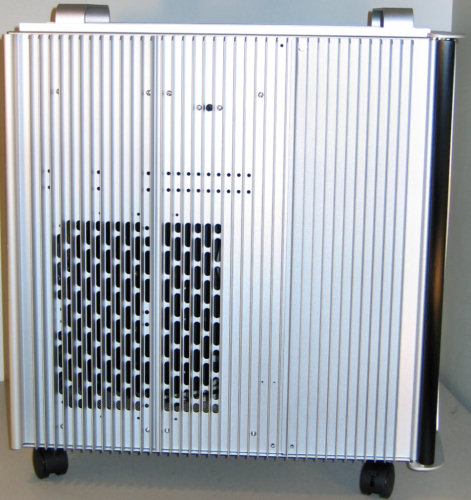








55 Comments
View All Comments
JoshuaBuss - Sunday, February 26, 2006 - link
The stacker 830 would probably be a perfect case for someone like you.. it has the potential for an incredible amount of air flow right at the hard drives and video cardstjr508 - Friday, February 24, 2006 - link
This article states the front bay pannes on the CM case are held in loosely. I find that strange being my $50 CM case (awsome case) actually uses screws to hold these in place, making them the most secure that I have ever seen. I wonder why CM felt it important to secure these tightly on their $50 cases but not on their $250 case?chynn - Thursday, March 2, 2006 - link
Wrong! What Anandtech did not do with the RC-830 was to lock the 4to3 drive bays down with the provided screws. The snap locks are there only to position the drive bays, and anything else, that fit into the 5.25in slots.Only the Lian-Li V1000 and V1200 cases, in my experience, have a fool-proof and moron-tolerant hard drive locking mechanism.
JoshuaBuss - Monday, May 15, 2006 - link
I was referring to the pop-out panels that cover unused 5 1/4" drive bays. They're very loose, and there's no screws for holding them in place.BikeDude - Friday, February 24, 2006 - link
I have been using the Armor case for almost a year, and the green plastic clips still gives me nightmares.If you get impatient, they'll simply detach and you'll have to nudge them back in again. In practice, I've wasted a lot of time nursing cards underneath the clips, reattaching the clips and finally pray it all fits in the end.
Even a simple old-school phillipshead screw would've saved me _a lot_ of time!
It is disheartening to see that TT not only makes mistakes, but insist on repeating them. :(
Also, the four holes for watercooling, on my Armor case atleast, are positioned too close. Atleast when attaching the Zalman Reserator-1 system. With the reserator you can choose to have a junction there so that you can more easily detach the cooler and move the case... Won't work if you have two Reserators...
Tamale - Friday, February 24, 2006 - link
Interesting point about the reserators.. what's the junction exactly?As for the green clips, I tend to agree.. it's a shame they didn't come up with a solution as elegant as the thumbscrews used to hold the 5 1/4" drives.. but for the majority of cards they do work very nicely.
theoak - Friday, February 24, 2006 - link
The reviewer calls this a tie.If keeping your components cool is the objective, I feel that the 830 wins by a landslide.
If you look neer the end of the review at the heat comparison chart, the 830 wins or ties all but two (HDD and System Exhaust).
The reviews gives the system exhaust win to the Tai Chi. I have to disagree. The fact that the components are cooler, implies to me that the system exhaust would therefore have to be hotter, because it is cooling the components better.
If you take the sum of the exhaust results you get:
Tai Chi 54.2/60.4
830 53.4/59.6
The combined values I feel demonstrate that the air temperature in the 830 is cooler and hence offers better airflow.
(I do not work for either of these companies nor do I own either of the boxes. My computer is a P3 650 :( )
Tamale - Friday, February 24, 2006 - link
You're absolutely right.. the 830 did a slightly better job of cooling than the Tai Chi did in our comparison.. BUT.. it was using FOUR 120mm fans to accomplish this as oppossed to the Tai Chi's two. The fans aren't rated that different in terms of CFM, so adding even a single fan to the side of the Tai Chi would undoubtedly bring its temperatures even closer to the stacker's.chynn - Thursday, March 2, 2006 - link
Anandtech got a "non-stock" RC-830 case. The "stock" RC-830 case I received contained two fans, not four.Besides, stock case fans are usually less than adequate. I would replace them with 120mm Scythe SFF21F fans because the Scythe have: high MTBF (150,000hrs), more volume (63+CFM), and lower noise (fluid bearing 28DBa). If that's too much noise, use a D or E model; less noise but less air too.
And no, I don't work for Scythe ... I'm opinionated is all ... :)
theoak - Friday, February 24, 2006 - link
Ahhh,I was unaware and/or missed that the 830 had more fans. That would tip the scales a little.
For what its worth ... I agree that it is a tie then :)