The GIGABYTE B550I Aorus Pro AX Motherboard Review: All The Small Things
by Gavin Bonshor on December 7, 2020 10:00 AM ESTCPU Performance, Short Form
For our motherboard reviews, we use our short form testing method. These tests usually focus on if a motherboard is using MultiCore Turbo (the feature used to have maximum turbo on at all times, giving a frequency advantage), or if there are slight gains to be had from tweaking the firmware. We put the memory settings at the CPU manufacturers suggested frequency, making it very easy to see which motherboards have MCT enabled by default.
For B550 we are running using Windows 10 64-bit with the 1909 update.
Rendering - Blender 2.79b: 3D Creation Suite - link
A high profile rendering tool, Blender is open-source allowing for massive amounts of configurability, and is used by a number of high-profile animation studios worldwide. The organization recently released a Blender benchmark package, a couple of weeks after we had narrowed our Blender test for our new suite, however their test can take over an hour. For our results, we run one of the sub-tests in that suite through the command line - a standard ‘bmw27’ scene in CPU only mode, and measure the time to complete the render.
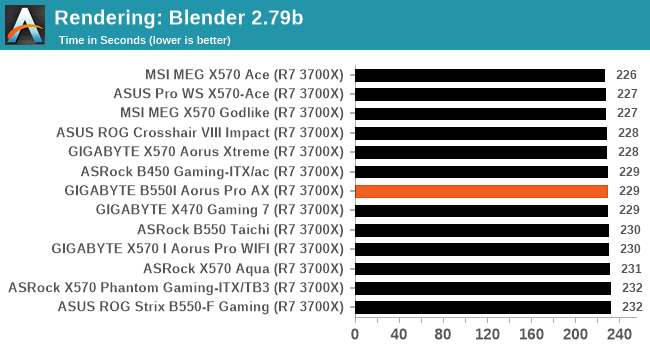
Streaming and Archival Video Transcoding - Handbrake 1.1.0
A popular open source tool, Handbrake is the anything-to-anything video conversion software that a number of people use as a reference point. The danger is always on version numbers and optimization, for example the latest versions of the software can take advantage of AVX-512 and OpenCL to accelerate certain types of transcoding and algorithms. The version we use here is a pure CPU play, with common transcoding variations.
We have split Handbrake up into several tests, using a Logitech C920 1080p60 native webcam recording (essentially a streamer recording), and convert them into two types of streaming formats and one for archival. The output settings used are:
- 720p60 at 6000 kbps constant bit rate, fast setting, high profile
- 1080p60 at 3500 kbps constant bit rate, faster setting, main profile
- 1080p60 HEVC at 3500 kbps variable bit rate, fast setting, main profile
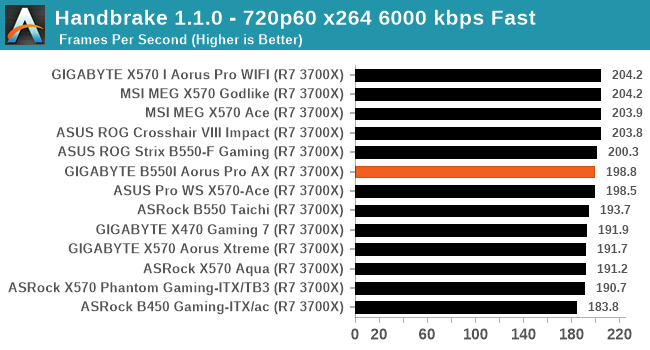
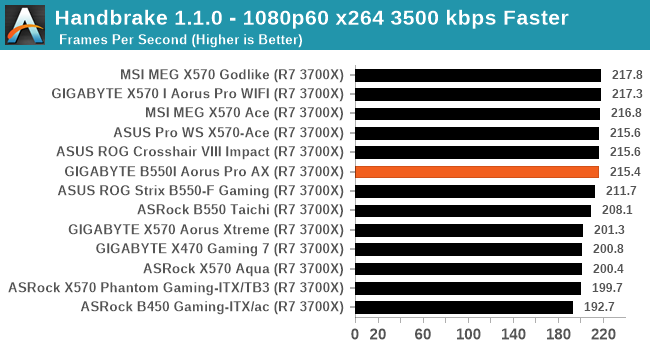
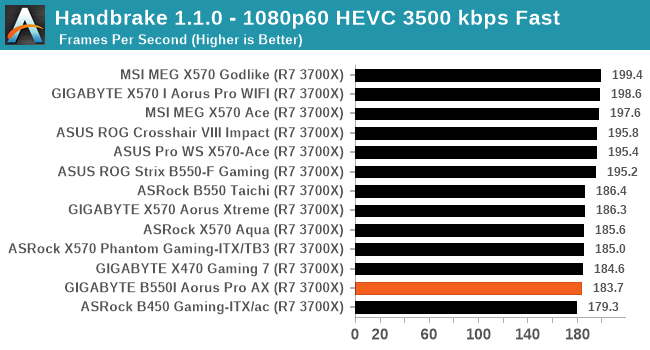
Rendering – POV-Ray 3.7.1: Ray Tracing - link
The Persistence of Vision Ray Tracer, or POV-Ray, is a freeware package for as the name suggests, ray tracing. It is a pure renderer, rather than modeling software, but the latest beta version contains a handy benchmark for stressing all processing threads on a platform. We have been using this test in motherboard reviews to test memory stability at various CPU speeds to good effect – if it passes the test, the IMC in the CPU is stable for a given CPU speed. As a CPU test, it runs for approximately 1-2 minutes on high-end platforms.
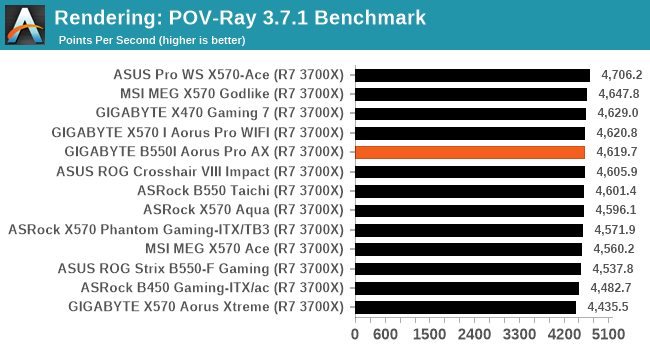
Compression – WinRAR 5.60b3: link
Our WinRAR test from 2013 is updated to the latest version of WinRAR at the start of 2014. We compress a set of 2867 files across 320 folders totaling 1.52 GB in size – 95% of these files are small typical website files, and the rest (90% of the size) are small 30-second 720p videos.
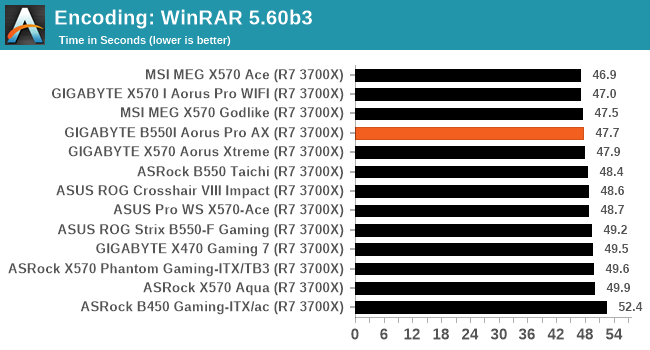
Synthetic – 7-Zip v1805: link
Out of our compression/decompression tool tests, 7-zip is the most requested and comes with a built-in benchmark. For our test suite, we’ve pulled the latest version of the software and we run the benchmark from the command line, reporting the compression, decompression, and a combined score.
It is noted in this benchmark that the latest multi-die processors have very bi-modal performance between compression and decompression, performing well in one and badly in the other. There are also discussions around how the Windows Scheduler is implementing every thread. As we get more results, it will be interesting to see how this plays out.
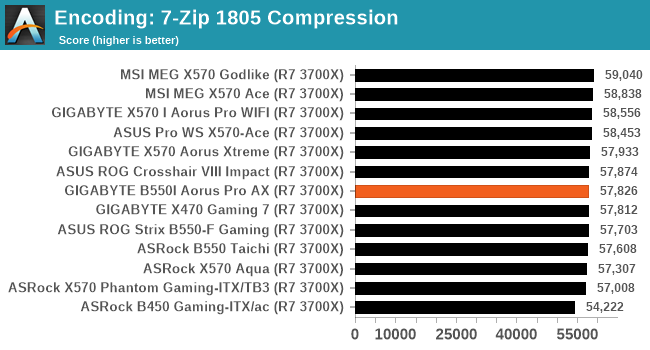
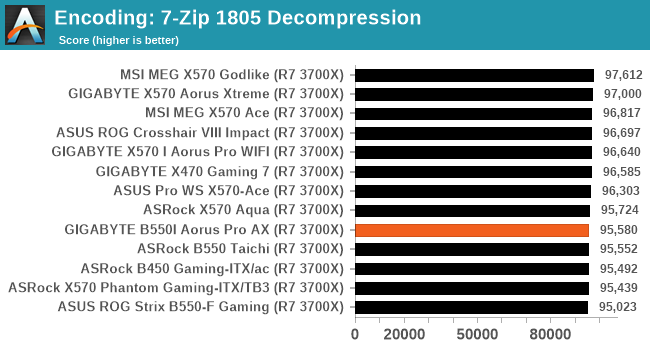
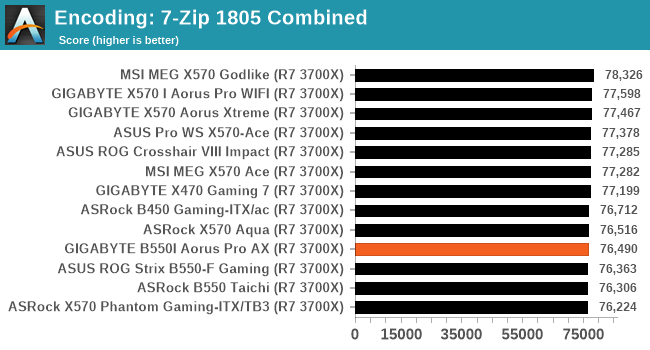
Point Calculations – 3D Movement Algorithm Test: link
3DPM is a self-penned benchmark, taking basic 3D movement algorithms used in Brownian Motion simulations and testing them for speed. High floating point performance, MHz, and IPC win in the single thread version, whereas the multithread version has to handle the threads and loves more cores. For a brief explanation of the platform agnostic coding behind this benchmark, see my forum post here.
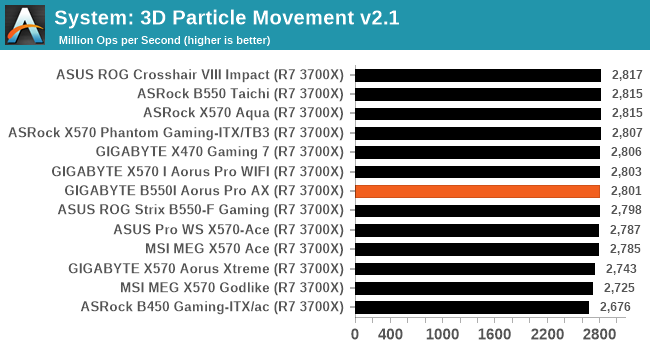










76 Comments
View All Comments
meacupla - Tuesday, December 8, 2020 - link
yup, that's exactly what happens.The only remaining fix I could think of was replacing the soldered in BIOS chips
star-affinity - Tuesday, December 15, 2020 - link
Just wanted to say that my problems was resolved with a new power supply! So now the Gigabyte motherboard is working fine again, believe it or not. :)duploxxx - Tuesday, December 8, 2020 - link
not to mention cold boot - bios resets - unable to save q-fan profiles etc...I was very impressed by the x370 although it lacked some easy visual design.
The x570 gigabyte is not worth the money, would stay away from it as much as possible.
I also own an Asrock B450 board, a much better bios layout.
Dug - Tuesday, December 8, 2020 - link
Strange. I have Gigabyte going back to p965 with no issue.No issue with my x570 aorus pro wifi like you describe either, like thousands of others.
kkilobyte - Tuesday, December 8, 2020 - link
I - and others - have zero idea on what is triggering the issue. There is clearly something fishy going on with the power distribution on the Aorus X570, but so far, it was not possible to pinpoint the origin of it. ErP, USB load, PSU, DisplayPort, Sleep modes, RAM modules all have been suspected, but none of those elements led to anything conclusive. There is a +20 pages thread on hardforum.com about it. I tried to probe the issue with my scope, but it happens completely randomly; so far, it happened to me 3 times in about 8 months, and last time it happened, I was in a hurry and couldn't test.Doing a CMOS reset through the jumper doesn't solve the issue; it could thus mean that it is not a cmos-ram corruption, but a more fundamental electrical issue. My best bet is that somehow a power spike at shutdown is sometimes high enough to wrongly toggle a signal line that 'locks' one of the components kept alive by the battery.
Finding the solution would require identifying the components that are kept powered by the cmos battery; without precise motherboard schematics, however, that's going to be difficult; even if it gets identified, I don't see how it would be solved without some sort of hardware hacking.
My personal solution is to design an arduino-based circuit that plugs on the battery connector of the motherboard, and allows a 'reset' through a front panel button. It's less than ideal, but that's better than having to open the case and remove my gfx card just to get the battery out.
mkarwin - Tuesday, December 15, 2020 - link
Well if CMOS reset does not fix the issue there's either a failing BIOS chip or circuitry throughout the board's layers... Theoretically one could pinpoint the issue by replacing the BIOS chip...BTW. I honestly wonder why they haven't thought of putting BIOS(es) on microSD cards, some of those smaller ones would be dirt cheap nowadays and capacituous enough to handle modern UEFI BIOSes - easy to remove/replace/reflash, could maybe improve the consumer attitude towards the issue if it is related to BIOS chips...
hansip87 - Monday, December 7, 2020 - link
What i don't understand with AMD mini ITX board is how few are their USB ports available at the back. one of the reasons why i chose going intel route was that there is this cheap Asrock Z490 itx board with 8 USB ports at the back. Sure it;s not the only factor but why can't any of AMD ITX boards do the same?romrunning - Monday, December 7, 2020 - link
Well, you can always just get a plug-in USB hub if you need more. I think the mfgs don't add as many USB ports mostly as a cost-savings.mkarwin - Tuesday, December 15, 2020 - link
Seems quite odd considering they are still asking more ($) for less (size & features)... It's not like they're running out of space on I/O shield, there's no integrated massive cooling openings in most cases, so adding eg. 4 extra even 2.0 USB ports would be more beneficial than having 3 display outputs for the integrated Radeon solutions... I could see a future where more integrated display outputs is beneficial - if they allow adding those server/compute accelerators without display outputs so that they could pass through the display to those board integrated ports. Otherwise, I think maybe 1 HDMI is enough. Especially if you can use said HDMI to pass through audio from the integrated card as well...jeremyshaw - Monday, December 7, 2020 - link
Probably the massive AMD AM4 keep out area. It doesn't really matter for mATX and ATX, but for mITX, every mm^2 matters. But every B550 ITX board is flawed in some way.ASUS hates rear I/O altogether, ASRock ditches the S/PDIF and doesn't have all that many USB ports (still more than ASUS). Gigabyte's never head of USB-C headers, and MSI gets all of that right, but has a proprietary backplate.
X570 came out a year earlier and is worse in many ways. ASUS is pricing their top end board for people without sense, and all of the X570 mITX boards from all other vendors lack the USB-C header. All of them are also 1GbE only, which seems like a waste for such a fast platform. ASRock has TB3, but only one M.2 slot, and very few USB ports.
In the end, I've held off upgrading my old AB350 Fata1ity ITX, since nothing is really appealing w.r.t. upgrading (not to mention almost twice the price!). Ryzen 5000 might force my hand, but I'd still rather not "upgrade" to boards that are very flawed (IMO) vs their Intel counterparts.
On Intel, all is not perfect, but there are more "perfect" boards that don't have these same issues.