The ADATA XPG SX6000 Pro 1TB SSD Review: Realtek's Entry-level NVMe Solution
by Billy Tallis on December 18, 2019 12:30 PM ESTRandom Read Performance
Our first test of random read performance uses very short bursts of operations issued one at a time with no queuing. The drives are given enough idle time between bursts to yield an overall duty cycle of 20%, so thermal throttling is impossible. Each burst consists of a total of 32MB of 4kB random reads, from a 16GB span of the disk. The total data read is 1GB.
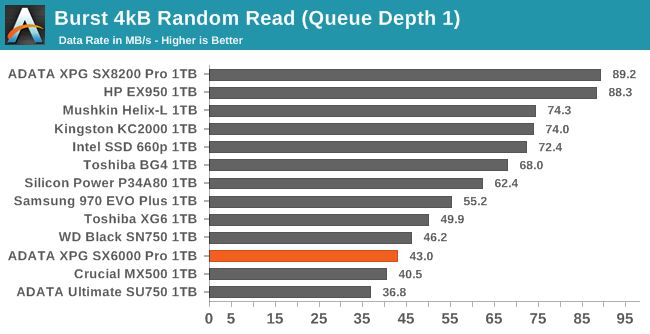
The burst random read performance from the ADATA XPG SX6000 Pro is rather disappointing considering what drives with Silicon Motion controllers get out of the same NAND, but at least it's still a bit faster than the Crucial MX500 SATA drive that also uses Micron 64L TLC.
Our sustained random read performance is similar to the random read test from our 2015 test suite: queue depths from 1 to 32 are tested, and the average performance and power efficiency across QD1, QD2 and QD4 are reported as the primary scores. Each queue depth is tested for one minute or 32GB of data transferred, whichever is shorter. After each queue depth is tested, the drive is given up to one minute to cool off so that the higher queue depths are unlikely to be affected by accumulated heat build-up. The individual read operations are again 4kB, and cover a 64GB span of the drive.
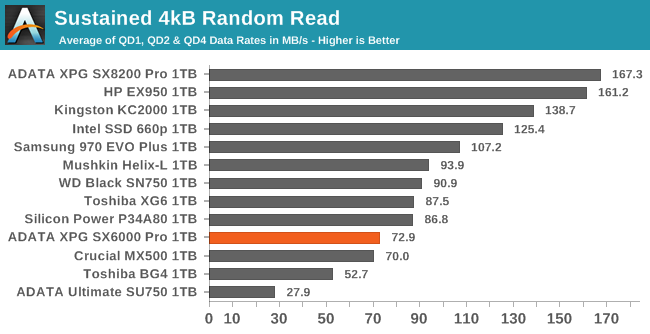
The SX6000 Pro ranks about the same on the longer random read test, but this level of performance is more expected here given that it's a DRAMless SSD. However, the Mushkin Helix-L is in the same boat and still manages to be 28% faster.
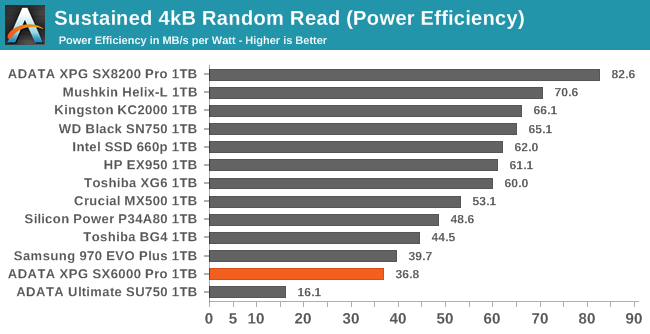 |
|||||||||
| Power Efficiency in MB/s/W | Average Power in W | ||||||||
Realtek's SSD controllers are still in last place for power efficiency, but the efficiency score for the SX6000 Pro is only a bit worse than for the Samsung 970 EVO Plus. The power draw of just under 2W is in the normal range for NVMe SSDs in general, but the other low-end drives draw closer to 1W.
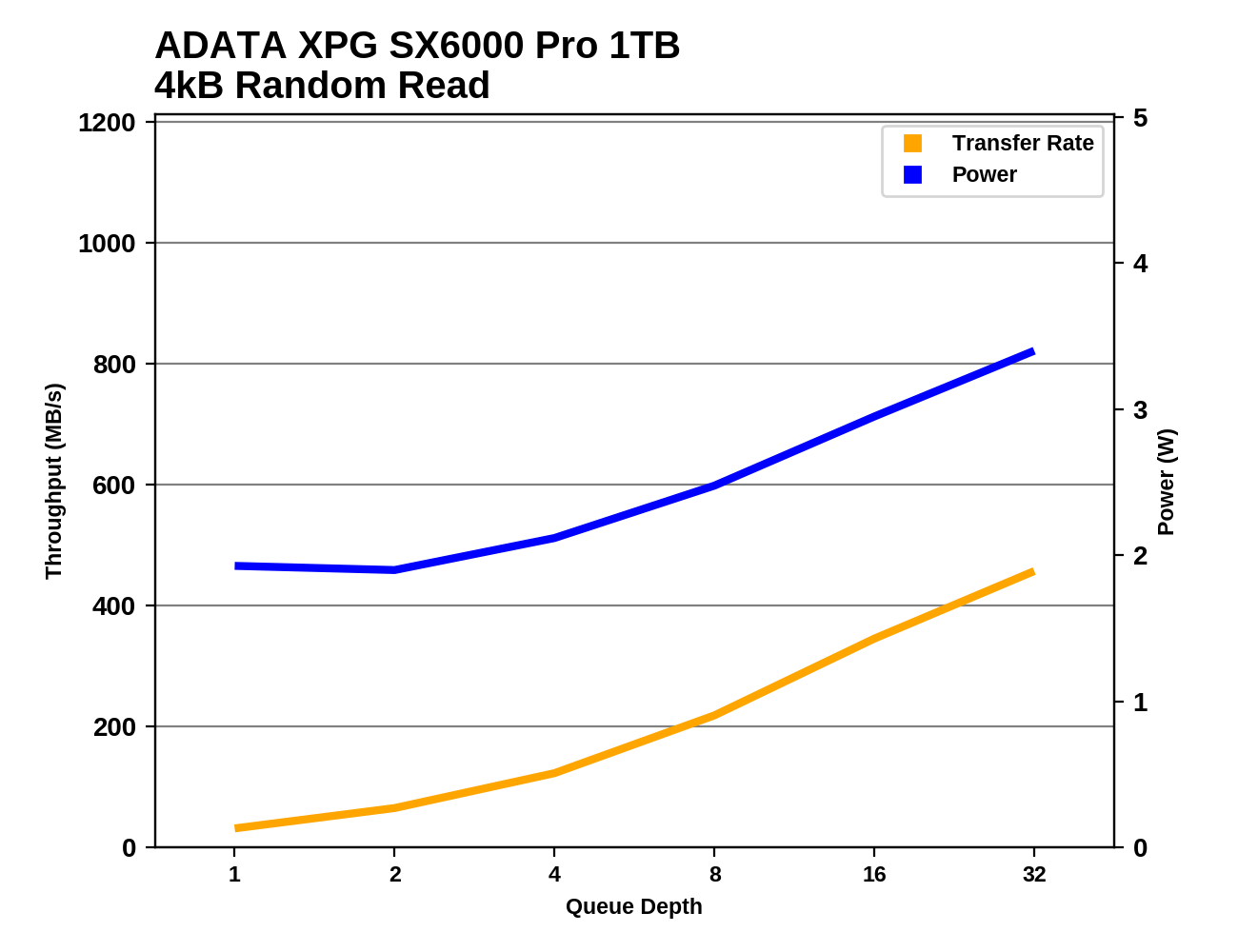 |
|||||||||
The random read performance of the SX6000 Pro starts out slow at QD1 but it scales up reasonably well for a 4-channel controller. Unfortunately, power consumption also scales up, so even at higher queue depths it is still relatively inefficient.
With a high enough queue depth, the random read performance of the SX6000 Pro does climb out of SATA territory, but not by much. It definitely draws more power than most drives across the entire range of tested queue depths, but isn't quite record-setting.
Random Write Performance
Our test of random write burst performance is structured similarly to the random read burst test, but each burst is only 4MB and the total test length is 128MB. The 4kB random write operations are distributed over a 16GB span of the drive, and the operations are issued one at a time with no queuing.
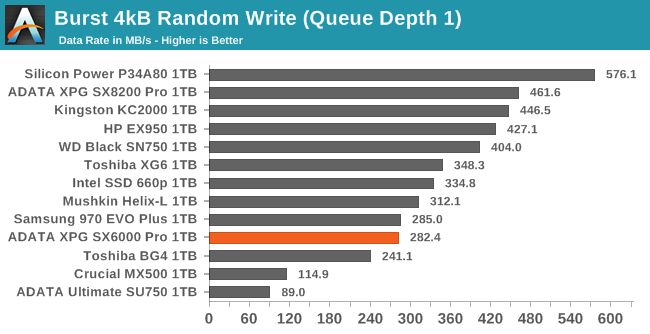
The burst random write performance of the SX6000 Pro is way above what the SATA drives manage, but is on the low side by NVMe standards—even when considering just the low-end NVMe drives.
As with the sustained random read test, our sustained 4kB random write test runs for up to one minute or 32GB per queue depth, covering a 64GB span of the drive and giving the drive up to 1 minute of idle time between queue depths to allow for write caches to be flushed and for the drive to cool down.
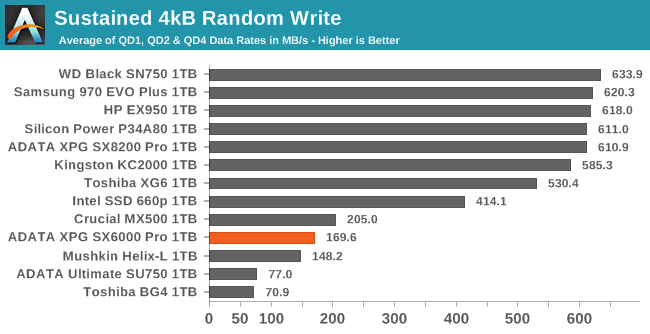
On the longer random write test, the SX6000 Pro falls far behind the high-end NVMe drives and is a bit slower than the Crucial MX500 SATA SSD. The SX6000 Pro is the fastest of the DRAMless drives in this bunch, but the Intel 660p's strategy of using QLC NAND with DRAM makes it by far the fastest low-end NVMe drive on this test.
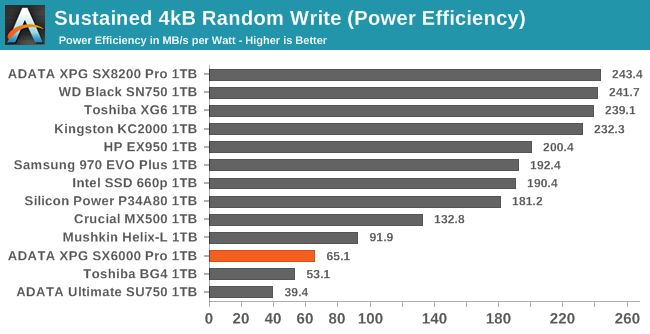 |
|||||||||
| Power Efficiency in MB/s/W | Average Power in W | ||||||||
The SX6000 Pro is the fastest DRAMless drive on this test, but it's also by far the most power-hungry, so its efficiency score is significantly worse than that of the Mushkin Helix-L.
 |
|||||||||
Performance and power consumption from the SX6000 Pro are unsteady throughout the random write test, but the overall trend is flat. That plus the fact that lower performance corresponds to higher power consumption shows that the drive is bottlenecked by background work, and it needs more idle time than this test provides.
Since the SX6000 Pro's SLC cache is far less effective for random writes than sequential, and it is slow about completing background maintenance, the drive is stuck firmly in SATA performance territory with power efficiency that is mediocre at best.


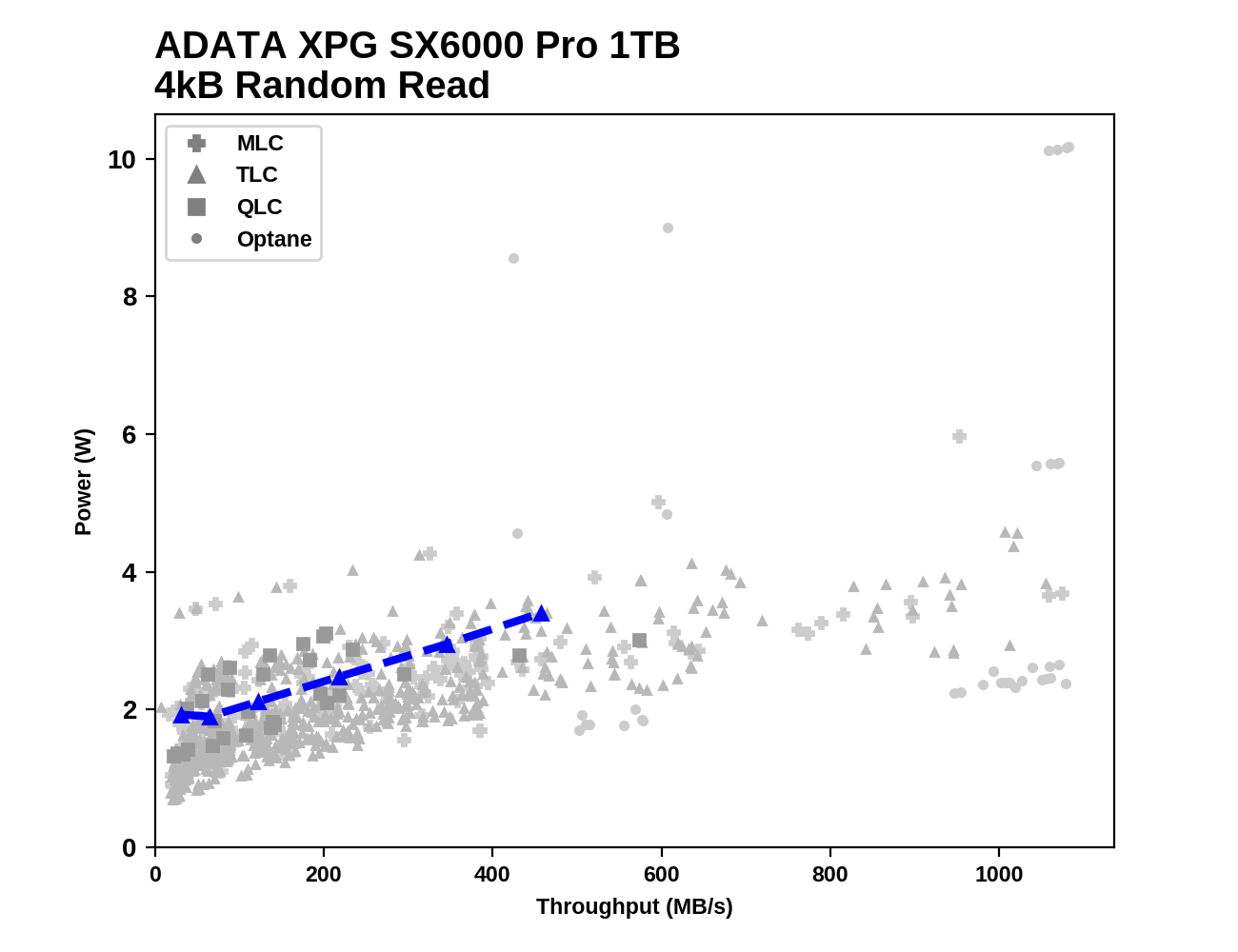









36 Comments
View All Comments
otonieru - Sunday, May 10, 2020 - link
Well, there's this scenario where in some region in the world, HP ssd is simply nonexistent in market, and when they do, the price is wayy higher compared to original price. So... ?rocky12345 - Wednesday, December 18, 2019 - link
So basically if you just want more ssd storage that is more cost effective then go for one of these dram less drives. If you care about performance and don't mind a bit of a extra cost then pick up a drive with a decent dram cache.My own personal wants/needs require a drive with a DRAM cache and any of these drives with the realtek chipset and any other one with no dram cache support is a huge no go for me.
NewMaxx - Wednesday, December 18, 2019 - link
Thank you for the review.Some reviewers have speculated that these newer Realtek controllers are using MLC rather than SLC mode. Your results to some degree support this conjecture. I personally did not expect to see that on a TLC drive, but what are your thoughts on the subject?
NewMaxx - Wednesday, December 18, 2019 - link
I'd like to add that I'm not supporting that viewpoint - full-drive SLC is in-line with ADATA's design principles on drives like this and the SU750 - but I'm curious about your take on those other reviews.Billy Tallis - Thursday, December 19, 2019 - link
The official spec sheet from ADATA says SLC caching, but I doubt those are actually written by people who would know better if it was MLC caching. The MLC caching hypothesis definitely explains why the cache is slower than usual for an SLC cache, and probably also why the folding process seems to be so slow. I'm not sure if it explains why the full-drive ATSB runs do comparatively well, and I'm still puzzled about the apparent lack of effect from HMB.NewMaxx - Friday, December 20, 2019 - link
Thank you for the reply. It'll be interesting to compare this to the RTS5762 drives.TheWereCat - Thursday, December 19, 2019 - link
It's only 10€ cheaper than SX8200 Pro where I live.127€ vs 137€ for 1TB.
LMonty - Thursday, December 19, 2019 - link
Good thing I saw this review before buying one for my laptop! Battery life would have been impacted.The_Assimilator - Thursday, December 19, 2019 - link
Simple maxim in the PC space: if you see "Realtek", avoid.crimson117 - Thursday, December 19, 2019 - link
Good luck buying a motherboard.